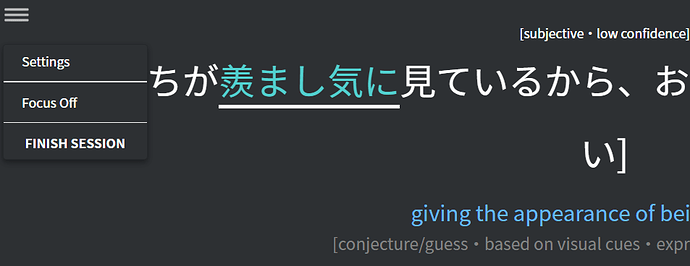Yes. So it wasn’t supposed to be like that? I have hundreds of reviews piles up so I still havent checked how it looks like in grammar section.
Nah it’s not supposed to be like that. If you go check any grammar point on the site you should see that the furigana is working as intended. For some reason only during reviews now does it get all screwed up. Something in a new update must have tripped the system up, I’m sure it’ll get taken care of pretty quick.
Good luck with all those reviews though!
I am using WaniKani for Kanji/vocabulary learning, and very much appreciate the furigana display integration (although it doesn’t seem to be perfect, in that it regularly omits characters I haven’t yet learned).
One related way to make Bunpro work even better for this use case—getting some reading practice in as well while revising grammar—would be a quick way to look up the English translation for individual words without showing the translation entire sentence. Right now, I’ve got the choice between copy/pasting individual words into a dictionary, which is tedious at my level (absolute novice, halfway to N5), or toggling on the entire prompt, which spoils more than necessary. This could e.g. be implemented using the same WaniKani-synced way was for the furigana, or on mouse-over. A natural way to display the translation might be below the main line of Japanese text, or in a second line above the furigana.
I have no idea if this has been suggested before, but I would really like to just play sentence audio of the grammar points I’ve learned. Like on a loop, sentence by sentence, from multiple grammar points. Sometimes I just want to listen to some Japanese that in theory I’m familiar with and do some shadowing. 
I wouldn’t call this a high priority request, but it would be nice if you could see what level of the JLPT a grammar point is when following the link from a path.
E.g., I’m using the Tobira path, but if I follow the link for any grammar point from the Tobira path page, nowhere on that page does it say what level of the JLPT that grammar point falls under. You have to manually go to the search bar under “Content” and type the grammar point in separately. I know that each respective path roughly falls within a certain range on the JLPT, but it was always something that bothered me.
I think I would like a feature that allows you to redo all of the reviews that you got wrong over a day.
A lot of times when I am doing a session of reviews I have a few reviews that I get wrong because I simply don’t know them. But when I am done with the reviews I am kind of out of luck on reviewing them unless I want to hunt through the hundreds of reviews on the cram section, hope I can even find the ones I was getting wrong with out forgetting any of them. And no you can’t just use the troubled grammar section of the cram feature because it rarely if ever has anything in there (I mean seriously what even are the requirements to get something in troubled grammar I think that needs a real fix).
So if the site just ear marked anything you got wrong that day and let you instantly toss those into a cram session, or any type of custom session, to get used to them so you can actually learn them instead of waiting for the next review. Because most people don’t have the time to actually do new reviews when they show up I think we can all relate to that and only do the reviews once or maybe twice a day. If I’m getting something wrong I want to be able to easily go into doing more reviews of that. And yes I know there is a ghost feature and that is good and all but I think having a session with reviews you got wrong being automatically offered would be a nice help.
You might want to try out Yomichan 
I’ve been using the new vocab decks for a few days now and they’re pretty good. There’s some things here and there but something is a little strange.
After learning a new piece of vocab, sometimes it will suddenly shoot up to SRS 13, which I don’t even think exists, and sometimes sits at SRS 0 when everything else is at SRS 1. I can manually fix it through the vocab pages but it’s way too time consuming.
Probably just a bug but thought I should bring it up here.
I also like doing this to get natural speed and cadence down.
You can download audio here Bunpro Public Resources - Google Drive and make some playlist out of it 
This looks great but I totally don’t have time to make my own playlists  I really really appreciate it though! Maybe when I have time I’ll look more into it.
I really really appreciate it though! Maybe when I have time I’ll look more into it.
My ideal scenario is to have the filtering kinda like the Cram feature, but specifically to play the audio sentences one after another for the respective grammar points. Maybe also with a setting on whether to play the fast/slow/both female/male/both version, as well as a setting on how many times to play the audio of each sentence before continuing to the next one. That would be so awesome because I’d love to hit a few buttons and have the sentences playing while I do other things 
Only been using Bunpro for about a week after using WaniKani for a year and a half. Signed up for a lifetime of WK, but not sure if I’ll do the same for Bunpro. Wish it was more guided like WK as I have no self-control and have already buried myself in reviews and Ghosts.
Not sure if that’s gonna change, but one thing I wish was available that WK has is a “Wrap Up” option for reviews. I got like 47 reviews right now on Bunpro and if I wanted to go through them since I get everything wrong, it’d probably take me like an hour. With WK, I do at most 50 reviews an hour and when I get 40 complete, I hit “Wrap Up” and it kinda locks in the last ten. Would be nice if Bunpro had a similar thing as I’m finding with reviews that I’ll try to do like ten or so an hour, maybe, but I end up just answering the ones I know. I end up missing the ones I don’t know and never answering them.
Does this make any sense?
There are two menus available to you in the upper left corner when doing reviews.
I believe that “Finish Session” in the lower of the two menus will do exactly what you want. It will stop giving you new questions and only ask you for answers to the questions you got wrong, then it will exit the review session
This is a common thing, and I suppose it makes sense when people go from Vocab to Grammar and try to see them the same way (and thus take it at the same speed.) Grammar is the true definition of “marathon, not a sprint” because yeah you could go super quick and just memorize the literal word for grammar points, but you won’t actually understand how it’s used in the sentence or anything else. A common speed people do here for N5 is roughly a point or two a day during the weekday, or whatever feels comfortable.
I think I did about 10 new items a week from N5 through half of N2, with some breaks in new points when I felt I was going too fast. A comfortable speed could really be anywhere from 5-10 IMO. Finding your own pace is something that, unfortunately, most learners will have to deal with eventually but it’s usually for the better as it’ll allow for more flexible study habits, imo.
Anyways, like @narfi said, hit the hamburger during reviews and press Finish Session. Here’s a pic to show you:
Welcome to Bunpro though!
That’s close to what I want, though not exactly there. Nevertheless it is an improvement, thanks.
I’d love to see an option of sentence ordering. So for instance you have an english sentence, and blocks of Japanese words, particles etc that you need to arrange into the correct sentence structure. This for me would help solidify grammar points.
Another thing I’m noticing, something different from WK and I could be wrong on this: Are reviews designed to where if you get a review wrong, it won’t repeat until the other reviews go first? I feel like that’s what I’m noticing, though like I said, could be wrong.
If that is how it is, is there a way to change that? Pretty dang disheartening going through 20+ reviews, getting each one wrong over and over and over again. It’s nice on WK every once in a while to get something wrong and right up next is that one I just got wrong, meaning I can finally knock it off – for now, at least.
The point of reviews going in this particular way is so you read the explanations in-depth about why you’re getting the same thing wrong over and over. Even if it takes you 2-3 tries to actually get it correct, I would imagine that on the third time you would really understand why you entered the answer the way that you did and why it’s the correct option instead of what you were doing before. The alternative way that you talk about just sounds more like memorizing the answer instead of understanding the answer.
To answer your question though, there’s no easy way unless someone on the forums made a custom script or something. You could, theoretically, wrap up the review every 3-4 things you get wrong so you could knock those out and then go back into reviews after. Would be annoying without a doubt, but certain would solve the problem.
People learn in different ways. Getting something wrong over and over and over and over again only makes me want to drop the site – I think I got 100+ Ghosts already. Just feels like I’m being punished. Not only am I not understanding the answer, I’m not memorizing it either. It’s nothing.
WK will throw me a bone sometimes, which is real nice at the low SRS levels.
If you have over 100 ghosts despite being on the site for only a week then it’s clear you just added too many points at once. In the settings you can reset your account to have everything at SRS level 0 - I would highly suggest doing that, and then start from scratch by adding grammar points a lot more slowly. Anyone in that situation would have their brain be overwhelmed and not be able to understand everything that’s being asked for them. People resetting is a common thing when they accidentally dive too deep into the pool without getting their feet wet first.
Learning a language should be fun, and I think if you did that you’re going to end up having a lot more fun with everything. Just my 2 cents though, if there’s ever any grammar points you’re confused about then you can open the forum link on its grammar page and ask any questions big or small you may have.