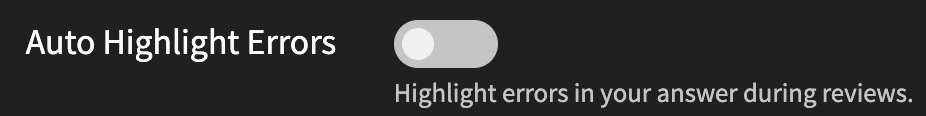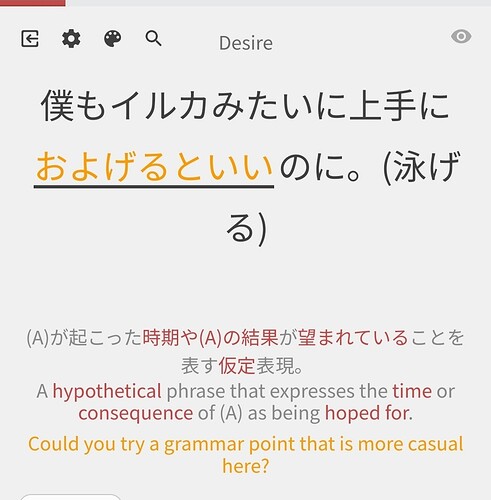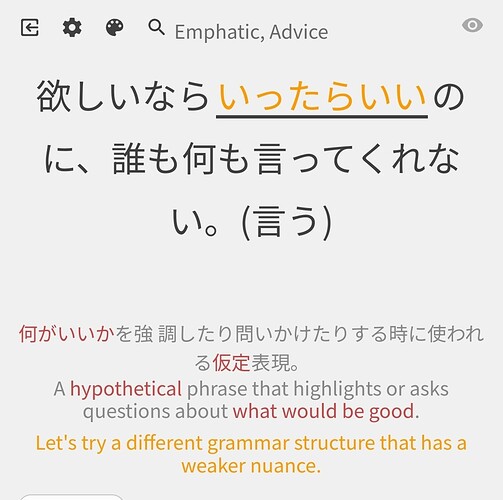Goes to show everyone’s different because I like that BunPro shows when I partially get the answer correct. It lets me know I was on the right track, rather than trying to guess my way into the correct answer. At that point I just mark the answer wrong.
If they have time to write them they need to find the time to explain them. It isn’t nit picking for us to expect a grammar website to explain and teach grammar related words.
In most cases, there should be something other than ‘let’s try a different grammatical structure here’. That hint is our worst case scenario hint when really nothing else applies. Do you remember which grammar point exactly it was on? I can think of a few hints that are potentially a lot better from our hint catalogue.
Thanks for asking! The grammar point I wrote about earlier is an example:
I will also start keeping a list of grammar points where it happens unnecessarily.
EDIT: Also, this same instruction happens frequently with the ‘must’ grammar point, although perhaps there it’s intentional to cycle through all? There are quite few ways to say ‘must’ though.
Hi there!
You can change this behaviour by turning off the Auto Highlight Errors setting here!
Kind of confusing to find.
Your inquiry has sparked some discussion BTS about the wording of the future tho FYI.
Anyway, hope that helps, and happy studying!
I feel like I’ve seen more of those recently.
中に, 内, 間に, all the conditionals, といい, ばいい, etc. I often guess without really understanding the nuance, why this works in this case, this doesn’t. I do read other ressources, but I think Bunpro should go a bit further with explanations and comparisons of grammar points in lessons and during reviews.
“たら is unnatural in this sentence because …”
That kind of thing would help a lot.
Felt the same with all the そう/みたい/よう.
Sometimes I relied on the hint to use the right one, but was definitely not getting the point.
I like the popup idea too. Something summarizing related points during reviews, or in the lesson section after answering.
All the “must” and nuances, the “should”, the politeness levels, 敬語, conditionals…
There are really informative readings that deserve a place somewhere else than the"reading section" or the community forums.
This one should have the ‘Can you try a more casual grammar point?’ hint, will get it changed.
@LagonKa In some cases, there really won’t be much difference between structures, such as with conditionals. However, we’ll still go back through them and see if there are any better hints we can use. Keep in mind that there is nothing actually wrong with relying on the hints, as there are many many sentences where one grammar point could work equally as well as another, without having any hidden nuance that you are supposed to decipher just from the surrounding words.
Hey, always appreciate the prompt responses!
I didn’t even consider this to be a setting so I hadn’t thought to check before.
I just checked, but the setting doesn’t seem to exist on the Android app. I also checked on the web version, and while the setting exists on the browser it was off, so I shouldn’t have been seeing the corrected errors in my review.
Seems like the setting is locked to being on on the Android app or there’s some sort of other weird behavior there.
Let me contact the mobile dev!
Thanks for pointing this in-discrepancy out, it helps us a lot! 
Hi Asher !
I get your point and understand that sometimes an answer is grammatically correct and the general meaning is the same, however most of the time when I look up for related grammar points outside of Bunpro, there are nuances that make one the most natural/correct to use.
Lessons are great but I think some sentences could be a bit more specific in the accepted answers to help us understand those nuances better.
Although it’s about plain wrong answers, I like how the みたいな/みたいに hints popup saying “This would mean…” when you mix these up.
Same thing could apply to guide us with nuances.
“This works, but would imply…”
As an exemple, this one is misleading. The grammar point is といい, but also covers ばいい, (wich has its own separate grammar point) and たらいい. When answering といい the hint says “more casual”, expecting たらいい. But to my understanding at least, the thing here is not about being casual or not and there are other nuances discussed in the lesson and addition readings.
およげればいい is marked wrong but I’m not sure it can conjugate this way, meaning potential + provisional.
Below the expected answer is ばいい, see the hint with たらいい. A weaker nuance, but といい is accepted.
Isn’t といい the stronger ? Or is it related to the other といい lesson from N4.
By the way when you search for といい, you get といいN4 and たらいいN3, but when you click the latest, the lesson is actually called といい too.
If it’s not too much trouble, do you think you could add paths or decks for the Tobira Beginning Japanese and Japanese for Busy People textbook series at some point? Somehow these two textbooks are the ones that I’ve wound up with in terms of beginning Japanese textbooks lol
I think that the right thing to do here is ding the correct grammar point. If the student got the grammar for the grammar point correct, but incorrectly made the て form, then the て form grammar point should take the hit.
We’ll be able to make our own decks soon, then you can add what you’re studying to a deck for easy tracking
An ‘offline mode’.
Bunpro has alot of offline functionality. Mostly I can’t add new cards to reviews, dispite being able to read their entries. I’m gonna be on the long flight between Japan and US soon. If you could gray out the “add to reviews button” with a tool tip that says “Cannot add to reviews while in offline mode” I would appriciate it.
(I keep adding vocab to the queue when sentence mining and it doesn’t go through cause I’m offline, and I don’t realize until three days later, and by then I forgot the original vocab word)
Alternitivly, cache one days worth of the learning queue. Forunately or unfortunately I came from anki which is entirly offline
The new learn function doesn’t really support the approach I take to adding new material.
Instead of seeking to learn X and Y of new material everyday, I want to keep my beginner queues at a specific level as well as my total daily review queue below another level.
Currently this looks like the following:
- Add 3 grammar when beginner grammar is 0.
- Add up to 20 vocab (in sets of 3) when beginner vocab is below 20.
- Do not add anything if daily review is above 50.
I don’t think this would be hard to add, just include in each learn setting an option where we can select an amount of beginner material allowed. E.g., add new (deck 1) lessons only if beginner level review of (deck 1) is <= (amount 1), add new (deck 2) lessons only if beginner level review of (deck 2) is <= (amount 2), etc.
With those settings, I could set the amounts to 0 and 17 and use the learn function to keep my beginner material at the right amounts. Or change them as I please later on.
It would also be cool if there was a max daily review restriction as well before seeking to add new material, though that is easier to self- manage just by not using learn.
Currently, the settings for furigana is:
- on
- off
- toggle based on WK
Combined with the possibility of toggling furigana for a specific word while tapping (on phone) them.
However, while this is persisted during a session, it is not persisted between sessions.
I’d like to request that the manual toggle is persisted between sessions as well, since I don’t have WK and I’m too new at Japanese to go for off immediately.
Edit:
In a addition, I’d love an option that says “toggle based on JPDB”
I would love to see a deck for Japanese idioms (慣用句). Things like 顔が広い, 油を売る etc.
I’m using the Wanikani sync feature in Bunpro. Unfortunately, I have noticed that my user synonyms are not synced from Wanikani to Bunpro.  Is this behaviour working as intended or is it a bug?
Is this behaviour working as intended or is it a bug?
I’m a non-native English speaker, and I prefer to add user synonyms in my native language to basically every single entry on Wanikani when I first learn the vocabulary. If at all possible, I would like to avoid having to manually add these synonyms again for hundreds of entries on Bunpro.
Since we can activate Daily review timing, and the reviews come due at 3:00 am, can we please consider reviews done until 3:00 am as being part of the previous day?
@Sean
Can we have the option to increase the size of the answer buttons (“Good” and “Bad” when we use Flip Card mode)? On larger mobile devices, it’s a pain to get to them a the bottom of the screen. The Flaming Durtles (WK) has a slider to set height, but even just 3 options (Regular, Large, Largest or something) would be great!