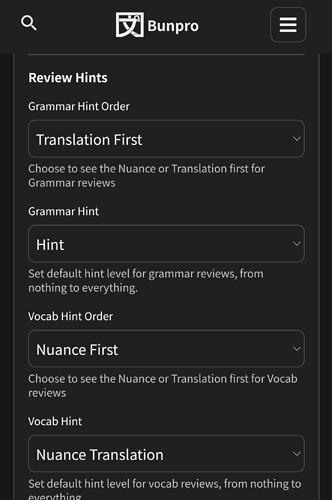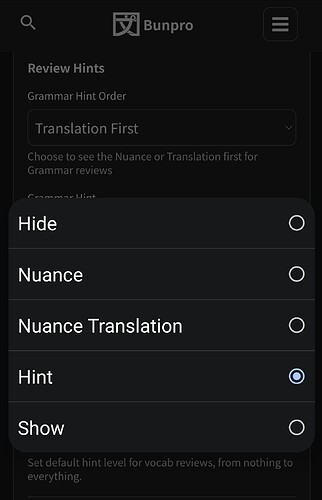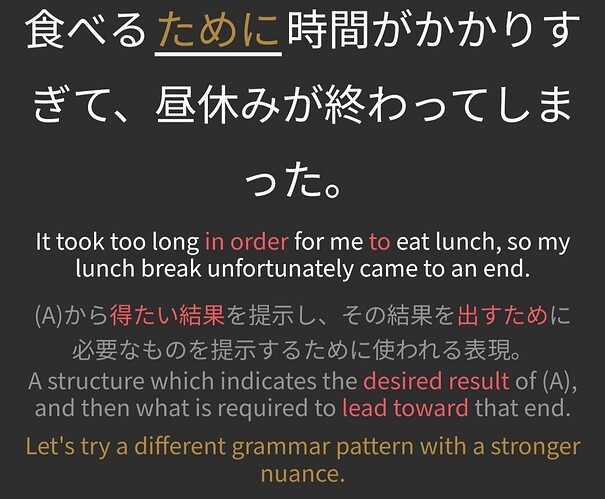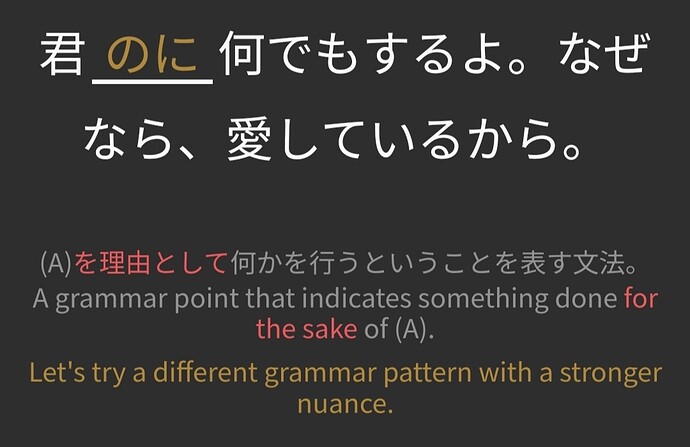When clicking on a word to get the reading, it would be great if one could use that to also look up kanji. For example, after the reading/furigana toggle line, Bunpro could list out each kanji of the word with a short description. If one then clicks on an individual kanji listing, then Bunpro could also launch the kanji entry in jisho under a new tab.
This is not a bug, we just haven’t implemented any synonym sync between the user and Reviews.
Something we can look into doing in the future
EDIT: Also – welcome to the forums!
Not sure if others would find this useful, but I was thinking that it would be nice to be able to filter grammar by its register (使用域 on the site). Currently most of the grammar points have tags as either 硬い/一般/敬語 etc. Would it be possible to filter searches according to this tag? Furthermore, would it be possible to apply such a filter to cram as well? For example, if I wanted to cram all of the 一般 tagged items in Nx Lesson y.
It would also be nice if more such tags could be added. For example, contrastive/hypothetical/emphatic etc.
Since completing all five main grammar decks I’ve been feeling like I have a good idea of what most of the grammar points mean, but they all still feel like they are part of some primordial ooze just floating around in my head. I was thinking of ways that might be able to help solidify them by grouping them in clusters that can be anchored to one or more concepts. It would be quite nice if there was an option to cram similar points to really help compartmentalize them.
Can there be an option for grammar reviews to have the English translation hidden by default? AFAIK this doesn’t exist. The “hide english” option in general settings doesn’t seem to affect grammar reviews. I know that the spacebar will cycle through translations but having to press the spacebar three times for every single review item is frankly quite annoying.
And this makes for the perfect transition to bump my old request, asking about the opposite function. 
Is there already a way to auto display translation after answering ? I like to check my understanding of a given sentence, and always have to click 3 or 4 times on the hint button to get the English sentence, which is time consuming and kinda annoying.
I do the same thing. This feature would really be handy.
Could there be an option to choose a different display for the review forecast? I actually really like the upcoming reviews display on WK with the numbers showing upcoming reviews per hour, and then the total amount of reviews at that time, and an overview of each day with the option of a more detailed drop down. (Well, that was a terrible way of describing it, but you can just look at WK display and you’ll see what I mean.)
I find it intuitive and I often use it to get a good look at how many reviews I should do during a day, how many reviews I can expect to have to do or whatever. By contrast, I don’t find bunpro’s approach with the bar charts very intuitive or appealing, and don’t use it at all. But hey, some people might, so it might be nice to be able to toggle it to one or the other. If it isn’t too much trouble to implement, I would appreciate it.
For the record, I’m on the Android mobile app.
For vocab, is it possible to add a field that says whether a verb is transitive or intransitive?
Cram feature and ghosts for vocab!
Perhaps the addition of different ways of sorting grammar (i.e., not by JLPT level) would be a useful feature for revision and for people who aren’t starting from a total beginner position? For example, grouping all grammar points that use a form of する or こと or もの or whatever together. I am sure this kind of idea must have been thrown about at least once but as I am currently revising everything it occured to me as probably being quite a useful way to check I am firm on the nuances of certain turns of phrase. The default order also has useful groupings but there are many ways to skin a cat, as they say. I would use something like that with the cram feature, for sure. I may actually manually make my own lists to do that anyway.
That’s great 
Not sure if it should already be working like that or not, but it would be great if now that I’ve set my study level from N5 to N4, and am learning from the N4 decks, the reviews for old cards from the N5 decks would also include the N4 example sentences. I only ever seem to be seeing the same N5 sentences.
Hi! I would love a way to grind conjugations. Just have the app give me a bunch of verbs and tell me to conjugate them in some way. Obviously this happens naturally over the course of regular Bunpro usage but I’d love a way to just cram conjugation review specifically!
That’s been mentioned as being in the works, though I’m not sure if it’s still in development. Hopefully it is! In the mean time, here’s this conjugation website:
https://wkdonc.github.io/conjugation/drill.html
HTH!
This is literally exactly what I was looking for. Thanks so much.
Grammar Request: I have three grammar points I wanted to request, I apologize if they have been requested: verb stem + やしない, verb stem + やがる, and verb + 分, Thank you.
Where’s this been all my life 
There’s also this free app, available on both iOS and Android:
I like the app better, but they both get the job done.
Enjoy!