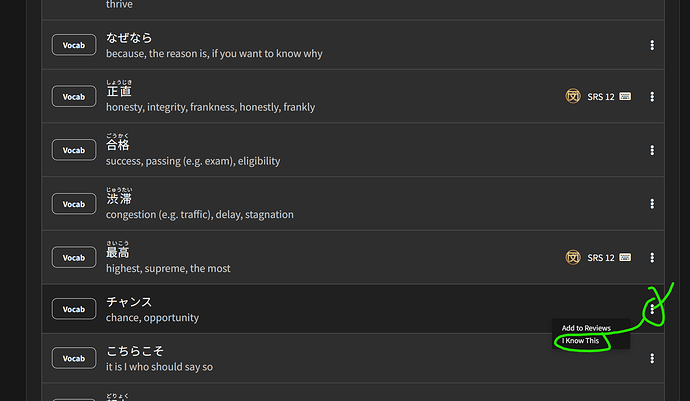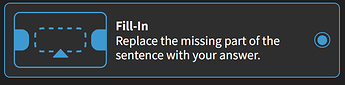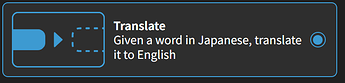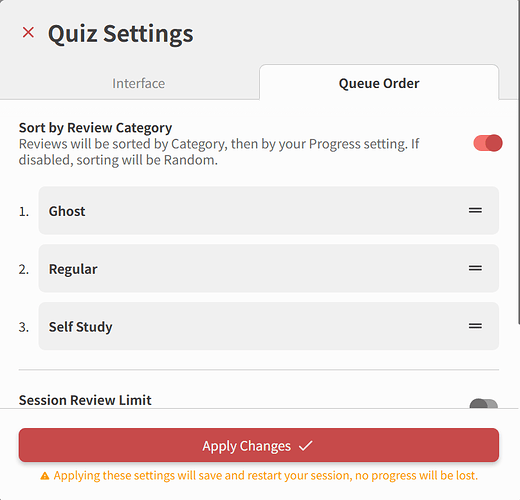I’d really like to see the following vocab integration improvements:
- During reviews, clicking on a vocab item should:
- Give a translation
- Give a button to add to Vocab SRS immediately.
- Give a button to navigate to that vocab’s info page.
Currently, users have to use an external program (such as Rikai) or dictionary to get a translation, then make a duplicate tab, search the vocab item and add it to the SRS from there. It’s cumbersome and stands in the way of learning.
EDIT:
- For vocab reviews in general, I’d like to be able to translate both Japanese → English and English → Japanese.
There’s a bunch of words I can recognise the kanji for, but can’t actually speak out loud. Having English → Japanese translations would work this out.
The same thing is also true for Grammar reviews, but that’s probably much harder to implement.
EDIT 2: Sorry to edit again, but I think this is better than spamming a new post each time I have a new idea.
If integrating a English → Japanese system is too much trouble, then how about introducing a “kana only” mode for vocab. This option will replace kanji in vocab with the appropriate hiragana. Ideally, you should be able to set the rate that this happens to 100%, 50% or 0%.
Bunpro is so convenient for having all study items in one place, having simple options like these would really make doing vocab SRS in Bunpro more worthwhile.