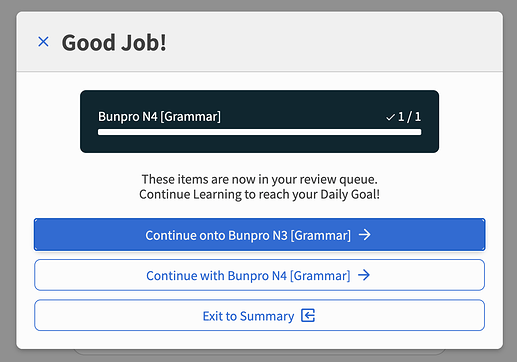I ended up taking kind of a long break (certainly a lot longer than I expected to) and now that I’m back, it seems like a lot of hints have changed. I’m finding I’m not able to figure out what grammar point the sentence is asking for pretty frequently. I don’t really want to go accumulating a whole bunch of ghosts as I’m re-learning; is there a way to revert to the old hints?
It would be awesome if we could get a toggle on the vocab deck pages to obscure or otherwise remove the translations. I’m going through marking what I know and it’s extremely difficult to keep my English eyes from immediately processing the translation.
I was reviewing one of the new grammar items, when I found this
Is this from that grammar item? Isnt this just an “あります?”
Yeah, I think it was supposed to be the first あり in the ありのレストランも part of the sentence, rather than あります.
Thanks for pointing this out. I have fixed it!
Love that we have paths for various textbooks now, but when setting up a cram they aren’t all available. Can you please add all learning paths to the cram interface, or have some other way to cram book chapters after having already studied the grammar points?
Welcome to the forums! Thanks for the suggestion
You’re not the first person to mention this, but each suggestion helps the feature candidate gain some weight.
I’ve added in the suggested logic. It will be released onto the website early next week.
You will now be able to continue onto the next Deck (the primary action) or continue with the current Deck (secondary).
Oh that makes so much more sense, thanks!
And thanks for fixing it @Jake
Seriously, the support and community of this app is one of its strongest points
Hi all, first time forum poster but long time bunpro user and forum lurker here.
I’ve been totally okay with the Random queue order for Reviews for a long time, and I see that there’s ascending and descending SRS order options as well, but I have a suggestion for a fourth option.
I think it would be useful to have a “most overdue” option that takes into account the % of time overdue compared to the current review interval. So if the current review interval is 4 days, and it became due 2 days ago, then it’s “50%” overdue. This would apply to ghosts as well, and would likely result in ghosts getting their needed reviews at the beginning of review sessions.
It might be something like this has been suggested before, but I wanted to bring it up just in case.
In addition to this, it would be really nice to be able to bulk edit what you already know/want to add to the review queue! The wanikani import already does wonders with this, but there are a lot of other vocabulary items that are not on WK that I don’t need to review anymore, and it would be nice to get them out of my learning queue right away.
Thanks for the awesome work!
I just noticed that the grammar point ~ばと思います as a form of polite request is missing. It is described in TRY! N2 Chapter 8. Would it be possible to add it?
Feature Request: Accepting dictionary form for all verbs when doing vocab reviews.
Maybe it’s just an issue I encounter when doing reviews because I don’t always feel like reading a whole sentence, but I often find myself simply trying to recall the word in its dictionary form. Some questions will accept the dictionary form regardless of the sentence’s conjugation, but sometimes the dictionary form is rejected.
Sometimes I’ll input the dictionary form, have it marked wrong, then check the item info, only to see that it IS the correct dictionary form, but the sentence was expecting it to be conjugated. It gets a little confusing.
Again, I understand why the reviews are set-up this way. It would be better for me to actually read each sentence and practice conjugation. But sometimes I feel like powering through vocab, so it’d be nice to at least have the option to make the dictionary form an accepted answer for all verb cards. Alternatively, having the cards ALL only accept the conjugated form would be helpful. The inconsistency slows down my reviews sometimes.
Thank you so much for this update!
How about a button to instantly make a ghost out of any item you just answered? For flashcard style it could just be that ‘good’ marks it right, ‘okay’ marks it wrong, and ‘bad’ makes a ghost (or just label them good/bad/ghost), and for fill-in style just add a ghost button somewhere 
So I started trying not to rely on hints so heavily bc I realized I’m just heavily associating the hints with the grammar topics rather than associating the grammar topics with the actual context of the sentences, and it’s been okay so far, but occasionally I get prompts like the one for this grammar point with certain sentences where it does not seem possible to realize what grammar point it is without looking at the hint. For example, the なければならない point:
Negative, Literary, Standard
先生の話を____よ
Couldn’t there be many different verb forms here that technically work? For the なければいけない point, it’s only “Negative, Standard” which gives even less with certain sentences like the one above. Such as:
(Negative, Standard)
緑を全部にし____
I feel like there’s 2 ways to improve this, improved blank prompts but I feel like it would be easy to go over the edge and make them too helpful. Or to ensure sentences have enough context to infer the grammar point with the given sentence.
Hi. I don’t know if it’s already been mentioned but I would really appreciate some improvements in vocab search. I like to add new vocab I find somewhere to reviews on Bunpro to practice it more but at this looking up vocab on Bunpro is a kinda painful experience.
First of all, results list in somewhat random (at least for me) order, so finding something by English translation (especially shorter 3-4 letter words) is sometimes utterly impossible. Maybe moving strict matches to the top and leaving partial matches below would be better.
Second, using a device with no Japanese input installed, to look up something in Japanese I have to find this word in some dictionary and copy-paste it to Bunpro search bar because I can’t search by romaji on Bunpro. It would be much more convenient to be able to search vocab by romaji.
I didn’t go through the entire thread here, so not sure if this was already asked, but saw that the Cram page was getting an overhaul.
I’ll add my two cents that the “Slow” button is SO unclear about whether it is currently triggered or not visually. I can never tell if it’s slow or not.
And I think the slow setting should be reset back to normal when going to the next card. This could be a setting somewhere, but typically I turn that on to help me understand, then want it off on the next card.
Welcome to the forums! 
Vocab Search will be getting an overhaul somewhere in the near future.
We’re aware that it is quite painful to use at the moment!
Cram will stop using the old Quiz system, and using the new one (the one in Reviews/Learn Quiz currently).
So the audio and settings will basically have complete parity with how it currently is in Reviews/Learn 
And I think the slow setting should be reset back to normal when going to the next card
Thanks for the idea!
I would love an “Ignore this item” button, especially on vocab. This button would prevent the item from ever appearing in lessons.
There are some items in the decks that are just very difficult to learn and words that I don’t think I’ll ever need, not when I’m at this level anyway.
I don’t want to mark it as “mastered” since it’s no where near mastered, but I also don’t want it to pop up every time I add new items from the deck. I just want to pretend that that one item isn’t in the deck, forever or until I feel ready to tackle it.