@conan That is a great idea! We do have a couple of informal versions of grammar points on our list of things to add, but there is always room for more! We will add your suggestions to the list. Cheers!
Yeah, and adding off on to that, it would be nice if there was simply a tagging feature…like every grammar point has a tag indicating it’s properties, or maybe a chart. Maybe something like
#formal, #writing-only, #sonkeigo, etc…and incorporated in search. Nothing specifically, but you get the idea, it’s the number one thing I’ve wanted added to bunpro lately.
I don’t know if there is a particular topic for submitting new learning resources but I would like to suggest adding this:
For the grammar topics てみる and ようとする
Hey 
I don’t know if there is a particular topic for submitting new learning resources
This topic is OK to do so 
I would like to suggest adding this:
I have added it to the resources.
Thank you for providing the link.
By the way:
The point of this post is already in the nuance section 
Sorry, what is the nuance section?
@Ambo100 Thank you for providing this resource! Perhaps we should set up a topic for resources, eh? If a grammar point has specific rules or carries a particular nuance, it is listed as orange text under the meaning and structure. This is the nuance section that @mrnoone is referring to. Cheers!
Some way to set time zones would be nice. I don’t live in the time zone that Bunpro uses, so my stats are a bit wonky compared to the work I actually do on a daily basis.
I think that would be a good idea. I think it’s very helpful to have a few grammar resources for ‘What is the difference between X and Y?’.
I would also recommend this for -さ and -み.
Hey,
Could you please add a personal dictionnary or journal, to which we could add words by clicking on words in the sentence and therefore have a list of the interesting vocabulary points in the future?
I guess this would need to save the following features:
- Date of when the word is saved
- Word saved
- Sentence in which the word was saved, etc.
Ultimately, this would later help you guys build a vocabulary training section for Bunpro or let users export their “key sentences” or “key vobabulary” to an anki deck, etc.
I second this.
Please add the ability to change sentence audio speed. Being able to make it slower would be useful. Also, it would be great if you could click on words in each sentence that are grammar related and it would provide a link or short explanation of what the grammar point does. Thank you.
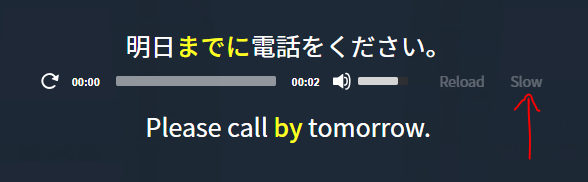
There is already an option to play the audio at a slower speed.
I didn’t want to use the ‘Report Error’ feature because I wasn’t entirely sure if I am correct.
Regarding までに, the first example given is:
明日までに電話をください。
Is this a mistake, or was the verb omitted because it is not needed in context?
I would have assumed it would be something like:
明日までに電話をしてください。
I meant during reviews. Unless that is a review?
Oh, that’s in the example sentences. I don’t see any audio in reviews.
@Frodo557 Thank you for your feedback! This is something that we can definitely look into getting added. We apologize that you are not getting accurate readings on your stats. Thank you for your patience! Cheers!
@Ambo100 Thank you for providing that link! We have added it to the site. We are trying to gather more explanations/outside resources for similar grammar points so that we can add them to the site as well as their respective grammar discussion pages. We would love to hear any more suggestions that you might have. Cheers!
@charlesbriere This is a great idea and actually quite similar to something that we have planned to add to Bunpro once we have fleshed out and polished the content already on the site. Stay tuned. Cheers!
@Kabukiman We apologize for not yet having a way to toggle audio speed in reviews. We are reworking/fixing audio that is currently on the site. Once we get everything straightened away we will update reviews to perform how you would expect. Thank you for your patience. Similar to @charlesbriere’s suggestion, this is also something that we have planned for the future. We hope to have something for you soon. Cheers!
Hey 
It is proper Japanese.
をください
is expressing request to give something to speaker or "speaker’s people (but in this case the person has to be marked with に)
この子に風船をください。
Balloon for this child, please. (this is something you can say to clerk when buying a balloon for your child)
So, 明日までに電話をください is a request to give a phone call to the speaker himself and no one else.
On the other hand, 電話してください (etc) is a request in general, there is no information within the expression itself about who listener is asked to call.
It can be known from context, or from saying it out loud. It is also not limited to the speaker, or his “people”.
So:
明日までに(私に/彼に/彼女に/そこに/ここに)電話をしてください。
Id love to have a way to mark grammar as already learned (if we have previously studied it) so we don’t have to work around them.
I’d also like to know how the SRS works if that’s possible. It seems like I see each grammar everyday until it’s finally near the 7-10 times range. I’d prefer it to be more like Anki and Memrise were we see them slightly less often every time we get it right. Would save me a lot of time each day on ones I know better than others.
Thanks!!
@chadzimmerman Hello! Thank you for your inquiry. We currently have a way to mark grammar points as “known” next to the reset review and remove review buttons under the Meaning and Readings tabs of each grammar point. However, this means that you first need to add the review to your study queue. We are in the process of adding an “I know this!” button to individual grammar points so that you can mark them off as learned without first adding them to your review queue.
The SRS algorithm is 4hrs, 8hrs, 24hrs, 2 days, 4 days, 8 days, 2 weeks, 1 month, 2 months, 4 months, and 6 months for finished. This means that you should be seeing grammar points less and less often if you are getting them correct.
If you have gotten a grammar point incorrect, a ghost review will be added for that sentence. This means that the sentence that you have gotten incorrect will appear alongside your normal SRS reviews in intervals of 4 hours, 12 hours, 24 hours, and 48 hrs. This means that you will see your ghost sentence four times over the course of the next four days in addition to your normal reviews. You can change how ghost reviews work or simply turn them off in your settings.
Hope this answers your questions! Cheers!
I’m going to echo calls for a listening component. One thing I’ve been looking for is even just a spot that gathers all of my studied grammar audio sentences without having to go to each individual grammar page.
One thing I like to do is pass my laptop to my partner, and have him choose random sentences so I can just listen and try and translate – he tells me if I’ve gotten it right. We used to do that back in April with the audio from each grammar section, but now that I know a lot more I’d like to randomize it a bit more, and having him click around would slow it down too much.
So yeah, a purpose-built audio listening option would be great. I’m one of those learners whose listening skills are lagging quite a bit behind their reading and writing, and since BunPro has really good bones for listening practice it seems like it would be a really good fit.
