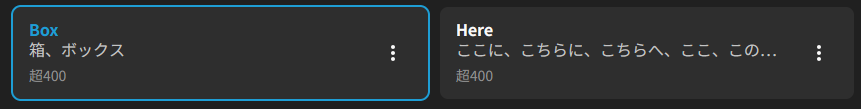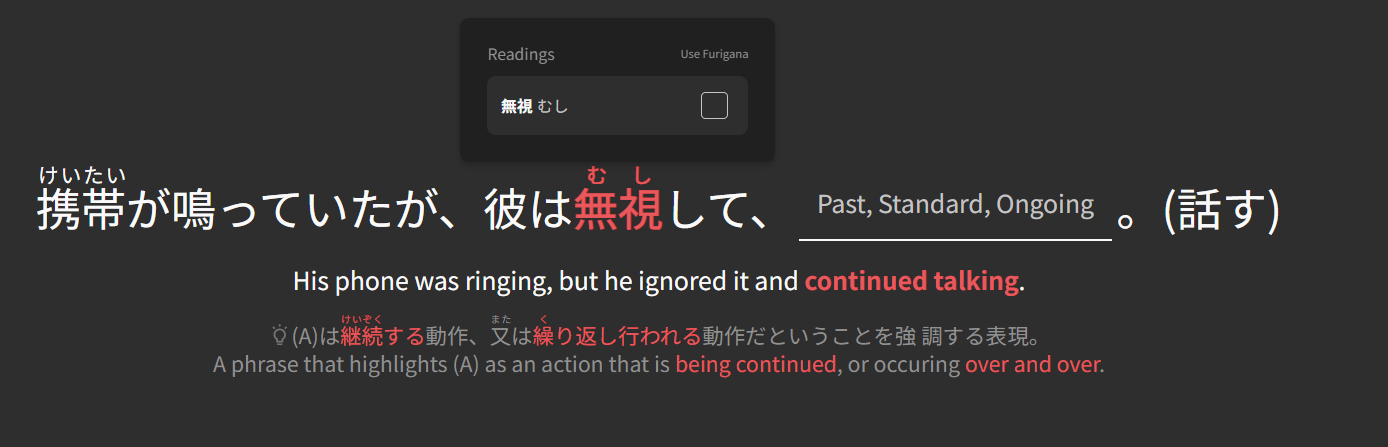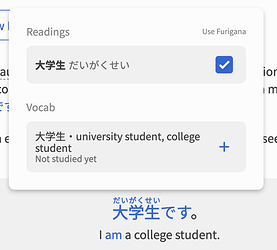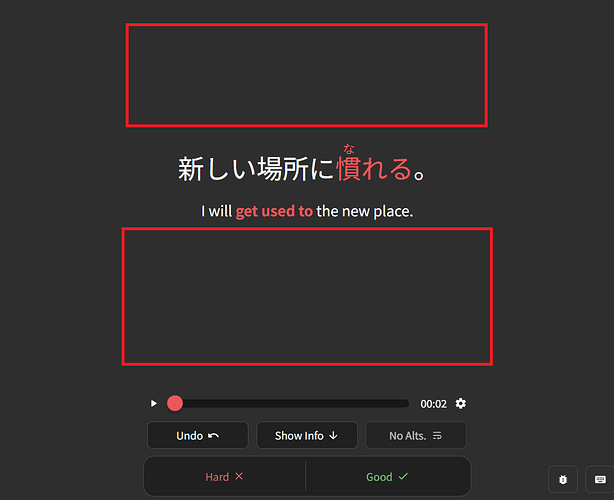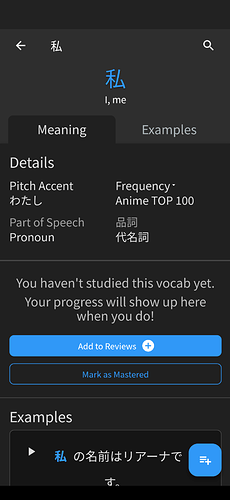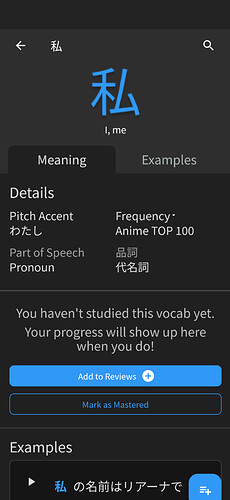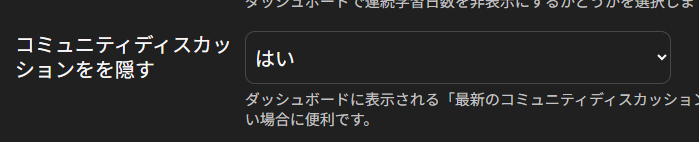I know this has probably been suggested 100x before, but the feedback when inputting a similar/valid grammar structure that isn’t what Bunpro is looking for is really lacking.
“Could you try another way of conjugating this structure?” “How about a grammar pattern that is a bit more polite?” “How about a similar grammar structure…”- do these mean that the input makes sense, but bunpro is looking for something else? or that the input was unnatural and requires another input to be natural? 
Also some grammar points don’t even provide a message, just ‘incorrect’, when you use a listed synonym on the grammar point itself. Like using に関して instead of を巡って. Which leaves me confused until I give up and just check the answer.
And worst of all is the “Let’s try a different grammar pattern with a stronger/weaker nuance.” which I have no idea what this is trying to tell me 
Some messages do include that your answer is good like “Nice guess! This is perfectly acceptable. blah blah” which is very helpful. Ideally these kind of messages would be more often.
I’m also aware of people recommending moving away from text input - for the grammar points where the hint text makes sense, and there isn’t a ton of synonymous, I think text input works very well and makes the grammar easy to remember.
At least, allow us to add our own hint text.
Anyways, still a good app. Thanks.