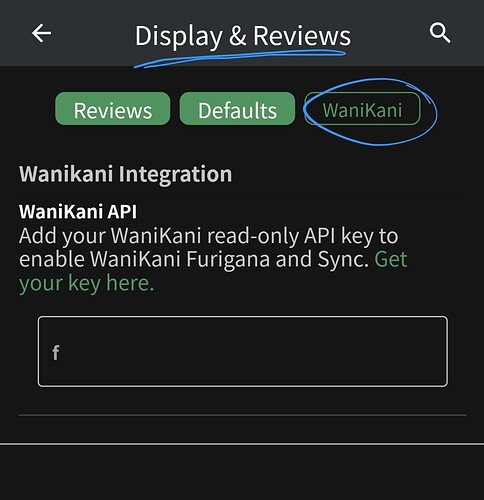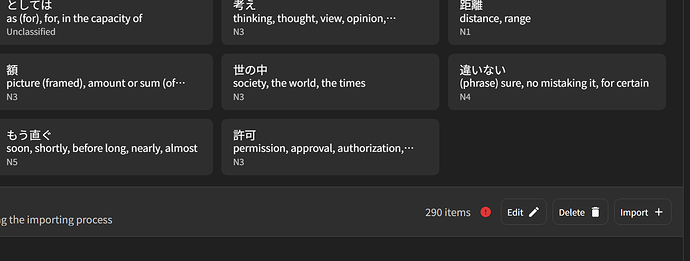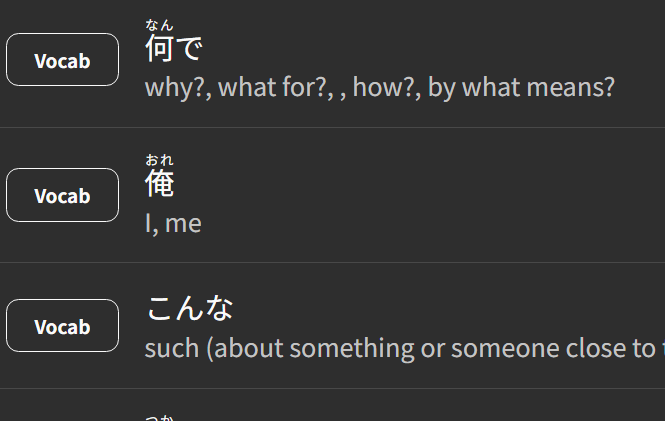when learning items can we have this srs stages available to quickly mark to a certain srs?
we currently have the option to mark as mastered, but I would like to also be able to mark an item to different srs stages. mostly for words introduced in learn that I already know really well, but would still like some review rather than setting it to master and never seeing it pop up. I know you can go into the quiz and info the vocab for the srs settings, but itd be quicker to have the option to set this srs during the learn queue

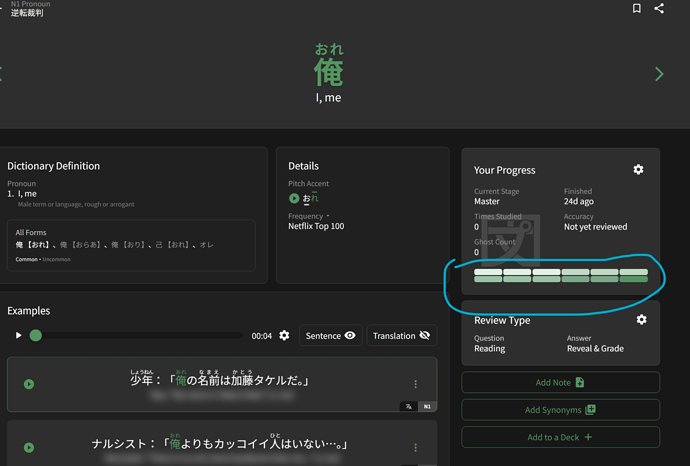
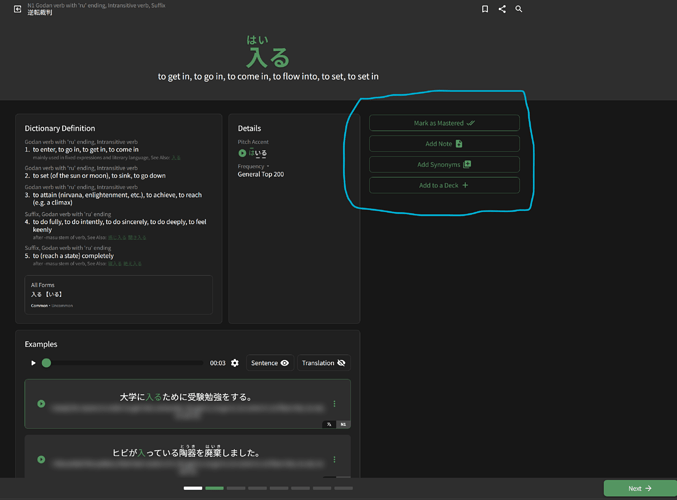

 ) !
) ! I mean, whether they’re imported at once (and kept in sync) and presented in a more metered way or they’re imported slowly is an implementation detail I think. But ultimately what I want is:
I mean, whether they’re imported at once (and kept in sync) and presented in a more metered way or they’re imported slowly is an implementation detail I think. But ultimately what I want is:
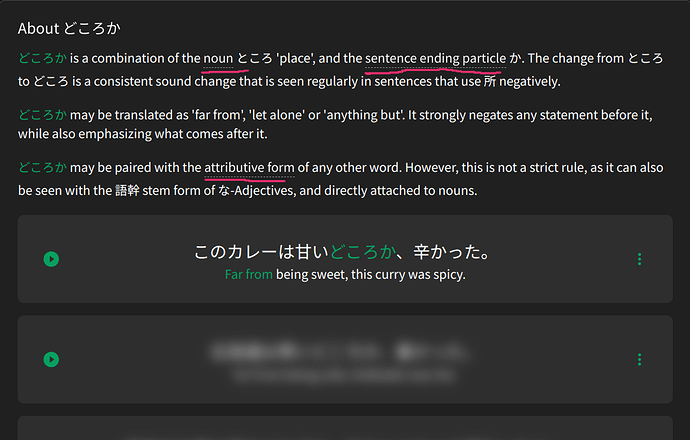
 )
)