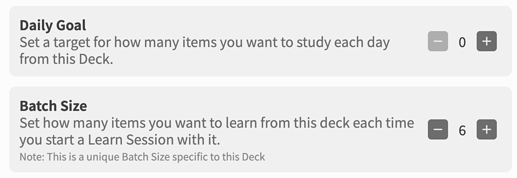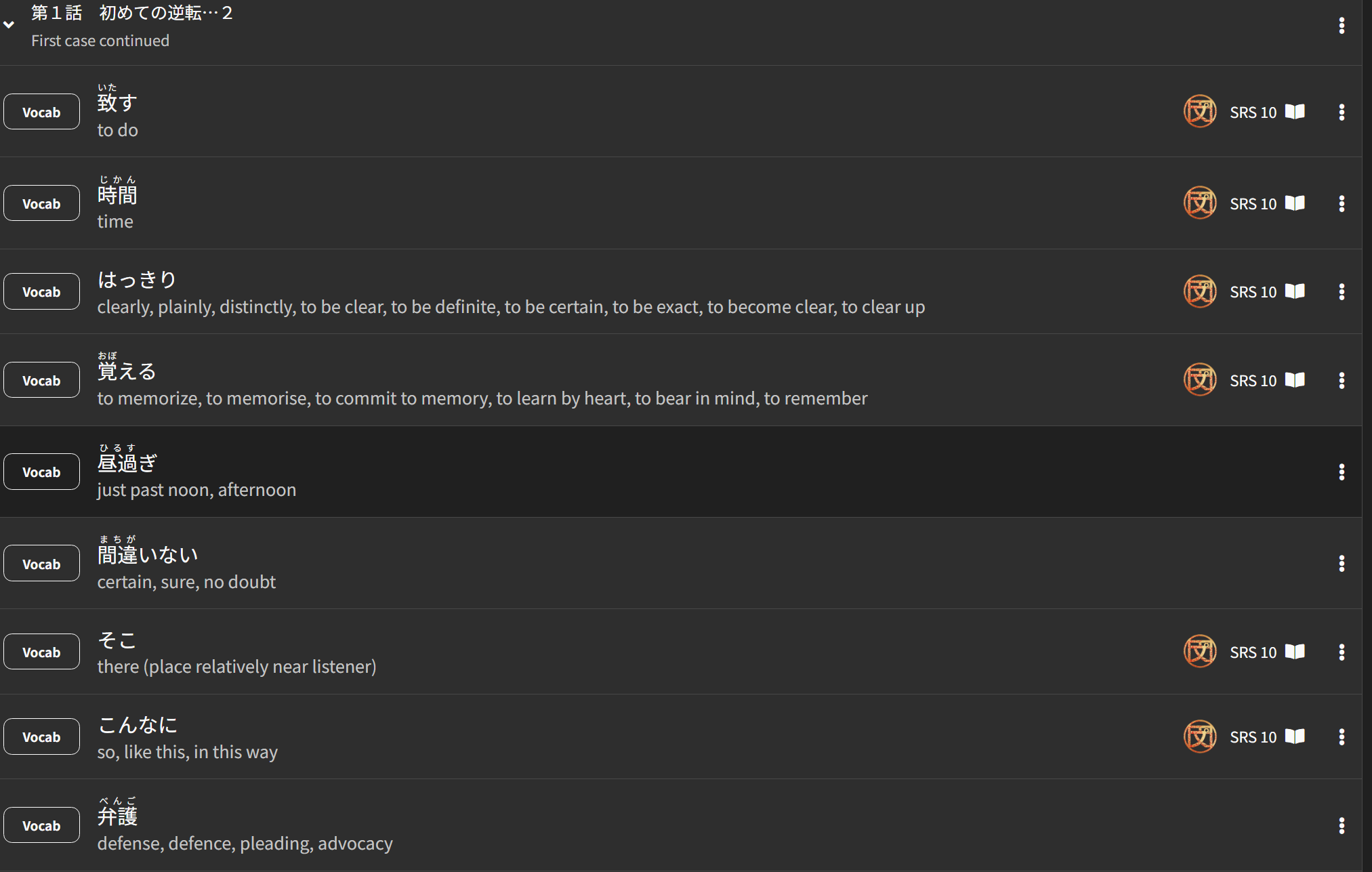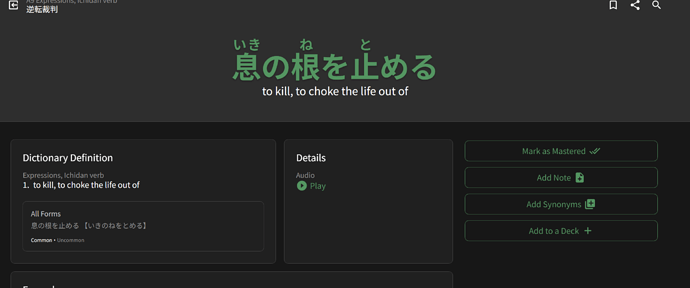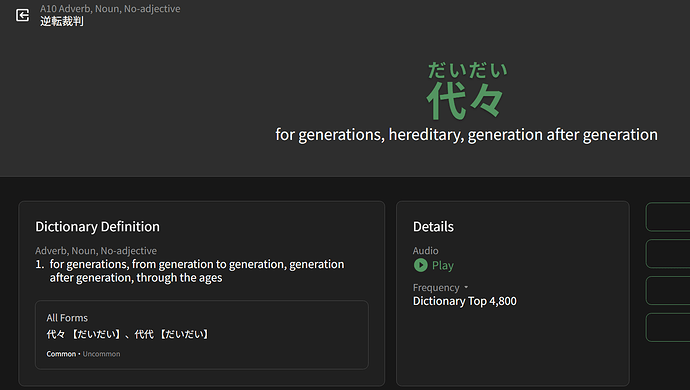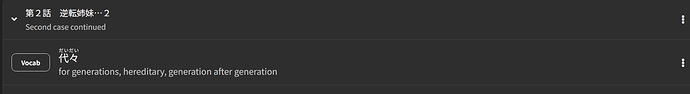What are the chances, that for our vocab review, we can also get some type of reading review as well? I enjoy doing word reviews outside of Wani for reading, but it seems only Wani has actual reading recall. Whilst I can kinda breeze through kanji meanings relatively easy. Don’t necessarily want/need audio for them, but just that extra layer, and I wouldn’t even mind it being connected much like how Wani is. So mistakes on either or still reset to the users preference.
My humble feature suggestion that is hopefully straight forward: for the IOS App, pre-load audio for reviews. I have it set to autoplay, but sometimes it takes quite a while to load, and I’ve well and truely moved on to the next point.
Is it ok to submit requests for search visibility as feedback on the grammar item?
E.g. to make まい grammar page come up when searching for すまい.
Or is it not a focus for now?
These requests are most welcome!
… there might be conversations in the team to unify them to just 1 way to search
TBH we haven’t actually decided what we want the Grammar index to be yet, and how it will fit into our future Search solution.
What are you referring to when you say “long form” grammar pages?
Welcome to the forums.
Interesting idea!
Never even considered it.
Done! Will be out on next publish.
Just wanna check, does this happen on the website?
Might be an app-only issue.
@IcyIceBear This is indeed an option, but only in the Edit popout, no the New Deck popout… 
Good catches! Fixed
Welcome to the community! 
This can be done with Custom Decks!
You’ll need to enable the Beta, create the Deck you want, and then set it to Actively Learning.
Then it will show in the Learning tab of Cram.
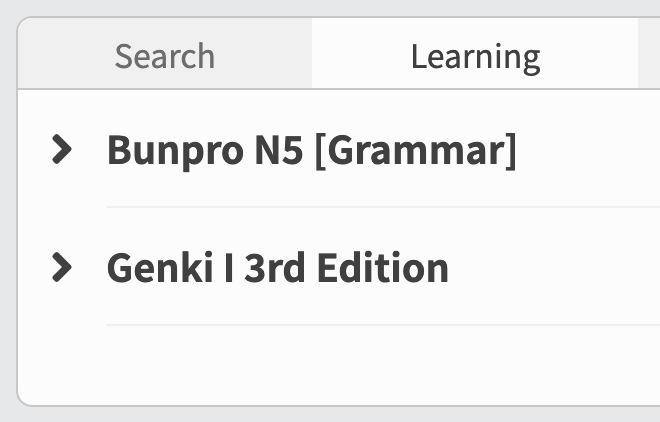
Hope that helps!
Welcome to the community! 
This could be done using a Custom Deck potentially, if someone is generous enough with their time.
Fixed for this specific example.
Good suggestion!
Is this just on the app?
I’m able to do the batch size thing on web.
Also could we have the translation, or even all hint levels displayed after answering ? My thumb hurts after all those tap.
I’ll try implement this, but might get some backlash potentially.
Can’t think of any downsides though currently 
Actually, seems to be working fine now on both platforms. Defualt does indeed order new items according to deck  not sure why I was having issues with it before
not sure why I was having issues with it before
I had to check and you’re right, only the app is concerned, not the web app. I switched back to the web app anyway, it’s more polished for now, so it doesn’t bother me, but at least you know there’s something going on.
About the translation/hint thing, you ll get backlash for sure if you impose it to every users.  Implementing it as an option seems a more reasonable thing to do.
Implementing it as an option seems a more reasonable thing to do.
Conjugation Practice:
practice all the grammar conjugations you’ve learned on all the vocabulary you’ve learned thus far. Of course, normal sentences also subtly teach conjugation, but I personally think a mode purely focused on getting conjugations right (and internalizing which verbs are ichidan and godan among other things) automatically from repetition.
Mnemonics / Notes improvements
Display notes created by others along with the ability to upvote them. This is especially useful for things like vocab mnemonics. Also, if you get a word wrong during review, overlay the note on one of the sides of the screen so you can quickly see the mnemonic and move on.
Example Sentence improvements
- Clicking on words in a sentence to open that specific vocab / grammar page
Already being worked on as far as I know - Highlight words based on level of mastery, thanks to @Skretkowicz for the great idea.
More official Bunpro decks
For example, official core decks that might integrate with the dashboard to show frequency progress bars instead of JLPT progress bars
Make the website more fun (pretty unnecessary)
- import a wallpaper to be used on the dashboard, and blurred and darkened when doing reviews, learning,
- dashboard with things like “Word of the day” or other fun facts about japanese
- Addition of irasutoya icons on vocabulary pages where applicable
Daily prompt
Similar to Community discussions like “Your Japanese Sentence Today”, Make users write something every day, potentially allow higher ranked users to correct your sentences.
JLPT tests / quizzes
Pretty self explanatory, could maybe integrate with the already present reading passages.
Cultural deep dives
Small “blogs” explaining some part of japanese history culture, along with equivalent articles that are entirely in japanese.
Obviously most of these ideas were probably requested many times, so sorry if there’s any overlap or I didn’t credit the original inventors.
I had to check and you’re right, only the app is concerned, not the web app.
Thanks for checking. I’ve passed this on to the mobile dev!
RE the reveal-translation/hint on correct answer – tried implementing it the other day and it broke a bunch of stuff.
Might have to wait for a larger refactor.
You two both suggested these features in rapid succession, and both use Wanikani sync.
You could always turn off the Daily Sync and just leave the Furigana sync turned on?
Would this solve your issues?
No new Vocab Reviews would come through until you re-enabled them
Thanks for trying…hopefully you’ll find a workaround.
I also have another request.
Would it be possible to have other languages for the JMDICT vocab definitions, or to have one displayed in addition to English ?
Meanings, nuances sometimes get lost in translation, even more when going from JP to ENG to X.
I’m definitely fluent enough in English 99% of the time, but I think I and probably others would benefit from also having definitions in their mother tongue.
Hello!
I have a new feature idea that I believe would make Bunpro better.
I think it would be really cool if Bunpro had a feature where users could input text, click ‘Submit’, and then read the text just like in the reading passages. Bunpro would recognize the grammar points (clicking on the 文 button would show the grammar points in color), and clicking on the grammar points would show the respective Bunpro lesson. Clicking words would make a small pop-up window appear with full furigana and definitions (similar to Yomi-chan).
Also:
-
An option to save the input text as self-reading passages in a new tab.
-
An option to make a custom deck out of the grammar, vocab, both, or just cram the content.
-
Could you please make the 文 button (that shows grammar in red) also work in vertical 縦書き mode?
ありがとうございました!
update, it was introducing them in deck order just fine yesterday…today they seem to be given in random order during learn queue. the deck page and its settings reflect default order. but the words its giving me in learn are not the ones visibly up next when looking at the deck, nor does the presented words appear to be anywhere near each other in other units. this is true across all platforms(web, mobile web app, android app), and it does seem to draw the same learn queue for each platform. I just dont know where its getting that order from. only thing I did today was edit a single item in deck, adding the correct word to the wrong words position in deck and then deleting the wrong word
I’ve already disabled the daily sync and that has helped somewhat (I think it will just take time to get my deck down to a smaller size). But of course, if I ever turn it back on again or do a manual sync I’ll end up with many hundreds of reviews to do. What I think I really want is a way to have bunpro bring in new words to review at a rate I can specify. There are many potential algorithms for deciding which words to create reviews for (newest? Oldest? Least recently reviewed? Ones with the poorest results from WK reviews?).