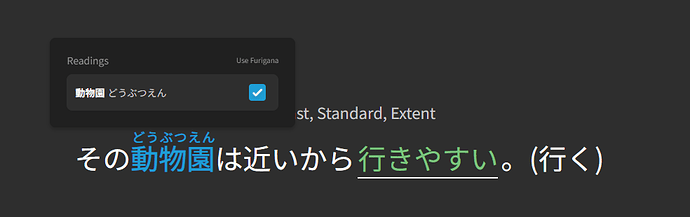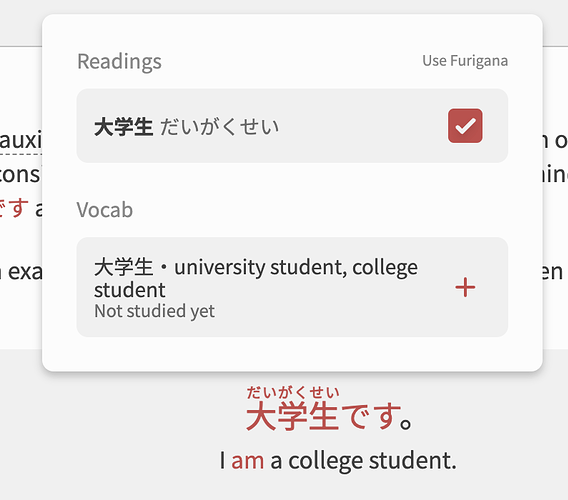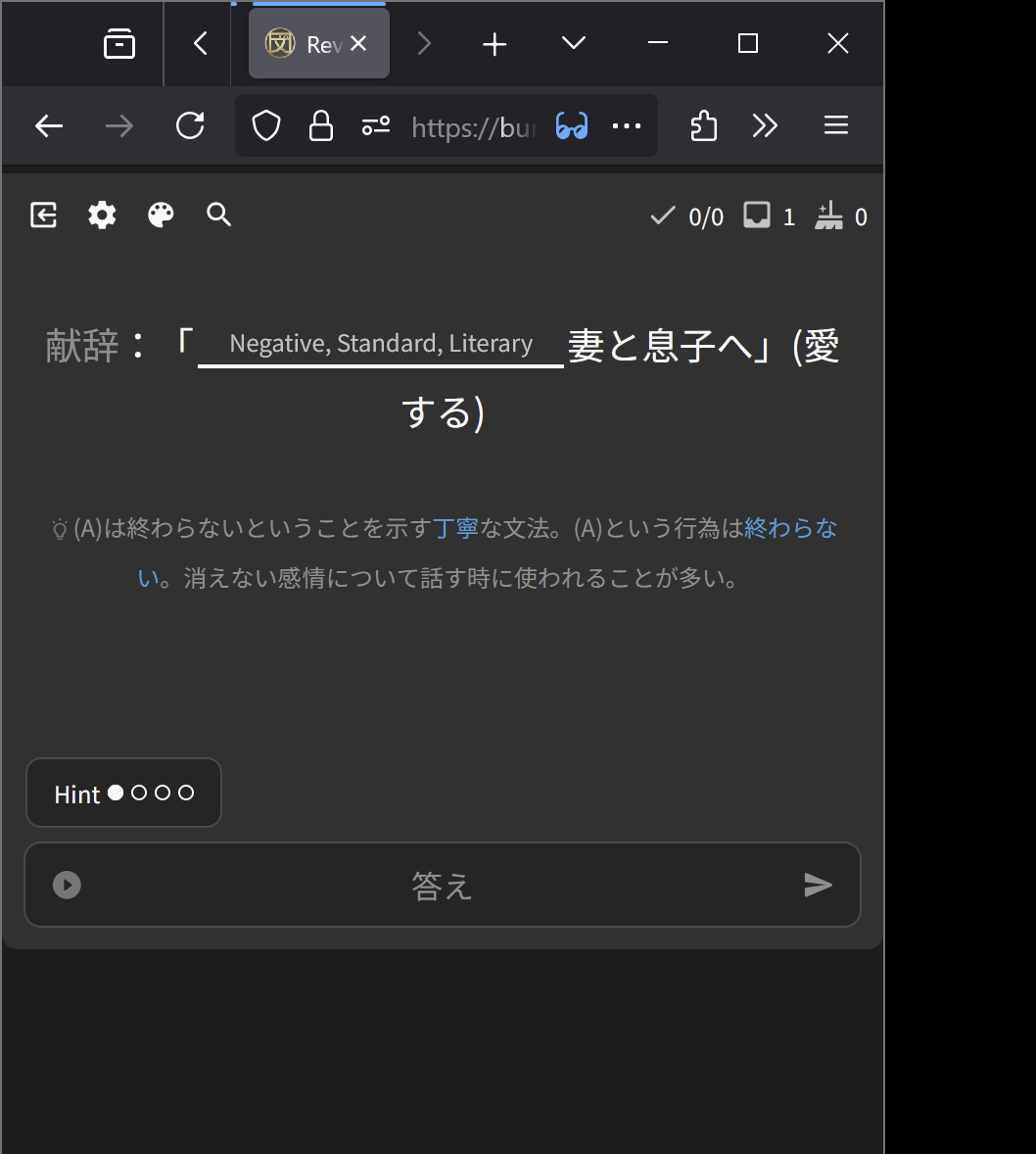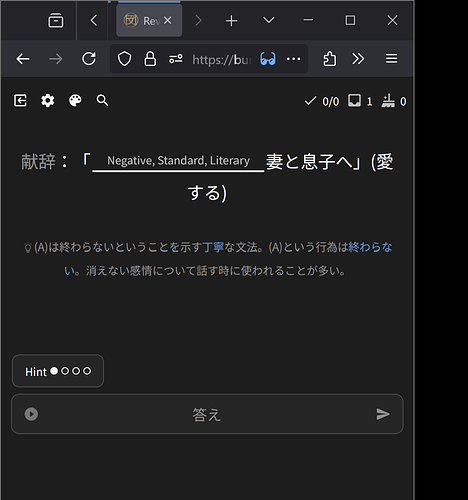Ummm… I have suggestiong/wish for feature, but I’m really not sure if it’s something than anyone other than me wants or if it’s even useful or effective for learning.
I would really like if I had an option to include custom audio when creating custom sentences.
I play a lot and try to learn game vocab that is relevant for me and often see sentences that makes me react like “oh, I didn’t know that I can use that word in a sentence like that” and would like to make custon sentences with the game or anime content, especially with words I have difficulty to grasp their usages. It really helps me when I can hear different kind of speech and because of my Auditory Processing Disorder I sometimes do struggle to understand the machine spoken or specific pitch of speech. Games I play have relatively easy-to-find dialogue audios and sites like Immersion Kit provides another easy access so immersive audio content.
I am aware that the Anki would work well with my purpose, but no matter how many times, with what determination or commitment or even when using time to study and learn to make effective and good looking cards - it just does not work for me. I have tried to make it work. I wanted to make it work. But for some reason, it just does not.