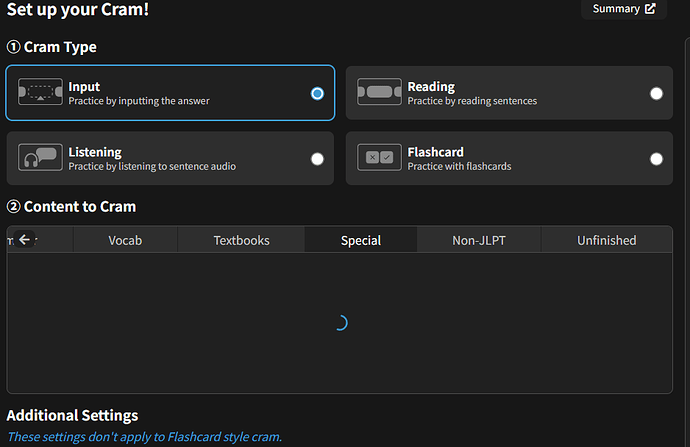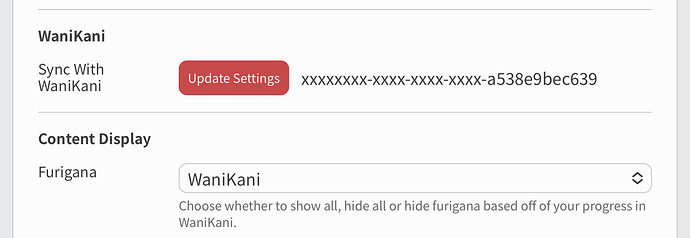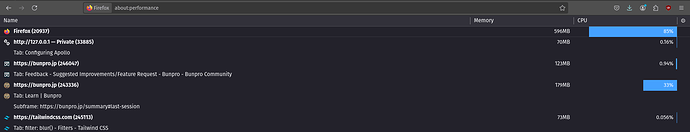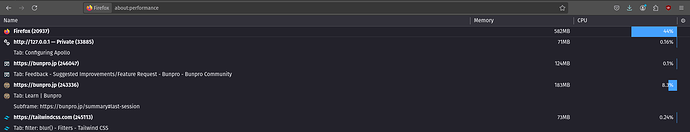There is an API key provided in settings, and I was wondering if it would be possible for you guys to add the option to use that API key in order to return a list of vocab I have studied and a separate list of grammar points I have studied. I want to use this data together with an AI to do some exercises.
For example one of the activities I do is the AI gives me sentences in English and I translate them into Japanese. Currently it can only give me random stuff from the level I told it, but if I could provide the AI with a list of words or grammar points that I have already studied than it could use that data to give me sentences based on that. And depending on how much data is returned from the API, possibly I could target stuff that I have studied recently rather than getting random grammar points. Doing random ones is fine but it would be great to use the data from Bunpro to target areas where I’m struggling. For example if I have any ghosts, I could have the AI target those ghosts and give me some exercises to do.
Or another example is I could simply chat with the AI and it could use the provided vocab/grammar data in order to do I+1 conversation where it targets what I have already learned and steadily introduces new vocab to prompt learning words in context through conversation.
Or I could use the data for other stuff, like generating a chart of which kanji I know based on vocab I have studied. Quite frankly there are a lot of things that could be done with this data.
I would save the data locally so that I don’t call the API every single time, I understand that would be expensive for you guys.