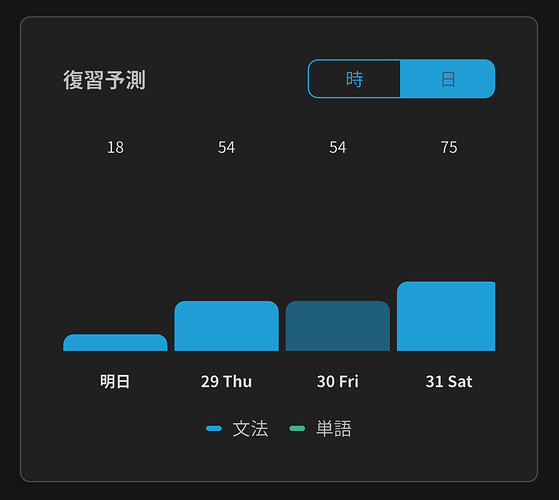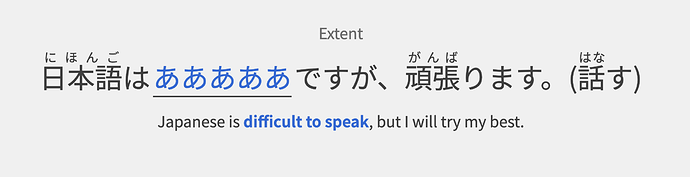Also, it sometimes happens just when I’m trying to guess the answer. I try one thing, it doesn’t like it, I try another, that’s no good either, try another — oops, I pressed the wrong button, now the question has disappeared and I can’t get it back or find out what the answer was.
Yeah I think that’s one of the reason why we really need an undo button. Although even with an undo button, the consistency of the commands during review could use some work like you describe, it would make the whole review experience that much more fluid.
Am I even pressing the wrong button? I’m so frustrated - sometimes pressing enter shows the answer, sometimes it just goes to the next question. It seems like the more I want to know the answer, the less likely it is to tell me.
How am I supposed to learn anything if I just keep being told I’m wrong without having a chance to know what I should have done? How is having ghosts supposed to help if they just keep coming back without telling me how to answer them?
I must be doing something wrong, but what? I honestly can’t figure out when it gives you the chance to undo and when it doesn’t, or what I’m supposed to press if I don’t know and just want to see the answer.
It seems to be a bug, and it’s been reported on the Feedback: Bug Reports thread.
When doing reviews, you should be able to see the correct answer before moving on.
Hopefully staff will be able to fix it soon 
In the meantime, if you have any other devices, perhaps try accessing reviews on them, as it has been reported that not all ways of accessing reviews are affected.
Could we get fill in the blank questions for the various verb forms that require us to pick the correct particle? I’m think about に vs は vs が with causative, causative-passive, passive, and the various giving/receiving forms.
Can we move the hotkey for audio from P to R? This way it would be possible to do reviews with 1 hand on the keyboard.
you can refresh the shareable link via dev tools (inspect element → console → paste this) on the link page even if the old one hasn’t expired yet. I just tried it out
(function() {
const xhr = new XMLHttpRequest();
xhr.open("GET", "/settings/share/refresh_shareable_link", true);
xhr.withCredentials = true;
xhr.setRequestHeader("Accept", "*/*;q=0.5, text/javascript, application/javascript, application/ecmascript, application/x-ecmascript");
xhr.setRequestHeader("Accept-Language", "en-GB,en;q=0.5");
xhr.setRequestHeader("Accept-Encoding", "gzip, deflate, br, zstd");
xhr.setRequestHeader("X-Requested-With", "XMLHttpRequest");
xhr.setRequestHeader("Connection", "keep-alive");
xhr.setRequestHeader("Sec-Fetch-Dest", "empty");
xhr.setRequestHeader("Sec-Fetch-Mode", "cors");
xhr.setRequestHeader("Sec-Fetch-Site", "same-origin");
xhr.onreadystatechange = function() {
if (xhr.readyState === 4) {
console.log("Status:", xhr.status);
console.log("Response:", xhr.responseText);
}
};
xhr.send();
})();
after that refresh the page and you will see that your link has a new expiration date.
you could probably make a user-script that just shows the refresh button instead of having to copy-paste. It appears that the only thing preventing a normal user from refreshing the link before it expires, is the refresh button being hidden.
That’s some good detective work!
Would it be a good idea to add the sentence-type hints in the Details section for vocab words? I think this is labelled as “Nuance Translation” under Hint Settings.
I’m at a point where I’m learning words that have similar meanings (but not really synonyms…?) and just having that extra context in the Details section while learning vocab can really help, instead of just comparing two words that contain the exact same word in English in its definitions.
Or perhaps I need to revise my method of study…
Getting a strong “we don’t care enough to answer” vibe from the devs on this one. I might be expressing myself weirdly, but this is a genuine question from a new user about a genuinely confusing aspect of the site. What exactly does the enter button on the keyboard do, and, if I’m reviewing using the keyboard alone, how can I view the answer without risking marking it incorrect by accident?
I’ve made a good faith effort to answer these questions by myself but I’m not able to work it out. At this point I don’t know if I’m hitting a bug or if it’s working as intended and I just don’t know how it’s supposed to work. I’ve given up experimenting because the more I try to work it out the more I build up a mountain of unnecessary reviews. I’m asking for guidance and I think it’s quite reasonable to expect a response.
if your answer is empty and you press enter, you see the answer, then press enter again and go to the next.
if your answer is wrong and you press enter, it shows that the answer is wrong, then you press enter again and it goes to the next.
That’s not what happens for me (Chrome, MacOS). Pressing enter when it’s empty gives a popup “Type your answer first. Or, press enter to mark it as wrong,” and pressing enter a second time indeed marks it as wrong.
Pressing enter when the answer is wrong sometimes marks it as wrong, sometimes shows a hint (“try conjugating this differently” etc.) and sometimes shows the correct answer. The point of my question is that I don’t know when it does each of these things.
I can’t help you because I don’t have a Mac to test it. Have you seen if the behaviour is consistent in a different browser?
My bunpro consistently behaves like I described on both Firefox + Linux and on the iOS app
If the devs need me to test other browsers etc. I will. But unless someone else actually knows the answer I think it’s the devs that need to respond to this.
(This is because testing involves marking answers as incorrect, which involves creating annoying extra work for myself because I then have to review more questions than I need to - I’m willing to do it if it helps the devs resolve an issue, but otherwise it’s not my problem.)
Two suggestions:
- If somewhat long term reviews were able to be pushed around a day or two to equalize workload that would be great. It’s somewhat annoying that based on the whims of fate I’ll have 60 reviews one day and none the next.
- Is there a way to SRS constructed sentences? Mine shows up every day although I’ve gotten in right since the beginning.
I would loooooooooove this feature! Just give me a “spread out” button i can push whenever i feel like my reviews are way to uneven ^^ But it would probably be too bothersome to implement.
When doing fill in the blank style reviews, the enter button will submit your answer. There are then a few different behaviours depending on certain factors.
- If you have gotten the answer completely wrong it will come up as wrong. In some cases we even have specifically designated wrong answers which will tell you the reason you are wrong, although these are currently not so common.
- If you have gotten the answer wrong for the specific question but given a grammatically possible alternative answer you will be prompted to try again with a different answer.
- If you have written the answer but with certain sorts of typos then it will be marked as wrong but the answer will be auto-filled to show where the typo was.
- If you get the answer correct then it will be marked as correct.
There is a button above the answer input field which you can click to see the correct answer. The keyboard shortcut for this is the A-key. The same button also cycles through the alternative correct answers, when available (you can see the full list of hotkeys by pressing the little keyboard button in the bottom right of the review screen). You can also scroll down to see the grammar point info relevant to that question.
You can also hit the undo button or backspace to try the same question again before moving on. This is useful for, for example, typos, where you know the answer but just typed it incorrectly.
Sorry that this got lost here in the feedback thread. You’re welcome to make a regular new thread to ask about things like this if you have anymore questions about how things work in the future! Things can get a bit lost in this thread sometimes and other users are less likely to respond with answers here.
Edit: Sorry, I just saw your comments in the bug report thread. Apparently you found a bug! I’ll leave my answer here as reference, so people can see what the expected behaviour should be.
Thank you very much, I really appreciate the answer! And yes, it seems like I must be up against a bug since I’m not always seeing these behaviours. If there’s anything I can do to help narrow down what it is, let me know.
Actually I’m still confused about one thing. In the case where I got the answer completely wrong and it comes up as wrong, what is the expected behaviour if I press enter again? should it show me the correct answer, or should it just instantly move to the next question?
My main issue is that for me the latter is happening, and it seems really unhelpful - I don’t think there’s ever a situation where it would be helpful to mark a question wrong without showing the answer. SRS works on being reminded when you’re just about to forget, and if it goes back in the deck without reminding the user of the answer it just makes it more likely they’ll forget completely.
I realised it’s not clear from your post whether this is expected or not - if it is then I think the expected behaviour should be changed in this case.
On a different topic:
By default, the blue text here is red:
and in fact it’s the exact same red as a wrong answer, or close enough that I can’t tell the diffence. This seems a bit suboptimal, because it means you can’t tell visually whether you already entered a wrong answer, or whether you just didn’t press enter yet. I actually prefer the default red theme, but I have it set to blue for this reason.