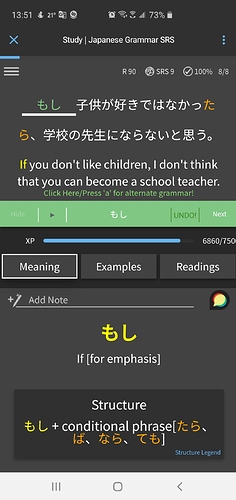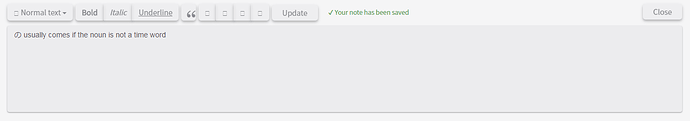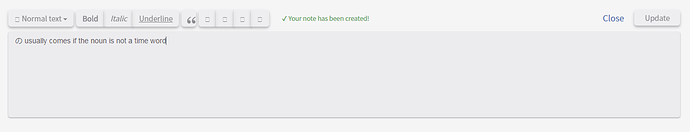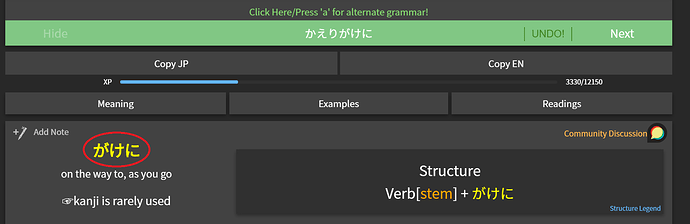I have another feature request or upgrade thing to the feedback page, and that is to either highlight what error report has a new message, or just sort the messages so that if an older error report gets a new reply (or changed status if that also triggers a notification), it gets bumped to the top.
Right now if you left multiple different reports at the same time, and one of them starts a bit of a back and forth, you’ll actually have to go search for the right error report that triggered a notification. Even worse if a much older one suddenly got a new reply or such, because then you might not even be able to find the right report.
Currently I heart all replies from you guys because then I know I’ve read it. Might be better to actually shuffle an error report with a new answer/status to the top, or highlight it some other way.

 )
)