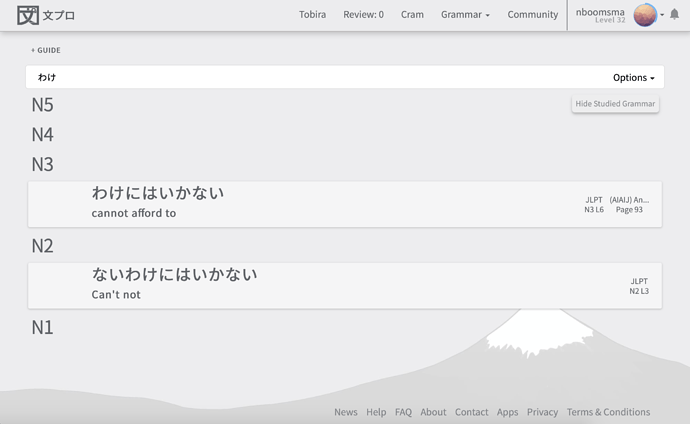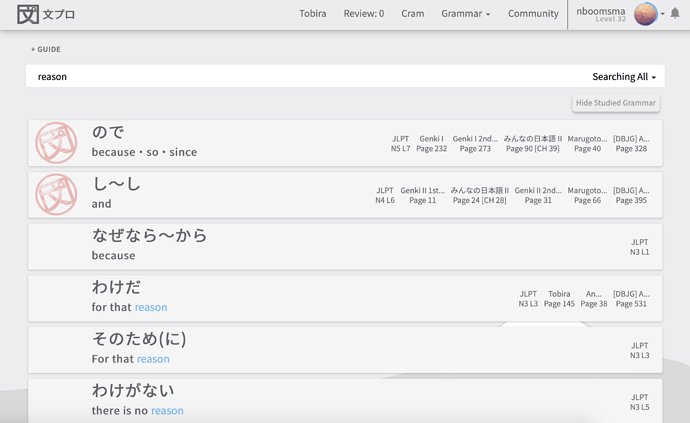Oh wow, this is incredible, how have I never come across this?? Thank you!
I also use an app which I think is called “conjugations practice” it’s very helpful and has actually made conjugating a lot easier.
That reminds me of the Imperative form which still isn’t added into BunPro. @Jake Do you have the Imperative form on your road map? I think this essential grammar is quite important.
This is more of a complex request, but the ability to add images to self-study sentences would be nice. For example, putting in a field would have that image appear when your review comes up or something like that.
Many of my grammar points are SRS 12 since quite a long time and I doubt that I can remember most of them. If I remember correctly, SRS 12 items get an interval of 99 years or such, which is ridiculous. Please let users define the interval for SRS 12 items in the settings.
SRS 12 items would then stay the same level and don’t create any XP, but they’ll be reviewed every XXX days according to the interval that users define.
Search doesn’t seem to work quite right… When I type わけ, only わけにはいかない and ないわけにはいかない show up in the results, but not わけだ or わけがない.
In order to find those, I have to type ‘reason’.
I’ve noticed this before with other queries too. It really hamstrings Bunpro’s usefulness as a grammar lookup tool for me.
Can we please get informative tooltips for settings? If I don’t know what for example focus reviews are, then I think the tooltip should tell me. Same goes for some other settings

Please add “Burned items” as cram option.
I forgot about most burned grammar points already because the SRS 12 interval is just way too short, so it would be nice to have an option to randomly cram all burned items.
Even better would be to let the user choose the SRS 12 interval or an option to “unburn” burned items without resetting them to SRS 1 but maybe SRS 8 or such.
This 100
So as I’ve mentioned before, I think the best option for yellow text is to not use it to flag up conjugation errors/missing particles at all, because “almost correct” is not the same as “correct”.
However, if that’s the route the developers want to take, I think it would be good to let the user know whether this is a mistake they’ve made before. If I’m tired and make a dumb mistake on a review one time, then sure, maybe I want to correct it rather than add another ghost to the pile. But if I’m ticking a particular sentence all the way up to SRS 8 and being prompted every time to enter the particle I’ve missed, then I have not learned that grammar point.
I wholeheartedly agree with you here, and it’s probably why my average accuracy is only ~70% (I force a lot of failed reviews when I get these warnings).
I have, on very rare occasions, seen reviews mark me wrong with RED while also alerting me that I’ve forgotten a particle (or something else similarly minor, yet critical for correctness). I think the platform could use lots more of this, especially since the “undo” functionality is already granted to the user by default (no userscript needed).
Edit 1:
If the mistake is grammatical, the answer should be RED and wrong (with a message, if possible).
After all, the site is called 文プロ, not… 文適当, or something 
If the mistake is consistency though (e.g., maybe we’re trying to finish a sentence in plain form, when elsewhere in the review makes it apparent we should be using ます・です), we should see a YELLOW warning. A difference in nuance should probably be decided on a case-by-case basis (likely leaning heavily towards YELLOW warnings, but certain accidental nuances could be very undesirable), and of course the “not looking for X, Y, Z” messages should give GREEN warnings (meaning that the sentence is valid, but not what’s being asked for) if we’ve entered them correctly.
Edit 2:
Come to think of it, you could probably do a search for all warnings that contain the strings “This works” “Nice guess” “Nice try” and “Not looking for” to make them all green super easily 
Maybe give them all a brief skim to make sure we’re not accidentally “greenlighting” any actual mistakes/errors, but after that, user feedback can help us fill in anything still in need of green (which would likely remind us of other common strings to search and greenlight).
I think what you’ve outlined would be a very comprehensive solution 
Not sure if anyone has suggested this yet but, a way to bulk add things to study
ie lets say I want to add all of n5,n4, and n3 to study all at once instead of going through each and clicking them.
Maybe I’m blind and there is a way to do this, but I want this because I’m using this as a refresher for the grammar I know (and learning more ofc).
I think I already said this in the past but can’t find it.
Have you considered that, when a review use several grammar points, to internally check if the user have learned both to decide if that review is appropiate to the user or not? Additionally, perhaps a “secondary grammar” list with all the grammar used in the sentence.
Someone has already proposed it some time ago: tagging system (even if users cannot create their own tags). We have ‘related grammar’, which is great, and tags could even more help to find related grammar (not necessarily in terms of meaning), by better organizing it, e.g.:
- Formal
- Casual
- Obligation
- Conjecture
- Sentence connector
- Condition
- Time
- Purpose
- Reason
- Cause
- Verb[stem]
- Verb[ta]
- Noun + の
- etc.
hmmmm, maybe i’m ranting but, i ran into this, into the n4 lesson, potential:
私の好きな映画が見られたらいいね。
sentence was asking me to fill 見られ part, but i’m closing the hints (not completely, but closing) and sentence doesn’t even made a sense for me because of the たら part, which is listed under n3 parts.
it’s not everytime i ran into sentences like this, but it confuses me. i’d like to put mirareru, mirarenai, miraretai, mirarete or something; but come on, how should i know that there’s 見られたら exists 
If you follow BP’s order of the grammar points, then you learnt about the existence of たら in N4 lesson 2 (potential is lesson 5). Although たらいい is N3. They should link to that future grammar if they don’t already (or change the sentence).
That is exactly the type of situation I was talking about in my last message in this thread.
hi again!
i think a “read slowly” option would be nice, about sentences. sometimes it feels so fast for me -as a beginner it’s normal i guess- repeating it over and over, i’d prefer to make it a little slower and listen again.
whacha thinky?
I would prefer the quotation marker questions to only ask for the quotation particle. I keep getting it wrong since i still conjugate some verb endings wrongly. Don’t feel to good to get the question wrong because i am lacking in a completely different grammar point.