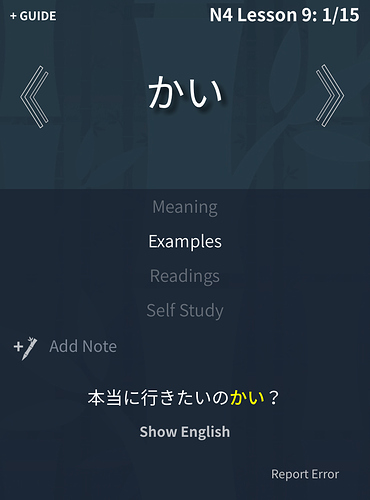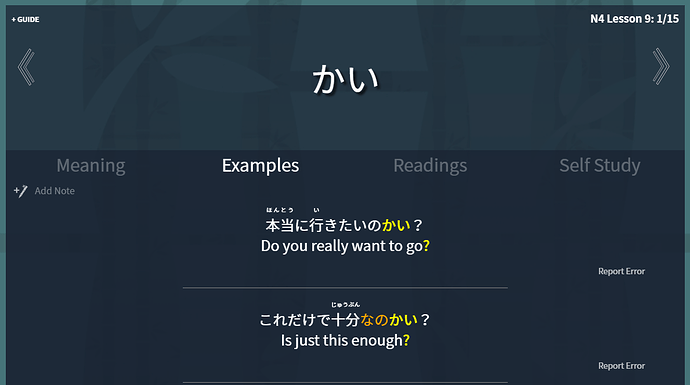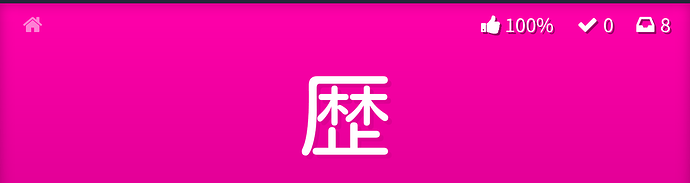It works well during reviews (with 10 seconds of testing). It also works on the Japanese sentences when just looking at the grammar, but it doesn’t work on the English because clicking the English hides the sentence. Doesn’t matter much to me, but I wanted to let you know in case you wanted to fix that. Thanks again!
Feature Suggestion: Sorry if I missed this in the thread, but it would be amazingly cool if one could also sort by textbook. I’ve seen the Genki pages already put into the further readings section, so would there be a way to group all Genki I grammar together and Genki II grammar together? That way for those of us going through the books we can follow along?
Thanks for the time reading this. Super enjoy the site.
Where is this? I dealt with it in reviews, and I can’t see where else it happens
Right right, I’m saying on the grammar page when you’re learning outside of reviews. I mentioned it because it half works there (even though I requested it specifically for reviews).
I don’t see the English behaving that way anywhere on the grammar page
Maybe we have different settings? 
In this picture there’s a “Show English” button. When I click it, it shows the English. But if I click the now-visible English sentence, it just hides it.
I think it’s the Hide English setting.
Oh, I thought I tried that. Must have forgot to refresh.
edit: fixed in 0.1.1
Feature request for the grammar search overhaul: I’d like to be able to search for all grammar that uses the [stem] form of a verb or the [た], [て] form and so on. As for now, when I search for “stem” or “[stem]” no grammar is found although the term “[stem]” is used a lot in the structure.
That’s a nice idea.
Also, for the forums, can you guys decrease the minimum character limit? 20 is way too high.
That is near the top of our todo list!
@Anthropos888 That is a great idea. We will make it happen when we overhaul the search!
@seanblue I set the minimum character limit to 10.
Suggestion: Add intervals to bar chart on stats page.
Example
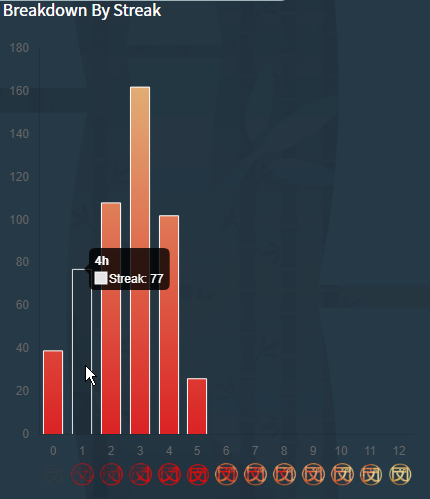
Some grammar points are harder than others. It would be great to be able to add some kind of mark or tag to particular grammar points and then be able to cram just those => or even just be able to filter list of shown grammar points with the tag/mark.
Also wondering if there is some easy way to find those grammar points where you have left your own note?
Suggestion: If bunny mode is enabled you could be able to toggle bunny mode temporarily by clicking the bunny icon
Feature request: please implement a button in settings to choose if burned items should automatically be removed from reviews or not. Or let the user decide for every item he burn if he wants to bury that grammar point or not.
Many of my items are streak 11 now but I don’t want them to get buried after streak 12. I think 2 or 3 more streaks would be ok, but 12 is not enough. And I don’t want to manually open every grammar point to “unburn” it, so please add a general setting for this
It would be nice if ghost reviews had some kind of indication that it’s a ghost item on the summary page. Something like this, maybe.
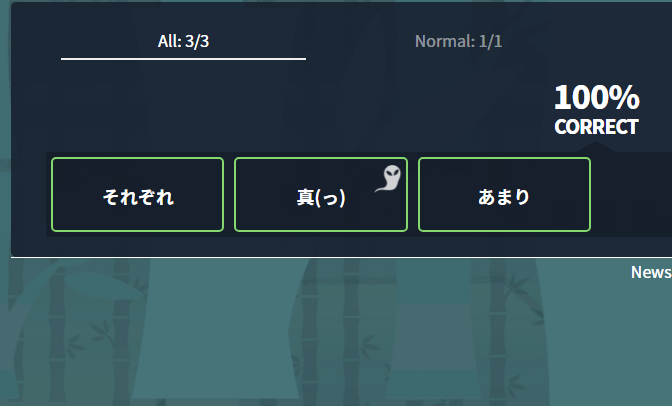
I would also like to suggest a general discussion thread for current Bunpro features.
We can look into it. Right now there is a multiplier counter in that corner so the tiles stack if they share a grammar point. That is why we added the separate headers across the top so you could see the breakdown of grammar more easily.
I think we can set up a general discussion thread for current features!
General feedback: the new top bar with the menu in the left and the accuracy + ghost in the right looks great on mobile! Many thanks for changing this. It’s much more fun now to do reviews and the SRS level is a valuable information.
But is there any chance to bring back the counter for correct answers (like “21/23”)? I found that really helpful. Maybe you can use symbols like in Wanikani so that all information fits the screen:
I second this.