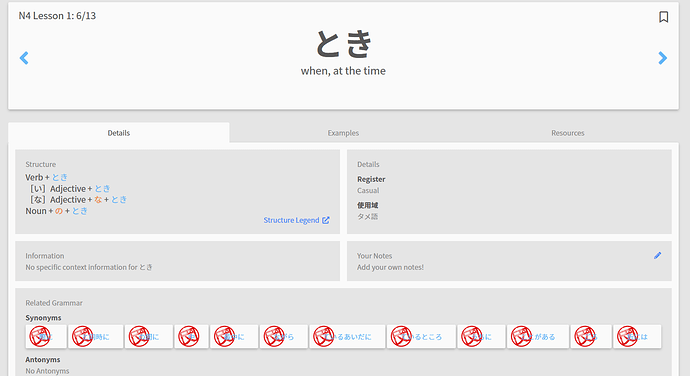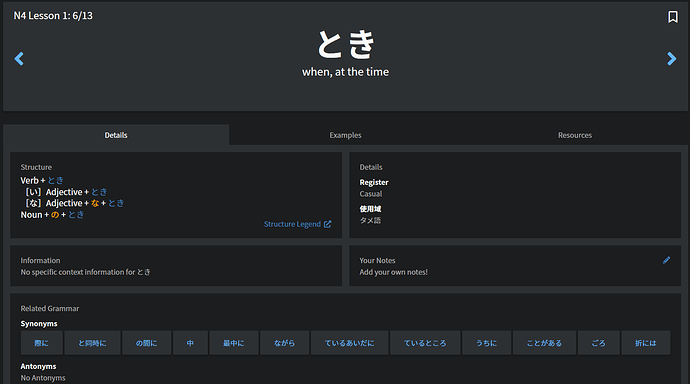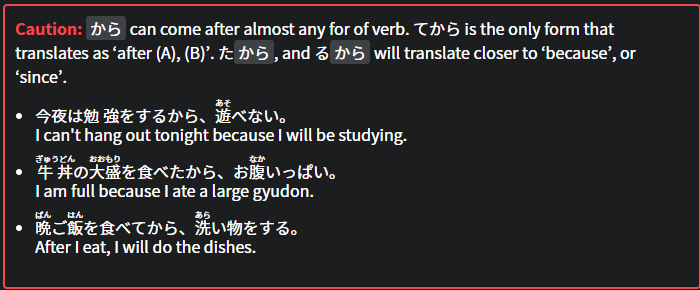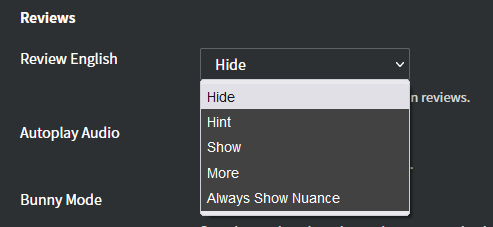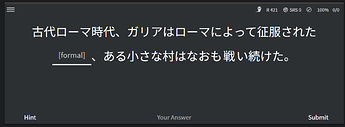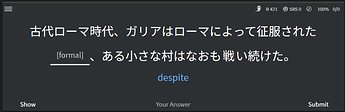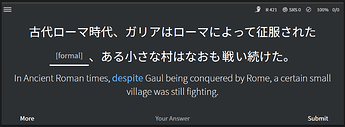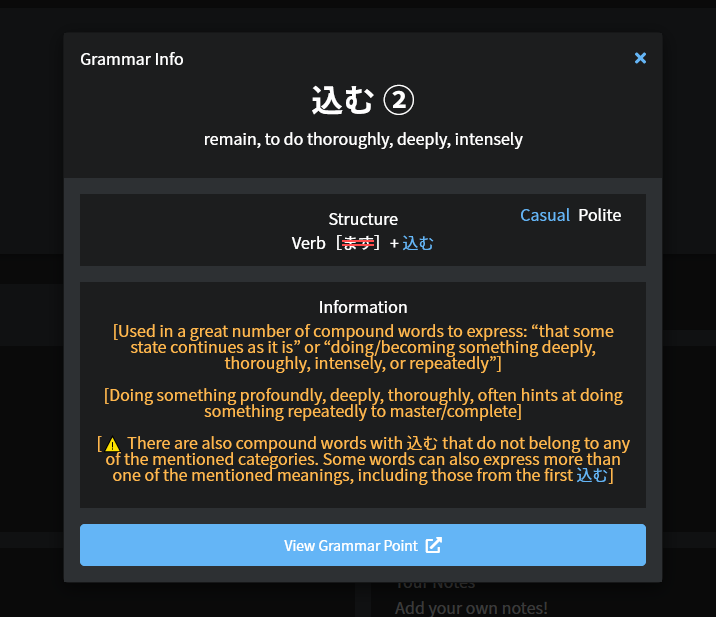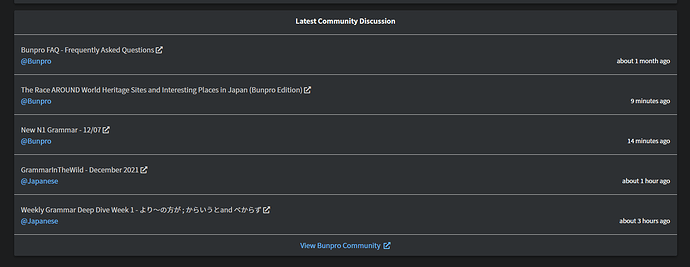This seems incredible, but rather than Bunpro deciding the Japanese hint, which of course, seems like a huge undertaking, it would be nice for users to have their personal hint. For example, in the grammar point よう・に・する, a grammar hint said every day and making sure to as a way to get me to think of using ****ようにしている. This hint is more confusing than helpful to me, as I would think of the Verb-て+いる helper verb as meaning doing whichever verb but continuously. So I wish I could add my hint that said continuously making sure to to understand what I’m trying to say. Many people remember things differently, and it would be unrealistic to expect Bunpro to cover everyone’s thought process. So I think that letting users have a custom hint would be very helpful.
A final note: I am not learning japanese for any JLPT exam. I just want to read and enjoy the language. Bunpro is a great way for me to input normal structure into my brain by practice. So for people like me who are not using bunpro to pass a JLPT exam, this would offer much more functionality.