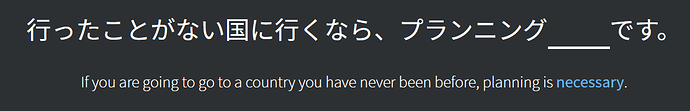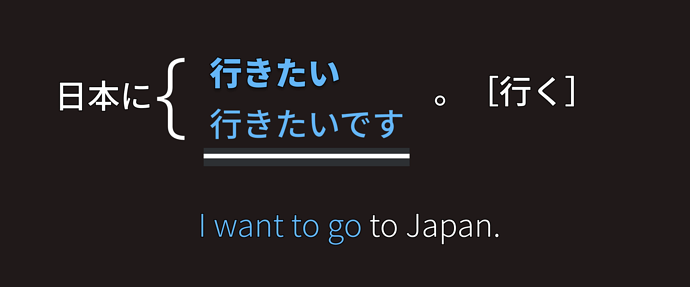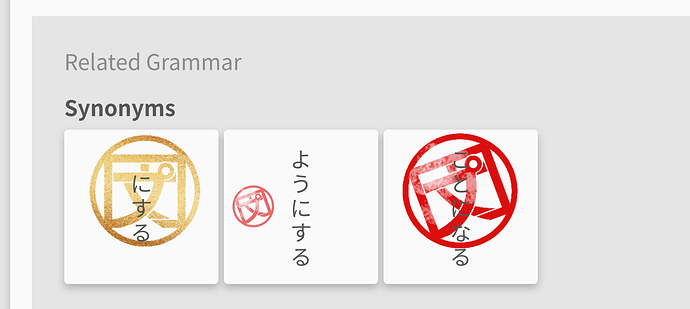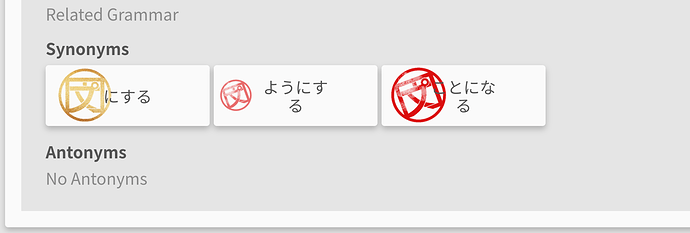Can we please reduce the use of loan words to a minimum? I understand when there’s no easy replacement but…
“As a learner, I want to see all possible/accepted correct answers after answering a review question so that I can get a sense of the various possibilities for expressing the information.”
When a sentence has multiple correct answers (and more kinda correct answers), it would be nice to see them all either in order of correctness or in order of formality. Rather than cycling through them, if I had a view of all of them adjacent to each other, it would help to understand the grammatical construction. Currently, we can cycle through them with “a”, but it’s not always clear how many options there are or what’s the same and what’s different between them.
(I’m thinking specifically about one of my current items where “が”, “けど”, “けれど”, and “けれども” are all possibilities.)
For example:
Formality or correctness could be indicated by background shade for the particular answer, e.g., “行きたい” could be lighter gray background, and “行きたいです” could be darker gray. The answer I chose could be indicated by the bolder type.
It would also be nice to see the related responses that get the “retry this” option as well, like when I just typed “に” instead of “で” and it let me retry with a message about answering where an action occurred instead of as a destination.
This styling is SUPER sick and it could be applied to a wide variety of points on Bunpro, awesome!!
I like this idea! I think the only challenge it has is how would it handle longer sentences, and the control for those nuances.
I’ll definitely keep this idea in mind, it’s good!
I’m not sure if it’s been suggested because this thread is enormous, but being able to see grammar points via their order in books would be very helpful. As it stands, this data is available for some grammar points via the resources tab but is missing in others. I also can’t search via the information that does exist.
For example: 「て以来」is correctly listed as being on page 17 of 新完全マスター N2. However「てからでないと」which is also on page 17 does not have this data.
I’d also like to be able to look up a list of grammar points via the order within the book rather than having to manually search for the grammar point to add.
For example: I would like to be able to just see a list of all the grammar points within the book in order, go to a grammar point’s individual page, and just add it to my reviews.
Edit : Re-reading this I’m shocked at how many times I said “via.”
Any update on this one? 
Hi !
I’m using the webapp on my phone.
Would be great to have a dedicated button on the dashboard to learn new vocab and a way to set the default level, just as it is with grammar points.
For now, I have to go to the deck page, then to the N5 vocab deck, etc.
Also the display of furigana is still a bit buggy sometimes, especially cause you can’t hover with a phone.
Anyway, thank’s for your wonderful work, I’m really enjoying Bunpro !
It would be good to have better clarification on what the “Reset” did. I’ve used it once before to clear out my ghost reviews when I got behind. That part worked fine.
So I thought the main reviews would clear out my current stack of like 100 reviews and give me a day or two to breathe.
Now I have 0 XP and have lost that I completed N5 and N4 and a bit of N3.
I know it seems to other people like the warning is clear. But the “ghost reviews” and “main reviews” resets behave VERY differently, and there’s not even an “are you sure?”
For example, if it would say: “Current XP is [xxx] and New XP will be {0] ARE YOU SURE?” I would have said HELL NO.
The behavior I expected was my current # of unreviewed reviews (upcoming) would go to zero, but would leave prior ones untouched.
But I didn’t and it didn’t. So I’m starting over from Level 1.
I can think of few things more demoralizing.
I might need a month off. This is horrible.
So sorry this happened! I would be gutted as well if I weren’t expecting it.
I too think it could stand to be a little bit clearer in terms of warning people. I didn’t do a full reset, just N4~N1 (left N5 intact). Though I guessed what would happen as someone who’s utilised WK’s reset a couple times before, and was perfectly fine with that, I can see how it would be a surprise and a disappointment if it were unexpected.
I did reset from WK 27 (on purpose) some time ago. It was good in its own way. The N5 will be a bit tedious, but i can probably get through it quickly, and honestly it won’t hurt me to have to do N4 over. My grasp on it wasn’t as firm as I would have liked anyway (which is why I was circling the drain in the first place - back in synonym hell).
I wonder if there’s anything on the admin side that could help revert any changes you made when resetting everything. Usually they check this thread quite often but if not, give em a ping later to see if they can help. Sucks that happened!
I’d like to suggest adding a path and/or deck for the できる日本語 textbooks. If it helps, I found good lists of the grammar for the first two books. (I can’t find a list for the third book, unfortunately)
初級:できる日本語 初級 文型リスト | 日本語NET
初中級:できる日本語 初中級 文型リスト | 日本語NET
This may or may not alleviate your situation, but hopefully it is helpful.
If you “Add to Reviews” on an item in the “Your Progress” section, you can then immediately click “I know this!”, and it’s like the equivalent of Burning an item on Wanikani, sending it to the highest SRS level (12, I believe).
I don’t know if you get the XP for it this way or not, since I haven’t tried it myself.
But! At the very least, you won’t have to slog through hundreds/thousands of items/reviews to get back to roughly your previous level of progress.
Obviously, this doesn’t really help for items where you had made partial progress and they were being SRS’ed into a nice schedule. Can’t think of any immediate solution to that problem, sorry.
Forgot to get back to you - it’s been reported and it’ll get fixed! Just hold on a bit.
Thank you for your patience. 
Whenever you Reset, XP is lost. Whenever you mark something as “I know this!” you instantly get all of the XP you would as if you had gone manually through each review.
Cheers!
No rush, just wanted to make sure it wasn’t overlooked. Thank you! 

[nitpickery] As a learner, I want to use the browser back and forward buttons (more specifically, the back/forward buttons on my mouse) to traverse through the tabs of the grammar items so I can navigate through the learning content more easily and intuitively.
–
Currently, when a user browses to a grammar item with the details, examples, and reference tabs, the site does not update the URL for each tab, so the back button operates on the page itself. So if I browse to a grammar item, then go to the examples tab, then use the back button, rather than going back to the details tab, the browser returns to the page prior to the grammar item, like the long N-whatever grammar list.
To Reproduce:
- Browse to the list of grammar learning items at Grammar Points | Japanese Grammar SRS and select one of them to study.
- Read/study the details tab and proceed to the examples tab.
- (optional) Realize that you need to recheck something on the details tab.
- Click back in the browser, or use the magic back button on the mouse to go “back”.
Desired result: Return to the details tab of the grammar item being viewed.
Actual result: Returns to the browsed page prior to the grammar item itself., i.e., Grammar Points | Japanese Grammar SRS.
–
To be sure, this one is nitpicking in the extreme. There are plenty of workarounds to deal with this, like clicking on the details tab to switch, using the arrow keys on the keybaord, etc. I was just thinking that the specific grammar point page could be treated as a mini-SPA that could handle its own URL and state.
Should be fixed now!
humbly suggesting the ability to freeze our current bunpro level