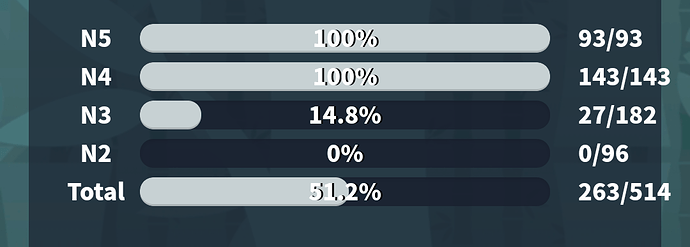Bunpro shouldn’t skip automatically to the next review when my answer is correct!
Sometimes, I’d like to take a moment to read again the sentence or even go into the sentence’s details to give another look at the meaning or other examples. When my answer is wrong, the answer field becomes red and I can either try again in case of typo or proceed. I remember some weeks ago, the answer field would become green and I could either proceed to the next sentence or do what I said above.
Now, I’m sure there are people who prefer the current functionality but I can’t be the only one who prefers the older, could you guys at least create a setting for either skipping automatically or manually? That would be very much appreciated!



 ) .
) . )
)