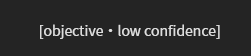If you simply refrain from doing any reviews on the weekends, some of the time BP will be rescheduling reviews to be 1 week or 2 weeks in the future. For the other cases, when the scheduling is shorter than 1 week, you can simply leave any that fall on a weekend until the coming Monday. And for those that are 1 month or longer, likewise just leave them till Monday.
It actually sounds to me (based on my own experiences) that you might be taking on too many reviews/lessons if you find it difficult/impossible to take any kind of break without coming back in a couple of days to a giant, overwhelming stack of reviews. It might be worth considering slowing down your overall pace so that it’s not as exhausting to think about and plan around. One of my first shifts to a slower, gentler, more sustainable pace was to slow down enough to the point where I could ask myself: “If I were to take a break for one week and come back, would the review stack pile up so much that it would be painful or overwhelming to start tackling it again?” If the answer is “Yes,” then I keep slowing down. Once it got to the point where I could confidently answer “No,” that’s when I started to feel a lot less stress trying to maintain my pace for long periods of time.
Maybe for you, you might only need to ask yourself about taking just two days off (one weekend), and whether or not Monday would be overwhelming or not. If you can get it to the point where you can handle the extra stack on Monday without feeling stressed or overwhelmed (like say by spreading it out through the rest of the week maybe), then maybe that would be all you need to do, instead of having to always switch vacation mode on and off. Just some ideas for ya! 

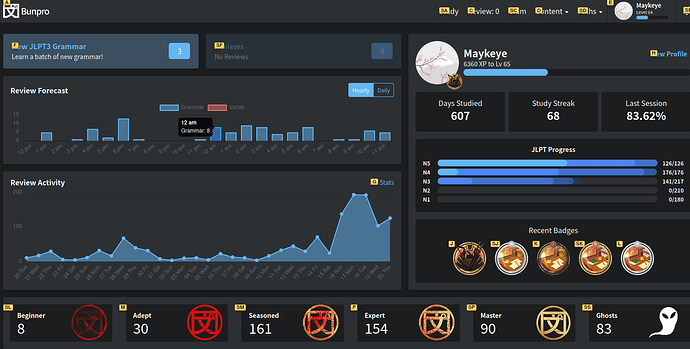

 Thank you for pointing that out. With the changes we have in the pipeline, improving overall accessibility is something we are working to improve upon.
Thank you for pointing that out. With the changes we have in the pipeline, improving overall accessibility is something we are working to improve upon.