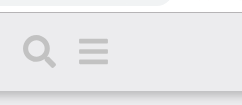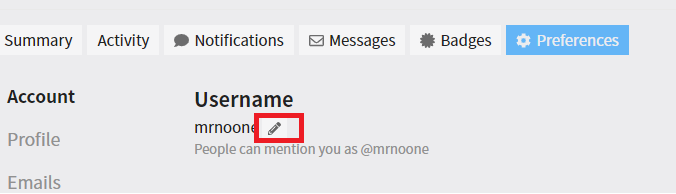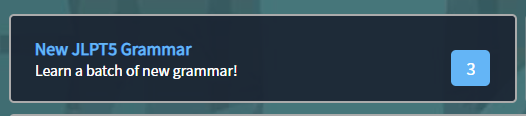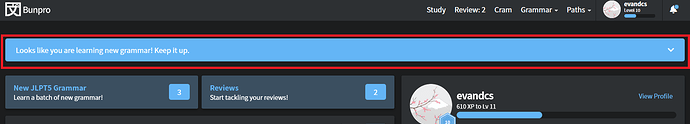Hi all,
Inspired by the New people question thread on wanikani, I thought it might be a good idea to have a general thread for small questions. New (or not so new) people might for example have quick questions other than those in the FAQ, or maybe they can’t find a particular button or function. Basically, the idea is that you can ask any question here which you think is too small to warrant its own thread.
I will try to edit this post with question that occur more often.
If this is deemed unnecessary or unwanted by bunpro staff, do not hesitate to close it.
I will ask the first question as a start. I’ve seen some people mention a dark theme for bunpro. For the regular starting page I’ve found and applied it with success. Could anyone tell me how to apply the dark theme to the community part as well, if possible?