I’ve read the FAQ and all topics that mention Ghosts and I’m still not clear on them.
Do I get a new ghost if I’ve made a mistake on a grammar point only once or more than once?
How do I reduce the number of Ghosts?
How many times do I have to get the answer right before a Ghost is resolved?
Do I just wait until they come up in normal SRS frequency?
Am I supposed to be doing anything else?
On a separate note, I’m in love w how Bunpro handles “soft” errors in my answers. Today I typed
まっぶたつ instead of まっぷたつ and got something along the lines of “You’d think so, wouldn’t you? But this is a special case!” It’s that kind of positivity that makes me look forward to my reviews.


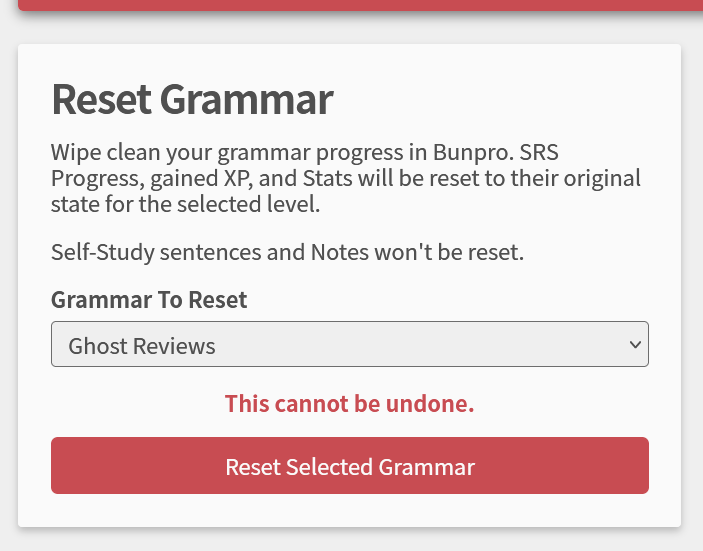
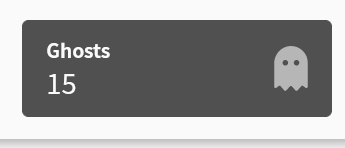

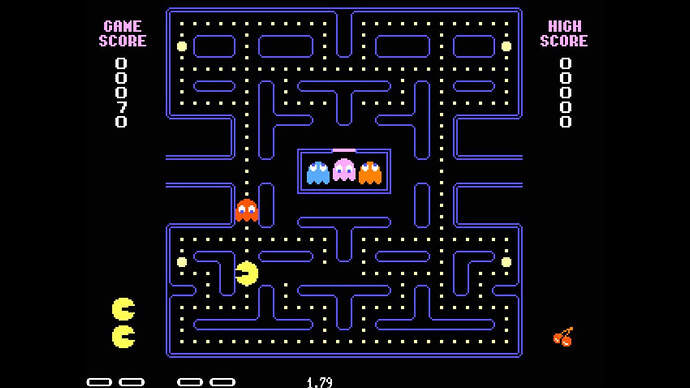

 Call Ghostbusters!
Call Ghostbusters! 