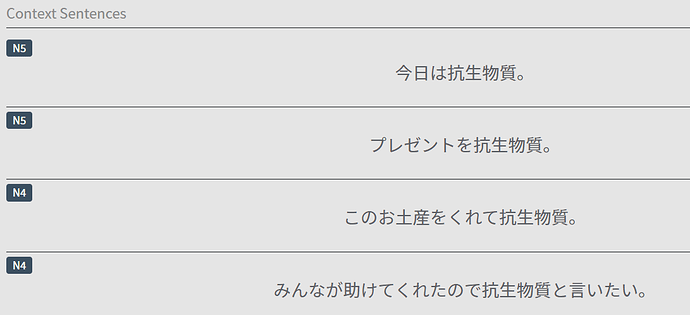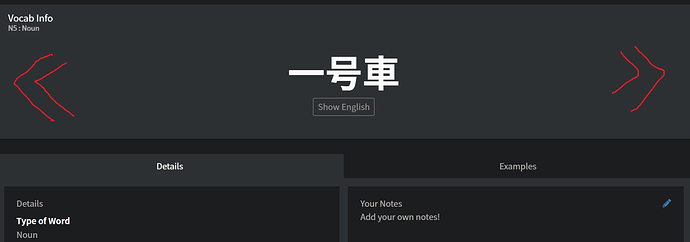Thanks for pointing this out! This is definitely an oversight on our part, as requiring the punctuation is a bit silly. I will get it fixed asap and note it down as something to look out for in future decks. 
In the mean time is it possible to fix the vocab reviews to ignore the content inside parenthesis? I’m really trying to use the feature, but as is it’s almost impossible. I’m almost on the verge of giving up. It’s driving me mad! 
I’m sure まい “counter for flat objects (e.g. sheets of paper)” and related cousins, will be forever grateful. 
This also applies to accents - I just did “café” and was marked wrong when I wrote in “cafe”. 
Since the “you may also see it like this” orange text doesn’t show up during reviews (unless there’s a setting that I haven’t found for that), I thought that clicking the “show” button would show it, but it just shows the answer.
Also, the vocab word for “that (over there)” has it listed as あのー rather than あの. And as the one that means “um” says あの and the “you may also see it like this” orange text doesn’t show up in reviews, I imagine that could cause a lot of grief, having two identical-looking vocab words with no way to tell the difference between them without just showing the answer.
These example sentences were on the vocab page for 抗生物質 (antibiotics). It seems to me like “I want to say “antibiotics” for everyone’s help” doesn’t make a lot of sense. 
This is… very strange  . I am struggling to imagine what the original cause of this may have been. Will get this fixed asap in addition to figuring out what caused it so it doesn’t happen again.
. I am struggling to imagine what the original cause of this may have been. Will get this fixed asap in addition to figuring out what caused it so it doesn’t happen again.
 I lolled in the office…
I lolled in the office…
Hi everyone !
I know that @Slackware already talked about it, but I didn’t find any answer.
Or maybe I should have watch in another topic, if this is the case I’m sorry >.<
But will there be a cram option for vocab ? 
For instance with “すっと, すっかり, しっかり, がっかり, ぐっすり”, I struggle a lot to assign each of them to a different meaning.
I feel like if I could select them and review them for like 1 hour, I will remember their differences for the rest of my days  ?
?
ありがとうう 
We don’t actually have a way to do cram from vocab. I would be curious to hear if other users would also be interested in a cram feature for vocab though 
hello,
i Just wanna ask about Bunpro N4 Vocab,
So far i’ve reached 50% completion of N4 vocab, but i encountered mostly katakana vocab so far.
Should it be as it is for N4 vocab elsewhere? or perhaps Bunpro intentionally add “optional” katakana vocab?
If anyone has any idea pls do 
Thanks in advance!
These are exactly the same problematic words i had before.
But ever since i decided to create mnemonic from each word, i can differs all of them now easily. Perhaps you should too?
Hi there, the vocabulary is in alphabetical order, which means that hiragana/katakana words will appear at the front of the deck, before moving into kanji words. Currently there are 1100 words in the N4 deck, with approximately 100 katakana words, about 9%.
Did you sync your wanikani progress by any chance? That may have eliminated a large portion of the kanji words in the deck.
Edit - I was a little off, there is about 140 katakana words, closer to 15%
ah i see, i forgot about the lesson order, no wonder. I should mix the lesson manually then.
i did but in my wk lvl 20, only around 300+ marked. But actually many vocab i know already as i going through the lesson. So i have to click “i know this” manually.
Some input perhaps (though not really important, maybe?), to add option to have random vocab lesson instead of in order.
Thanks anyway for the explanation.
I think I would use a cram option for the same reasons @Gagatebayo mentioned. This would require ways to filter vocab according to different criteria, e.g type of word, srs level, frequently failed, known/unknown (I wouldn’t want to cram words I don’t have in my reviews yet). Cherry on top would be a way to save cram sets / filter combinations, so every time I felt like I’m losing control over e.g. adverbs I could quickly start a predefined session. I think I’d prefer user defined filter combination presets over fixed vocab cram sets, that way the contens of a sessions would be somewhat dynamic, growing with my progress.
I second that request.
I’ve been using bookmarks to label difficult grammar points (hopefully vocab too) on which to later do cram sessions. That said, I’ve always needed more than an on/off flag. I’d like to be able to group grammar or vocab points with tags and then quickly start a cram session on everything under that tag (or set of tags).
Saving cram sets is something I’ve also thought about, but I think tags would cover that use case. Especially if you can easily add a tag to all of them at the end of the session.
EDIT: Also being able to search by part of the tag label will allow us to use prefixes to create groups and categories. But then again partial text searches tend to be slow. Maybe being able to add multiple tags per grammar/vocab point?
I love the new vocabulary section and although when I first started BP when I was around N3 - N2 level, I still did all the grammar points from zero, I’ve decided that there are so many vocabulary cards that I’m going to use the ‘I know this’ function for the first time in my 4 years here. Sorry…
Please can you put the arrows in here, as with the grammar cards? You’d save me about a week of time 
How do we get to vocab decks from our home screen? I can only figure out how to access the decks from the e-mail linking to it. I don’t see an easy way to take new vocab lessons.
The vocab decks are still in Beta, the only way to navigate to them is to opt-in to beta under “settings”
after that you’ll find all decks via the main header 
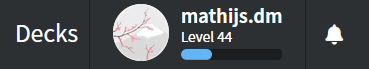
Maybe with the introduction of vocab they shouldnt give any XP while still in beta(?)
or you might wanna add a separate XP bar just for vocab related reviews and stuff. I feel my XP go through the roof simply by having a few reviews or setting the vocab to “known” 
Clearer distinction between review sessions for a) vocab (decks) and b) the normal grammar points would also be nice (or a toggleable option if you want separate review sessions for vocab and grammar or all-in-one would be another nice solution)
Edit: Most of all just please give me a way to mark words as known without them giving 12 levels of XP. Easiest would be if I could mark multiple words as known from the decklist/summary. That way I could easily go through N5/N4 and check if there are a few words I still might wanna learn