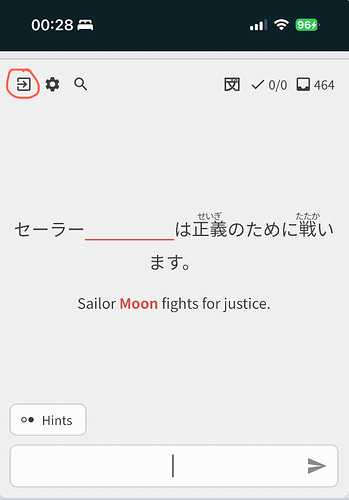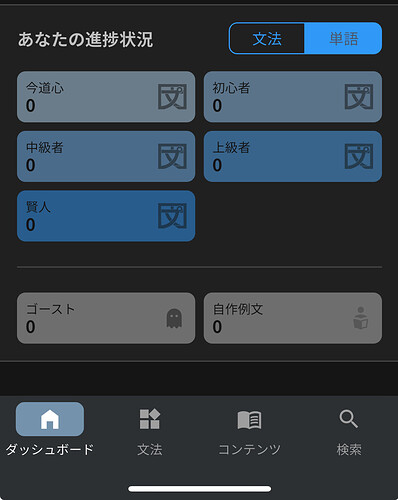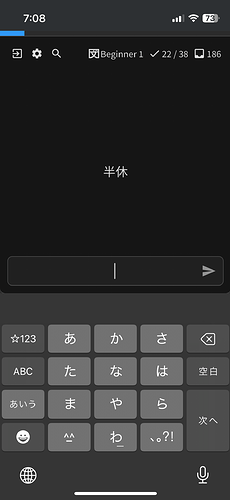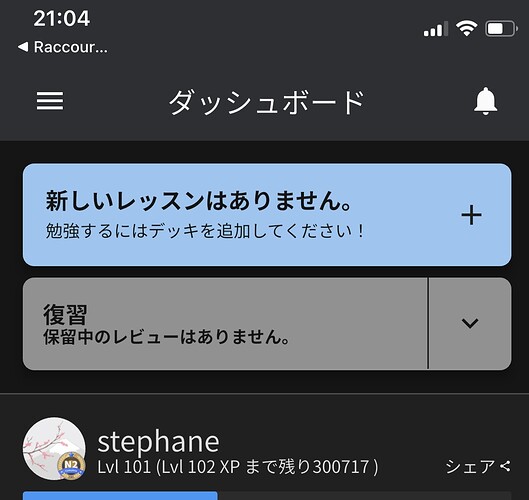Major Changes
New version: 0.4.1+242
Release for the App Store
The App has finally been fully released to the App Store.
We encourage everyone to install the app using the App Store, as TestFlight will now be used for beta testing, and the current testing branch will be gradually phased out. You won’t lose data if you had testflight version installed previously.
You can get it here: APP
In app payments:
There is now in-app support for purchasing a Bunpro Subscription extension. 
We highly recommend using the onsite option as it is cheaper due to the included app store fees. Additionally, in-app purchases are consumable rather than recurring so they wont automatically renew.
Improvements:
- Dashboard on tablet has been changed so that it uses the available space better.
- Changed the directionality of button icons, now they are located on the left side of the buttons
- Added vocab bookmarks
-
Bug fixes:
- Fixed cram collapsing all the tiles in textbook tab, on adding new grammar/vocab to the cram list
- Other bug fixes
Thank you so much for your help during the test flight phase! Thanks to your feedback, we’ve been able to fix bugs quickly and produce new features. We believe that 2025 will see huge improvements to the app side of Bunpro.
Please continue sharing your thoughts whenever you can. We read every piece of feedback and are constantly working to make the app more user-friendly. 
PS: Please leave us a review on the App Store!