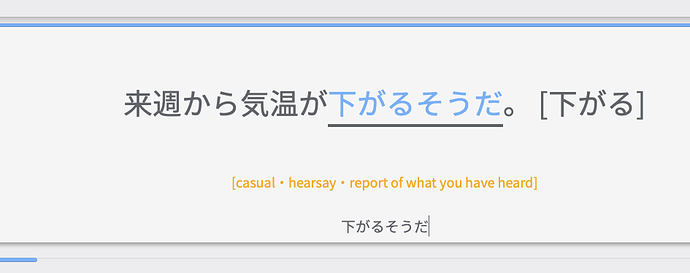Fully agree with this. I used to want to type in the Kanji, but the number one reason I have since changed my opinion is that grammar points often use only one reading of the kanji, and you could reproduce the kanji by thinking up a valid reading that happens not to be the reading in question. Here are some examples:
型 - かた、がた
下 - か、した、もと (only the first and last can be used in the grammar point that means “under the supervision of”)
上 - じょう、うえ (both are used, but there is a difference between Xじょう and Xのうえで)
来 - らい、く、こ (only the first one is used in a grammar point as far as I know, although I don’t think this point is on bunpro yet, so I linked to the corresponding DoIJG entry)
中 - なか、ちゅう、じゅう (の中で、を中心に)
You will notice that a lot of the potentially incorrect readings wouldn’t happen if you properly used the kanji in the compound. For a simple example, if I knew that I needed to use を中心に, I could first write なか and then こころ, but this issue would be solved if I had to write out the full expression before pressing enter, in which case I’d have to write をちゅうしんに, which is correct.
However, I believe that the allure of getting an answer correct by typing out the kanji in a disjoint fashion with the wrong readings would be too much, and upon doing so, we would tend to convince ourselves that we could have gotten the reading correct even if we did write をなかこころに instead of をちゅうしんに.
But even if you are 100% self-disciplined to write out the full expression so as not to have this problem of disjoint composition of the kanji with the incorrect readings, you could still end up with the wrong reading. I think one of the best examples of this is の下で. You could write this in one go by typing out のしたで, but in reality, its reading is のもとで. This problem would be further compounded by the fact that it can be directly appended to some nouns, and in that case, it takes the reading か. If the blank happened after the noun, you could incorrectly type out した and get the same resulting kanji.
TL;DR: There are many ways to fuck up the reading and produce the correct Kanji, even if you make a good-faith effort to avoid this.
For this reason, I would wholeheartedly disagree with the ability to input kanji directly in the answer field. However, what I would be in favor of is converting the answer into kanji AFTER having gotten the correct answer with the correct reading, and maybe have it toggle upon hovering, just like it is with the grammar points currently.

 to this issue. I’m using Bunpro with English pretty much disabled and I’m inputting Japanese, but when I try to input actually-correct kanji and hit enter, the app actually just does nothing
to this issue. I’m using Bunpro with English pretty much disabled and I’m inputting Japanese, but when I try to input actually-correct kanji and hit enter, the app actually just does nothing