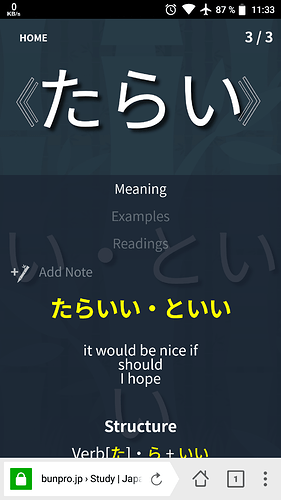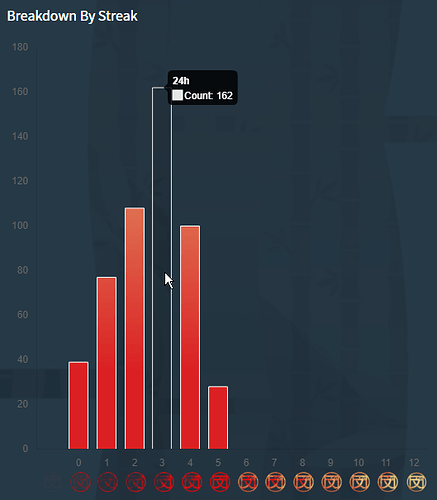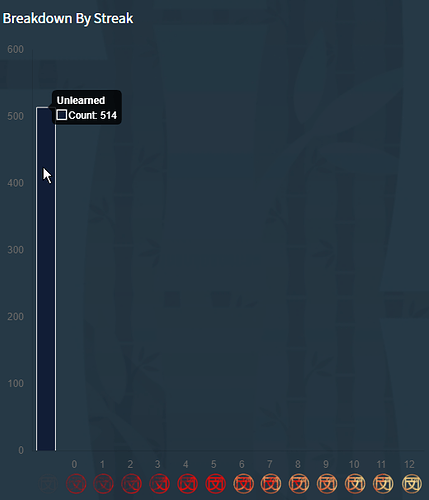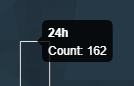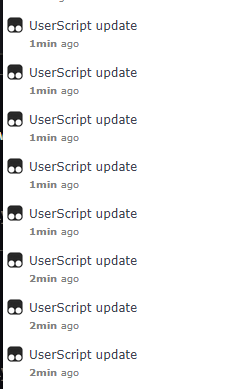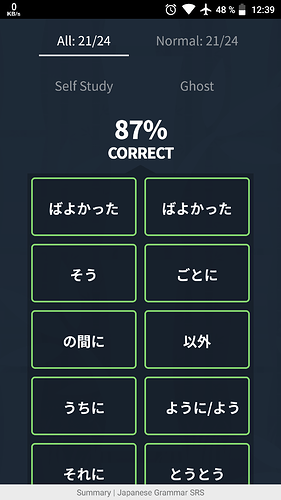I don’t think there is anything I can do about this.
I see that you added the class, however the first audio element is now also being played. @Anthropos888 reports the BP audio being played after my TTS, however I hear them simultaneously. I imagine that just a matter of browser differences though. This happens with auto-play as well as when you press the play button. I understand that dealing with this is not a priority, so I’m grateful for your time.
I thought about it, but no. The thing is that the way I get the streak is not very efficient. Fetching it for all summary items would not be realistic. The way I do it is that I request the item’s grammar page in the background and check the streak displayed there. It’s slow and it’s quite frankly a bad way to do it. Until there is an API I doubt anything like that will be made. I wouldn’t be surprised if they added it natively though.
It’s a really simple change, so they wouldn’t need my code. All they’d need is something like an if statement when loading the page where as my code had to be a bit more complicated than that.
Don’t worry, I just removed it from the list

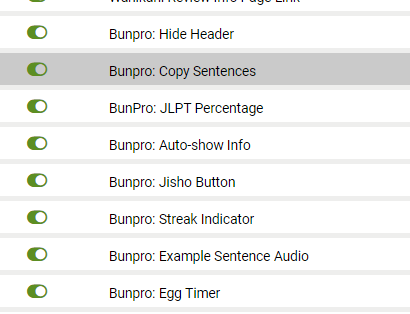

 i had bookmarked www.bunpro.jp and in the scripts it is bunpro.jp without the www.
i had bookmarked www.bunpro.jp and in the scripts it is bunpro.jp without the www.