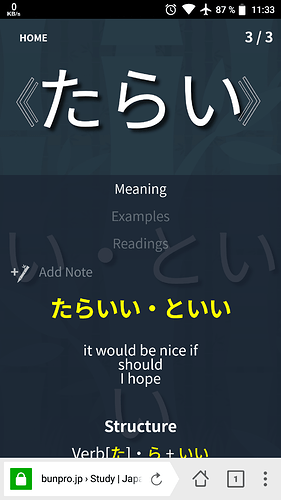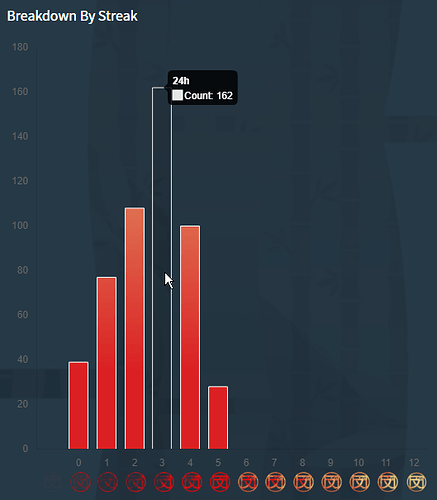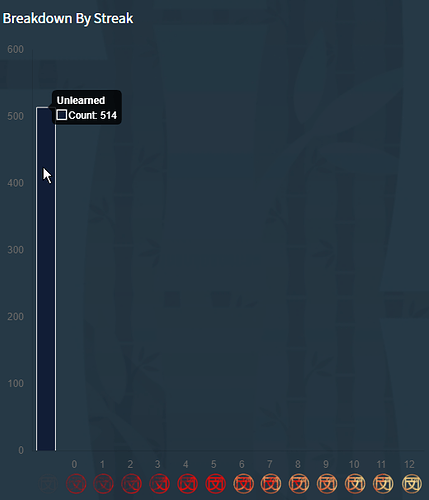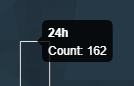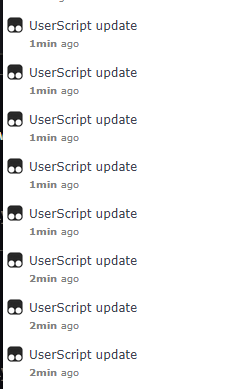Regarding the audio script with google TTS: recently Bunpro added a function to choose autoplay for sentences with audio. But that seems to interfere with you audio script.
For sentences with Bunpro audio, not the review sentence is autoplayed but always the first of the twelve example sentence. And not with Bunpro audio but with Google TTS.
And sentences without Bunpro audio are not autoplayed at all.
I don’t know if it’s just a problem with my mobile browser or a problem with your script

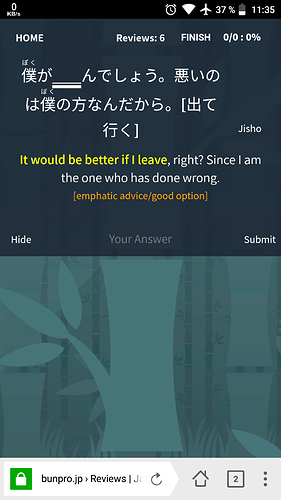
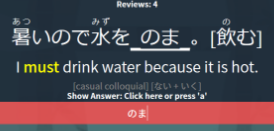
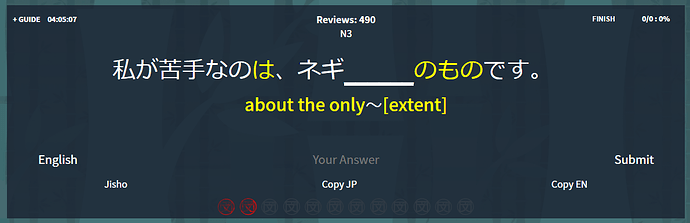
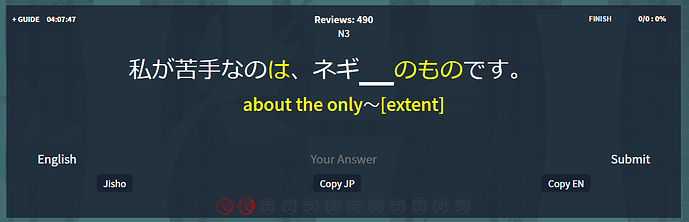
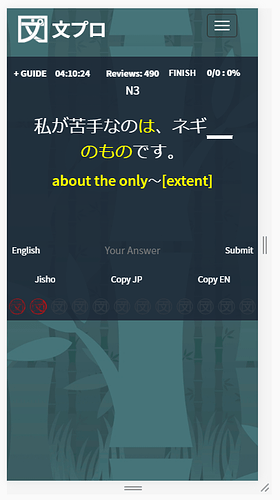
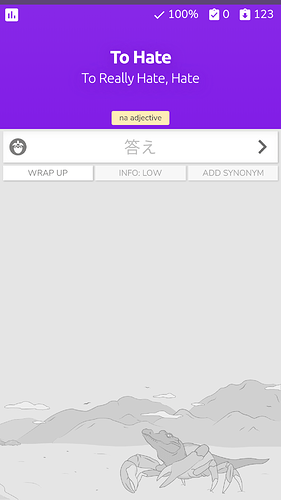
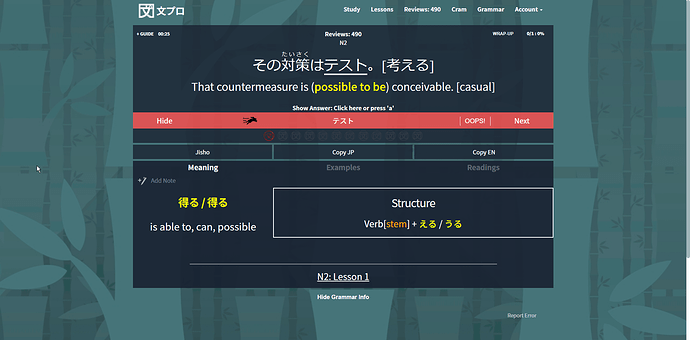
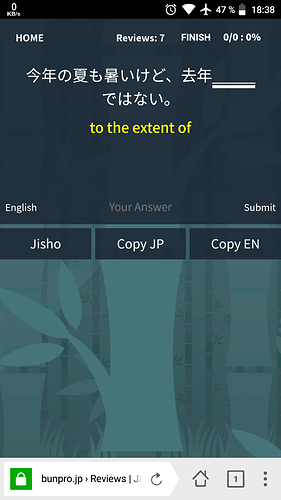
 That script would have the following buttons:
That script would have the following buttons: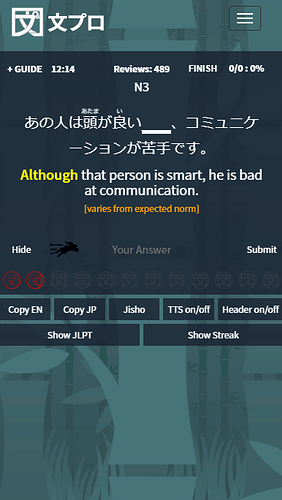
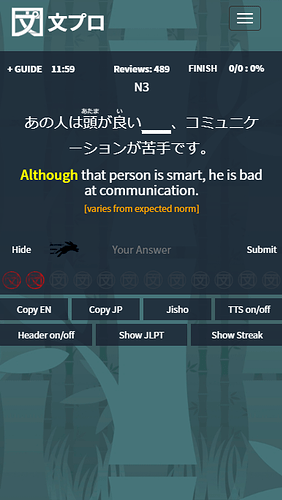
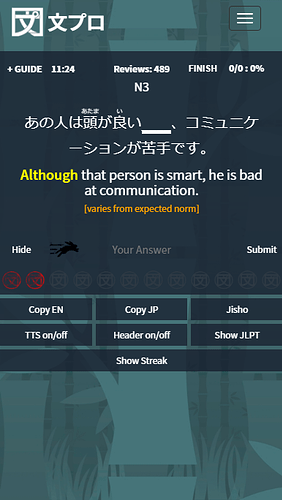
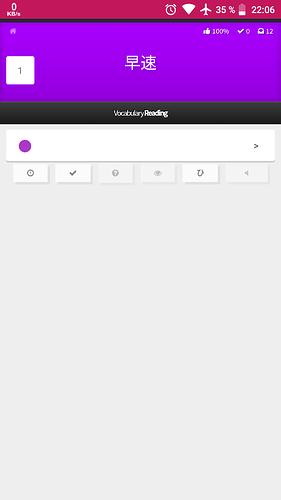
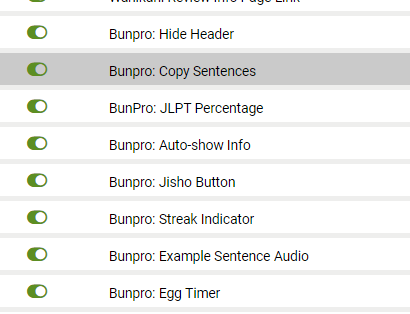

 i had bookmarked www.bunpro.jp and in the scripts it is bunpro.jp without the www.
i had bookmarked www.bunpro.jp and in the scripts it is bunpro.jp without the www.