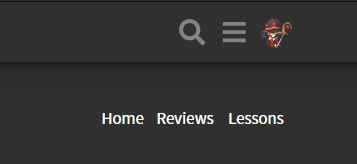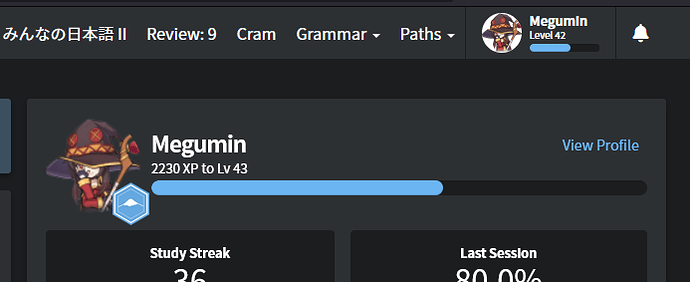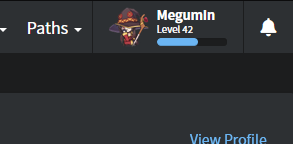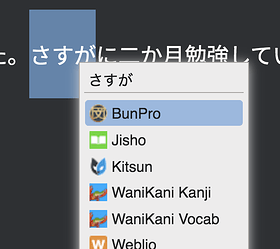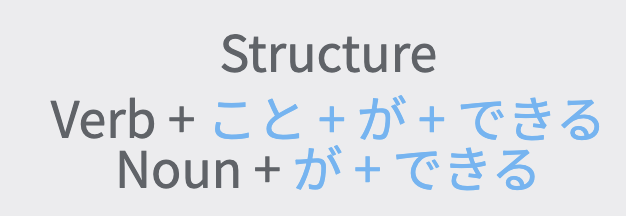With this update, we have made a big change to how you can study with Bunpro. Grammar points and example sentences now have an element of interactability, connecting them to other grammar points, helping you build a stronger mental map of how everything fits together.
Grammar Structure
Polite/Casual Toggle
The majority of all grammar now have a casual/polite toggle option (when applicable). Casual is shown by default (as this is the most common form used in actual conversation and media). While not a big change, we believe it helps clean up the structure section, making it more readable and will also help increase your exposure to the grammar pattern’s polite form.
Consistency
We have adjusted the way certain conjugations, word types and optional/substitutable structures are displayed. This is mainly a consistency change but also ties into the next change. Instead of overloading you with many different options, we have opted for using a superscript to show all other possible choices.
Grammar Popout
Each building block of grammar in the structure section is now clickable (you can hover to see which ones). in the following image, こと is activated.
Clicking any one will display the relevant grammar quick view popout. This will give you some core information and a link to that grammar point to quickly see more information.
We believe this will help facilitate a deeper understanding of how grammar builds into other grammar.
The grammar popout when clicking on こと in ことができます
In this instance if you didn’t know why ことis used with a verb and not a noun when expressing an ability to do something, you could click on こと to see that when combined with a verb it converts it into a noun. This is a small step toward showing you how word types change in Japanese, depending on their usage. This approach is aimed toward getting you used to seeing specific changes, without ever needing to formally learn it.
Example Sentences
Grammar Popout
The grammar popout that is available for the structure sections is now also available in example sentences and also during review quizzes.
Our goal here is to make it easier to find the information you need, helping to keep you in your learning flow as much as possible by removing the need to open a new tab and look up the grammar you don’t recognize.
Grammar building blocks within the structure section of the grammar popout can be clicked.
Give it a try! ことができる
Note: This is currently only available for N5 but we will be working on adding it to the rest of the levels in the near future. Feedback would definitely be appreciated, as we are trying to find the most efficient way to highlight certain grammar points, without overloading you with information.
Reading Passages
Reading Passages now have a checkmark to help you visualize which lessons you have completed all of the readings for.
Header
The header has been reverted to more closely match the old header with your username and level progress more easily visible.
As always, we would love to hear any feedback or suggestions you have about these changes.
Happy studying!

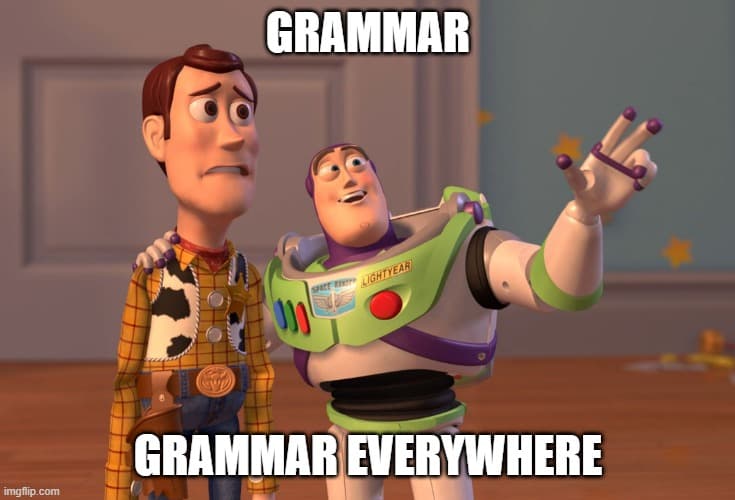
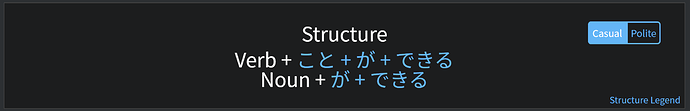
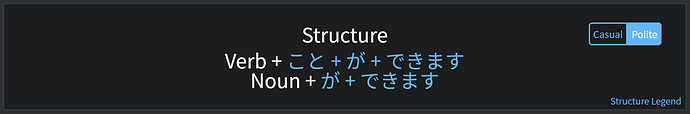
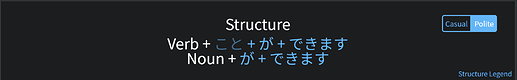
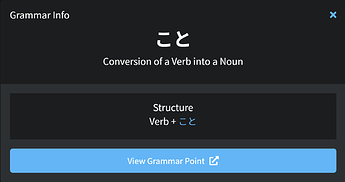
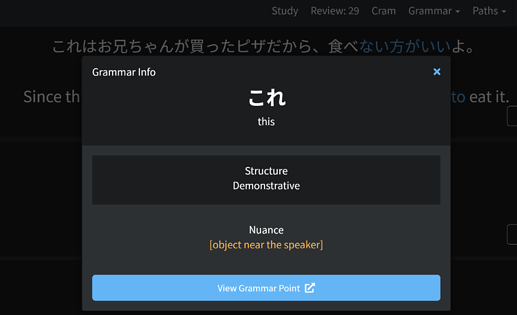
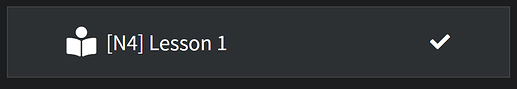

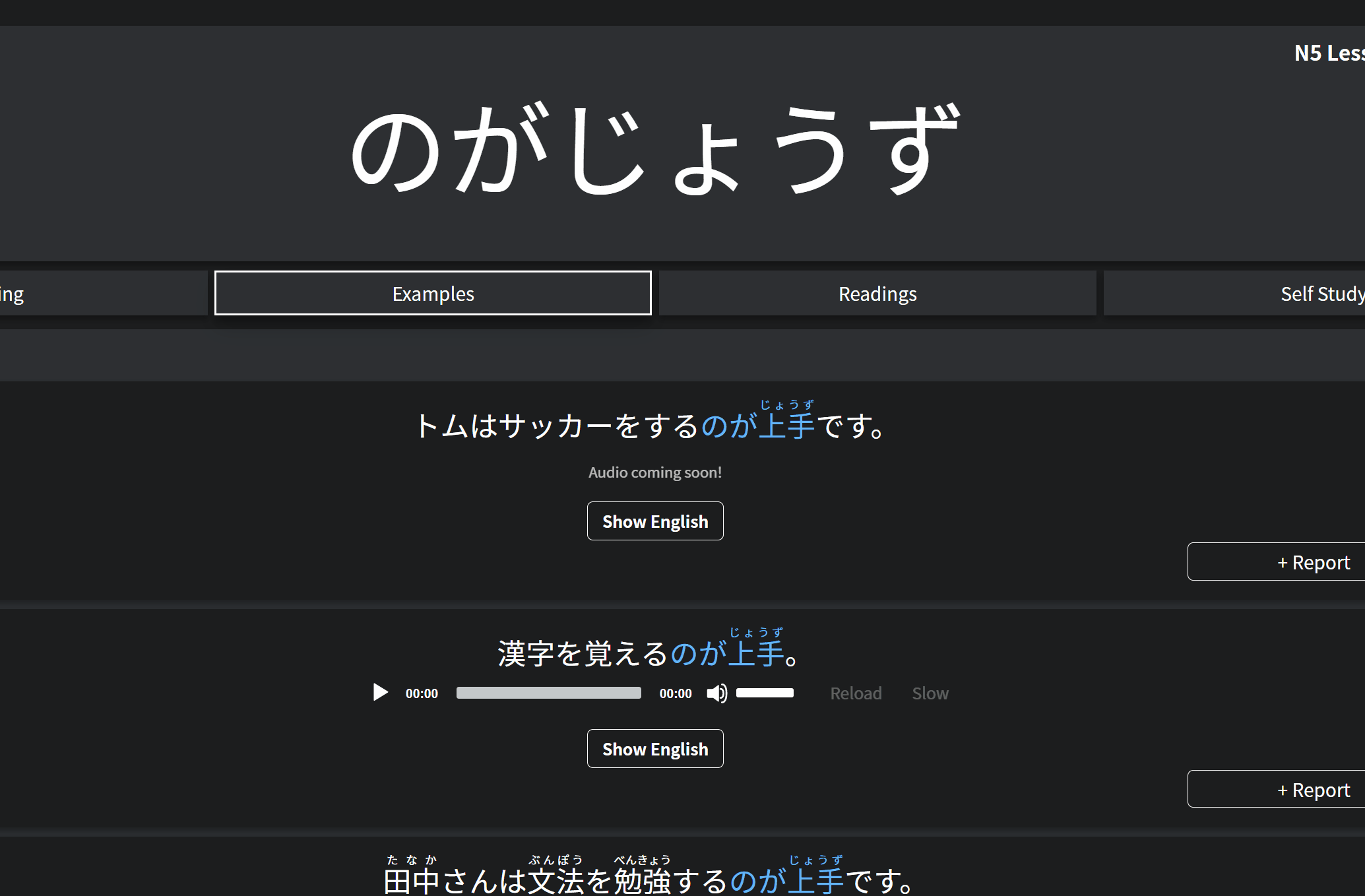
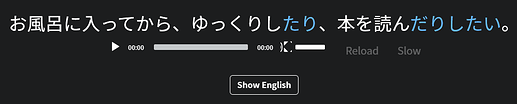
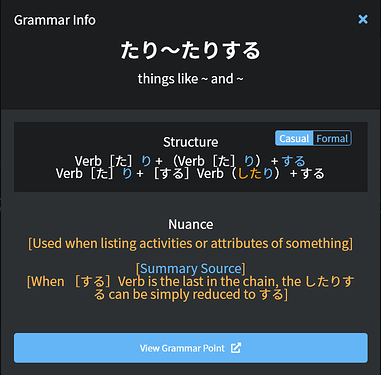
 Still, another unreal update. Great work everyone!
Still, another unreal update. Great work everyone!