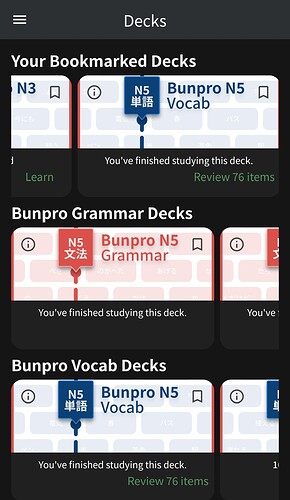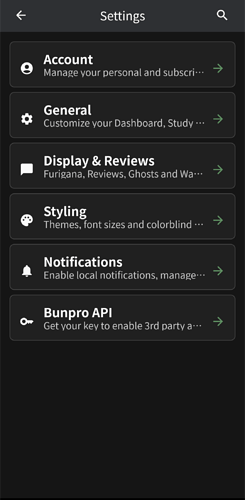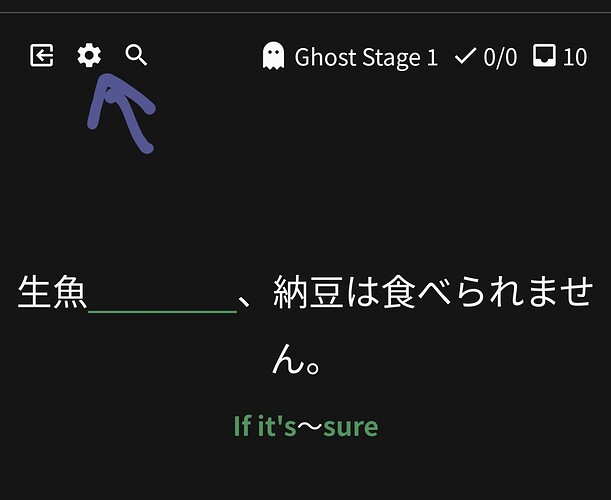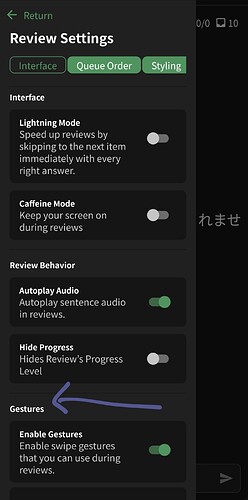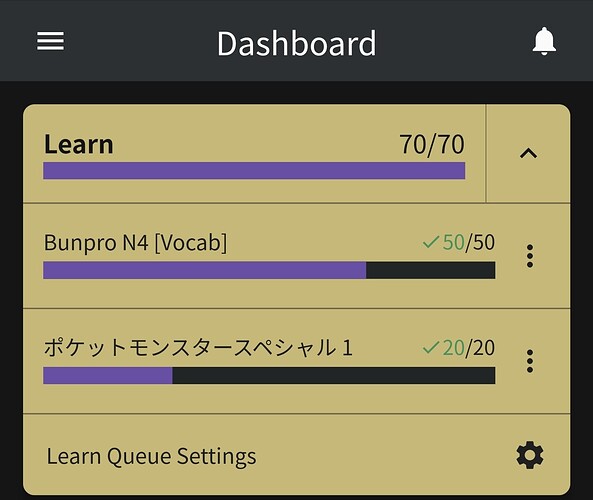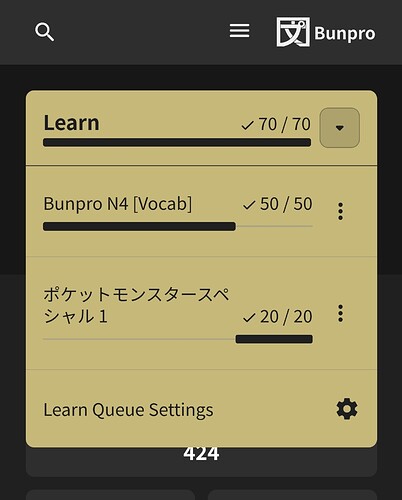Hey and welcome on the community forums @seblue
Could you provide more details?
It might not be the same issue but I also saw issues after the upgrading the android app to 0.4.1. The app would just be stuck on the splash screen with the bunpro icon, but would never progress from there. I tried a few obvious troubleshooting techniques like quitting the app and restarting my phone, but the only thing that worked was uninstalling and reinstalling the app.
I’m on android 14 - feel free to follow up to get any other information that would help debug.
Edit: I hadn’t updated the app which made everything slow.
Original Post
Since this update all UI controls during review are really slow and I keep tapping things twice on accident because I think the UI didn’t respond. This is despite gestures being disabled 
This is on a Pixel 6 Pro
Hey!
What is your exact version?
The version 0.4.1+179 should fix the not responsive ui.
I’m not getting automatic furigana reveal upon answering/flipping the vocab cards. I know it does it on web, is it suppose to for the app too?
App version: 0.4.1+176
Device: SM-G975F
OS: Android 12
UI Language: en
Currently? 0.4.1+181. But that’s after uninstalling & reinstalling to fix the issue, so it might be a different version.
The bug with being stuck at the splash screen has been fixed at the latest version 
@IcyIceBear
I am looking into it.
In app it shows I have bookmarked decks that aren’t actually bookmarked. They were at one time, but not actively and I can’t remove them  the web doesn’t show them in bookmarks, only the app. When I reinstalled the app (after the gesture update when it got stuck) the ghost bookmarks remained.
the web doesn’t show them in bookmarks, only the app. When I reinstalled the app (after the gesture update when it got stuck) the ghost bookmarks remained.
Also I just bookmarked a new deck on web and it doesn’t show on app EDIT: this part is because the Pokemon special deck isn’t listed at all on the app yet, and doesn’t show as part of daily learning queue either missing deck solved by reinstalling app
Not bothered, just thought it was strange and you should know ( ◜‿◝ )
I’m excited to try this, but I can’t find this slider. I uninstalled the app and reinstalled to make sure I had the current version.
I’ll attach some screenshots:
I have the iOS app with the newest update but the gesture feature is not working. During my reviews I still habe the type field and can not do any gestures.
Are your reviews set to manual? Gestures are only gonna make sense for flashcard styles and reading modes. You can change how you’re asked to answer your reviews by going into deck settings and updating all
Thank you!
And @mrnoone , I found a bug. When I change the review limit and save, it turns off gestures and I have to go back into settings to turn it back on.
Also, I LOVE this feature! Great animation and great functionality, awesome!
I liked it so much that I set up AnkiDroid to the same controls, alas, without the cool animations.
Hey!
I am looking into it, probably will be fixed with the next udpate.
Glad you like it, words like this really motivate us haha 

Awesome! I had two other points of feedback since the gestures update brought me back to the app.
-
If you reveal an answer and then click wrap up session it will show the next question but with the answer already displayed.
-
If you mark a question right or wrong before the automatic audio plays, the next item will automatically play the previous items audio. Once the audio plays through and you press play then it will play the current items audio. This can be very distracting when you’re whipping through your reviews and it’s playing a different audio than the item that you’re on. Part of the reason I’m able to whip through my reviews quicker now is because of the new gestures feature

Let me know if you can reproduce the same bugs 🪲
I also reported the same audio bug the other day in the other thread, just confirming it’s not just you. And yeah it’s very distracting lmao pulls me right out of my flow when the previous audio plays
But the mods did see my report, so I assume they’re looking into it ฅ^•ﻌ•^ฅ
@IcyIceBear @JandroSantiago
I am looking into the audio bug, just to confirm, are you on 4.1.0+182?
You can check it on the bottom of the side menu in the dashboard.
mine says v.04.1+182 in the corner but its up to date
Mine says V. 0.4.1+182  Thanks for looking into this
Thanks for looking into this