I have exactly the same problem with the android app, and it is also my biggest annoyance with using the app. I also cannot set the furigana to all on or all off in the app, because that then does get synchronized back to the website.
@einholen @Donutmancer
Hey!
The furigana issue has been fixed, not only it synces properly, the wanikani setting should also work.
Cheers!
Speaking of furigana, for a little bit they were disappearing automatically after a few seconds when I tapped a word to see the pronunciation, and it was sooooo nice. It’s painfully obvious that they are being fetched remotely because sometimes, like this morning, it takes forever for them to appear/disappear when the word is tapped. It’s quite aggravating. They can’t possibly take up that much data…in my ideal world they would be prefetched when the page is loaded so they can appear instantly when the word is tapped, and they would disappear automatically so I don’t have to tiresomely tap them again to make them go away (I do like, however, the way that they appear for every relevant reading on a page). Perhaps the auto-vanish could be a setting if for some reason some people like them to persist.
Edit: oh, it seems like they are still disappearing automatically, just taking a lot longer to do so? Acceptable. I still think they should be prefetched, though!
Hey!
The furigana is actually prefetched and synced. It should dissapear after 15 seconds.
We have extended the time because people thought the 5 seconds was too fast.
They should appear immeditaly, if they show slowly, could you record video and send it to [email protected]?
This post was flagged by the community and is temporarily hidden.
This post was flagged by the community and is temporarily hidden.
I’ll try! I don’t know if I can even record video of my phone with my phone…
https://support.google.com/android/answer/9075928?hl=en
One of those should (hopefully) do the trick! 
New version:
0.4.1+176
Major Changes
Gestures Control:
- Now you can review flashcards using gestures. Double tap to show/undo the answer, and swipe left/right to mark the answer as correct/incorrect. Enable gestures during reviews by tapping the gear icon and then the “enable gestures” slider.
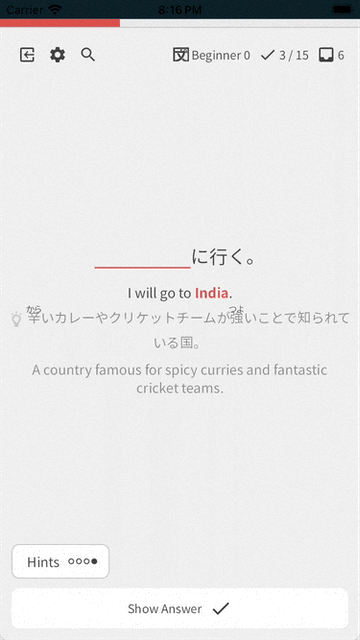
Vocab Cram
- It is now possible to cram vocab. You can cram both vocab and grammar at the same time.
Grammar Flashcards
- It is now possible to cram grammar flashcards.
Other Changes:
Bug Fixes
- Fixed the issue where the screen became blank during reviews when using the reading or listening review types.
Thank you so much for your feedback! Because of your input, we’ve been able to squash bugs quickly and introduce exciting new features. The app is still evolving, but we’re making great progress.
Please continue sharing your thoughts whenever you can. We read every piece of feedback and are constantly working to make the app more user-friendly. 
Thank youuuuu! I absolutely love the double tap to show feature!! Just tested out gestures on 200+ vocab reviews and they’re a life saver. I will say the swipe gestures didn’t follow through the animation on maybe 1/4 of them, but that’s because my thumb is lazy and didn’t swipe all the way lol. But that did make me think of maybe having a “skip animation” option? Or an option to increase sensitivity. Not a big deal, overall it’s a major improvement already.
Other than that, I see that you can choose which direction to assign swipe answers. Will we be able to also assign up and down gestures to answers in the future?
Also I do like the color confirmations of the incorrect and correct answers very much. Thank you for implementing gestures you guys are the best 

Looks good! 
Do you think animations for flashcards could be available for cram too in the future?
a mind as deep as the abyss.
They already work in cram though 
This is great except now it doesn’t work on mobile for me… or at least the app doesn’t.
It might not be the same issue but I also saw issues after the upgrading the android app to 0.4.1. The app would just be stuck on the splash screen with the bunpro icon, but would never progress from there. I tried a few obvious troubleshooting techniques like quitting the app and restarting my phone, but the only thing that worked was uninstalling and reinstalling the app.
I’m on android 14 - feel free to follow up to get any other information that would help debug.
Edit: I hadn’t updated the app which made everything slow.
Original Post
Since this update all UI controls during review are really slow and I keep tapping things twice on accident because I think the UI didn’t respond. This is despite gestures being disabled 
This is on a Pixel 6 Pro
Hey!
What is your exact version?
The version 0.4.1+179 should fix the not responsive ui.
I’m not getting automatic furigana reveal upon answering/flipping the vocab cards. I know it does it on web, is it suppose to for the app too?
App version: 0.4.1+176
Device: SM-G975F
OS: Android 12
UI Language: en
Currently? 0.4.1+181. But that’s after uninstalling & reinstalling to fix the issue, so it might be a different version.
