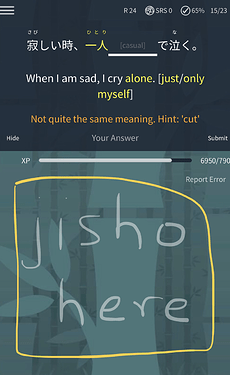We have a new and improved Android app! With speedier load times and better performance across the board, you can now get the most out of Bunpro on your Android device. This app was made possible by @zessirb. If you have any questions, comments or feedback, please let us know! Cheers!
Any chance to get the scripts (List of Scripts) running on the Android app?
I’d love to use the app instead of the browser, but I can’t give up the user scripts since they make bunpro so much better and easier to use.
Hello @Anthropos888!
Unfortunately, the user scripts are web specific and cannot be used on mobile.
Would some of those become official and be implemented on the website as feature or even option, this would be a possibility.
However, many basic features are yet to be done first (like using native fragments instead of WebViews).
A new app version has been rolled out on the playstore.
There are mainly two things that changed :
- We now use a local database.
That means you will not have to wait for data to load each time you launch the app. You will still have to wait for the first loading though. - You can now add/remove/reset reviews for grammar points from the application (the button was already here but… not working! heh, sorry).
Hopefully it will be easier to manage your points from the application.
One of the next feature that I would like to implement is the “do your review” part.
We are always willing to take feedback, so do not hesitate!
Thank you for all of your work on this!
Awesome work, runs really well! Only thing that isn’t working for me is search in the grammar section, no matter what I type I comes back with no results.
The review count in the app’s main screen always seems to be off (maybe because I do reviews in a web browser frequently?), and it takes a really long time for it to update (or a force ‘refresh database’?)
Is there any way that can be made more performant? Maybe get the review count before doing a full database sync?
Also, if it thinks you have reviews, and you don’t and click on reviews, it takes you to the “Review” page which just… sits there saying “Loading” rather than “Zero reviews” (this might be a web site issue)
I have the exact same thing. The review counter seems to accumulate some random collection of reviews over time, and doesn’t change when I have finished my reviews. The actual review counter during the reviews is always lower than the review counter on the main screen.
Furthermore, the loading screen can sometimes be loading for 1 minute at times, although this appears to be decreasing?
I’m having problems with the IME on the app. I’m using my english keyboard and letting the app convert it into hiragana, but because my keyboard automatically capitalises the first letter of a new sentence, it is putting the first character into katakana! Having to uncapitalise it each time before I type is really annoying. I don’t have this problem with either the wanikani or torii apps so presume this is fairly easy to fix?
Wanikani has a built-in IME that ignores capital letters, so that’s why it doesn’t do it there.
My solution a while ago was Swiftkey, which is an in my opinion much more superior keyboard than the standard google solution. One of its nifty features is disabling auto capitalization, but a much more useful function in this case is the fact that you can easily switch between English and Japanese by swiping the space bar. When you start your review, simply swipe to a Japanese keyboard, and you’ll just be writing hiragana with your QWERTY keyboard.
In the last few days the app has been behaving super weirdly. Everytime I press a word to make the furigana appear, the page automatically jumps back to the top, forcing me to scroll down to the sentence I was reading again… Super weird. Thought it might have been temporary but has been happening every single time for about a week now so thought I should report it
I already use swiftkey, and have it set up with both english and japanese keyboards. Having to turn auto-capitalisation off before I do my reviews and then turn it back on again afterwards is a complete pain. If I use the japanese keyboard then it remembers what I have written previously and so effectively completes all the ghost reviews for me without me having to actually know them.
Ah, I didn’t actually think of the autocomplete, good point.
also same problem with the android app, review count does not match which unfortunately makes it unusable
Same problem here with the incorrect review counts.
And also typing and then deleting what you typed often results in the underscore in the review sentence shrinking/disappearing (though typing still pushes the area back out).
Speaking as an ignorant iOS user, can you run the Jisho script on Android? I see you suggested it and @Kumi wrote it so I have to say this is by far the most useful script (big thanks to you both!  )
)
Edit: Not to bomb the Android thread with iOS related requests but it would be great just to have this as a native function for all (i think we all use it plenty). Plus this is some much wasted space on this platform.
I was asking for larger fonts but my new dream is this 

On Android you can use Firefox and I think it was Violentmonkey to install scripts
Firefox never worked for me with any scripts, but Yandex browser is compatible with most chrome add-ons and also Tampermonkey. So you can use most user scripts on Android as well.
Btw. I’m using the Takoboto app together with the Jisho script. I changed the link so that the Jisho button will open the sentence in Takoboto, which is faster and has the in-built “send to AnkiDroid” feature to create cards on click.
Since this isn’t a paid android app and it seems @zessirb has gotten caught up in other things going on in their life, perhaps it would be a nice idea for them to put the project up on Github so other programmers in the community can contribute improvements to it? It’s been many months now and not even a response about what’s going on :S