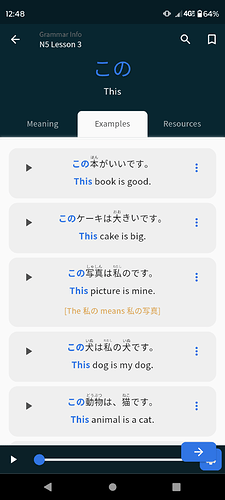I usually come here to report a bug or to talk about something I didn’t like about the app, but this time I just want to praise and thank you for this new update. The app is perfect on the iPhone, and I love that I can now do vocabulary review with Bunpro cloze from the app itself. I loved!
“Learn” function for grammar points on the homepage of the app is broken. Choosing “quiz me” just takes to a blank screen after learning them. On Android.
@crunchsixfoe Hey!
When you encounter the grey screen, could you try going back to the dashboard, opening menu at the top left and sending a bug report?
With logs I might be able to fix it faster 
Cheers!
Done!
The new version of the app is a step backwards in at least a couple of respects. It used to be easy to hide or unhide English in the example sentences with a tap, and per example. Now this has been moved to a menu inaccessible without leaving the lesson and is either on or off for all examples. Why?
The male voice and speed controls used to be handily right there in front of the example screen, too. Now this has also been moved to a distant menu and is no longer useful for quick comparisons. Why?
These changes make no sense from a usability perspective and should be reverted.
Edit: actually I see that the male voice is down in that little gear menu, but for me at least that is significantly overlapped by the new “next lesson” arrow that used to be more sensibly located at the top:
All in all I don’t think there’s a single thing about the new app I prefer over the old. The changes all seem neutral or negative to me.
One thing I would like to see is the option to display nuance notes without the full English translation. I’d like those pointers, but I would prefer to not have the translation staring me in the face while I puzzle it out. Previously this wasn’t a problem as I could just hide them all and tap them to display when I was ready. As noted above, however, this is annoyingly no longer possible.
What does the casual/formal register radio button in the settings do? I have tapped it back and forth but all of the examples in the lesson I am looking at remain in formal register.
Hello! Thanks for the update!
On the quiz after learning new items (Android) , it seems i don’t need to give a correct answer for each item anymore. I’ve seen each item once, give an incorrect answer for one of them, and then session just finished.
Previously I had to answer correctly for each of the points. Sometimes I struggle and can’t answer correctly several times in a row. This feature allowed me to practice a bit, get a better understanding and some confidence, that i can really come up with a correct answer.
Can we have that feature back please (・・;)ゞ
It’d be great to have an option to enable device-specific settings. I prefer to use a regular font size when using my PC, but I prefer a larger font size when using my cellphone. It’s kind of annoying to have to switch the font size settings every time I switch devices. Also, it’d be helpful to have an automatic theme feature. And I can understand if these features are not currently a priority.
I like the update. Thank you especially for the making the hint level reset when moving to the next review.
Am I right in thinking that there used to be 4 hint levels and now there are 3? The level I was using appears to have been replaced.
Grammar points that I’ve reset and removed from the reviews are included in the beginner section under progress on the main page in the app as “beginner 0”, but they are correctly excluded on the website.
Hello! I’m coming back to Japanese and Bunpro after a few years.
I’ve just downloaded the android app and wanted to login with the same details I use to login on the website.
But that doesn’t seem to work.
Do I need to make a new account for the app?
And if so, can I use my bunpro lifetime subscription somehow also on the app?
Thanks in advance!