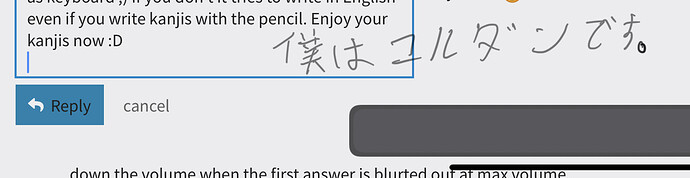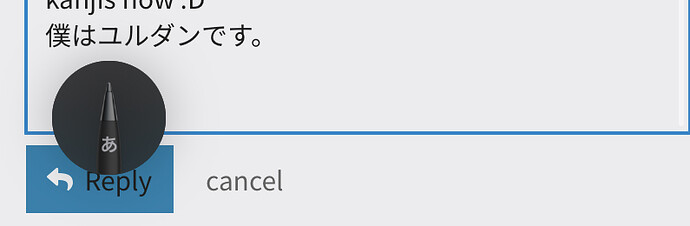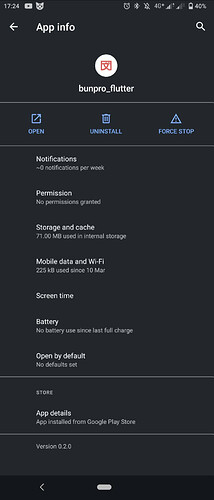@kush @Superpnut The Android app is out of review: https://play.google.com/apps/testing/bunpro.jp.bunpro_srs
Forgive me if this is obvious, but what’s the benefit of having to download and use a separate app instead of just using the site on mobile?
@Jake Yes hello thank you.
I clicked your fancy link and it says I might have to wait a few hours before I can download. That’s okay I will try in the morning to download it on my phone.
お疲れ様~~
@fjdksleiwoqp No such thing as a bad question. It will allow us to implement many community-requested features that just aren’t possible with a webapp/website. For example, Offline Mode or Review Notifications, to say a few. Stay tuned!
I’m getting a notification that the android app isn’t available for my phone  . I have a year and a half old Galaxy Note 10+ model SM-N975C running os version N975CONU1DVB1 / N975CRKT1DVB1 / N975CONU1DVB1.
. I have a year and a half old Galaxy Note 10+ model SM-N975C running os version N975CONU1DVB1 / N975CRKT1DVB1 / N975CONU1DVB1.
I’ve had similar issues in the past with apps like my American banking etc, possibly because this is a JP Rakuten version of the phone? Idk but I was really looking forward to having those review badges on my homescreen 
Hey hey! Could I have access to the Android version? I’m putting in my login details and it says an Error Occurred
Scribble in japanese was added in iOS15, but if you want it to work, you need to first choose Japanese as keyboard  If you keep the Eng keyboard, the strokes are converted to English letters randomly even if you write kanjis with the pencil. Enjoy your kanjis now
If you keep the Eng keyboard, the strokes are converted to English letters randomly even if you write kanjis with the pencil. Enjoy your kanjis now 
I think you have a slight issue on login. If you mistype your password is says “An error occurred” instead of saying incorrect password.
@DrummaBo512 What are you using to log in? Currently, the app doesn’t support username login, so make sure you’re using your Bunpro email. Are you still having trouble? It can also be what @Superpnut is mentioning. (Thanks by the way!)
@JCalandr I am super happy to be wrong about that one!! I think the problem is that right now we only accept hiragana, but at least it can be used that way. Could you double check if Scribble works on the login screen?
I logged into the website this morning, then used the same login info for the app and I’m still getting an error saying “Error occured (typo on the error message). Try again later.”
I tried clearing the app’s cache, then uninstalled and reinstalled but still no change. The forgot password button doesn’t seem to be functioning either - not sure if that’s intentional.
Version 0.2.0+10
Reviews Due Notification
- You can now opt into receiving notifications when you have review due. This will only be triggered when you current stack of reviews gets to zero and then more become due.
Notification Messages
- There is a bell icon with a dropdown menu of recent review notifications, similar to those one the Bunpro website.
Changes
- Change community posts to use a better method of showing time ago.
- Add indicator of which grammar points are studied in Grammar and in Search
- Add support for listening mode
- Add support for more settings (font size, color blind assistance) still a work in progress.
Bug Fixes
- search → Dashboard, weird colors
- Hide Show English issues
- Last Session data is filler data
Styling
- Changed size of play buttons and show English buttons.
Thank you to everyone who has provided feedback so far. The app is very much still a work in progress but we have lofty goals for what it can be capable of.
As you continue to use it, any and all feedback you have would be greatly appreciated it 
I assume the app takes a while to appear on the play store?
It’s still the version from the 30 of March.
Yeah it does.
I seriously doubt this application needs that much authorisations on Android.
I won’t install it until you sanitize that.
You mean permissions or Google Play staff reviews for publishing?
Not working either … It’s perhaps a text field lookalike editable only after we click on the area … (If that’s the case, the solution is to use a UIIndirectScribbleInterraction (Ex with code here at 10:30))
From playstore
This app has access to:
Photos/Media/Files
- read the contents of your USB storage
Device & app history
- retrieve running apps
Storage
- read the contents of your USB storage
Other
- control vibration
- full network access
- prevent device from sleeping
- run at startup
While I’m all for privacy and they are valid concerns, other than the retrieve running apps, the other ones I can find an explanation to them.
The developers might be able to correct me if I’m wrong:
- read the contents of your USB storage (Offline reviews when implemented, I think there should be a toned down permission that only gives access to a partition and not the whole storage)
- full network access (I’m not aware of limited network access being a thing)
- run at startup (Notifications)
- control vibration (Vibration on wrong answer?)
- prevent device from sleeping (This is common among these kind of apps, you don’t want the screen to go to sleep during reviews or lessons)
The ones I don’t see:
- Full Screen Intent (I think this one might be overkill for notifications)
- Read app running and usage history (Why?)
Also it varies on the android version, take in mind Android has recently revamped the permissions usage to give app developers the ability to limit more what they request.
The differences with my Android version is “The application may request access to”
As you have seen in my screenshot before, the app didn’t ask for these permissions.
But I’m only speculating, maybe @Jake or @Daru can give more detailed information.
Thank you for pointing this out! Like @Megumin mentioned we do need permissions for some of functionality. Stuff like access to photos isn’t something we need or use. It is likely a default permission setting that we haven’t expressly removed.
Either way, we will look into it and get it patched. 
My wording was harsh but your response is what I expected, thanks.