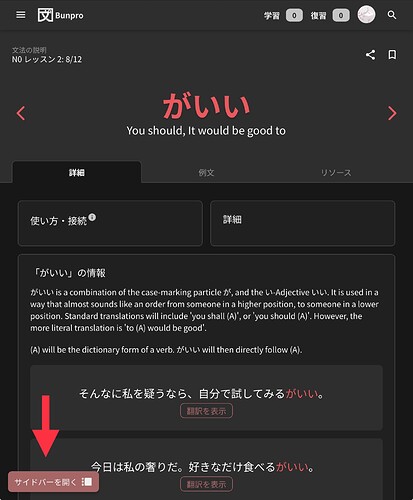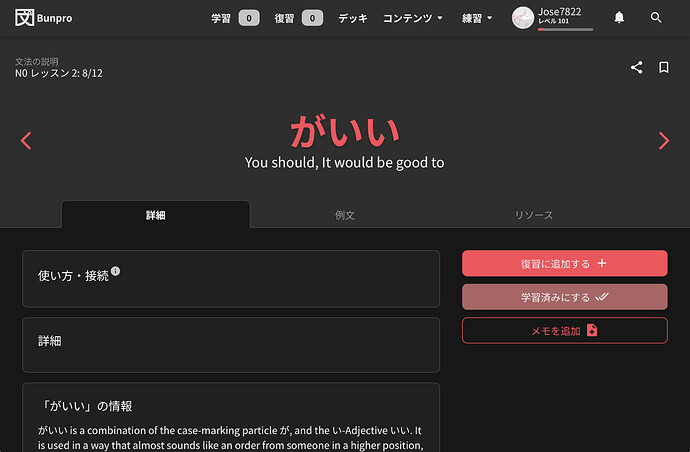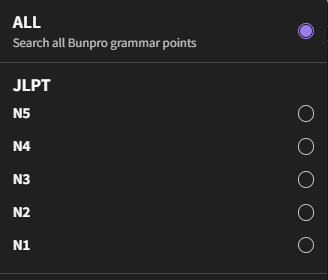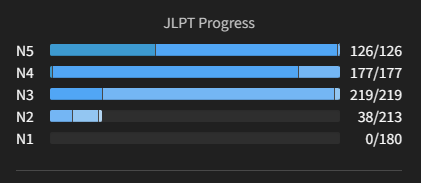The only way it can be missed is if you’re holding the iPad vertically, since you’d first have to click the Sidebar button (found on the bottom left corner of the first screenshot) in order to see this other “Add” grammar point button:
If you hold the iPad horizontally, then the “Add” grammar point button is immediately visible as shown below:
I think you were probably holding the iPad vertically at first, but now the button shows up because you’re holding it horizontally. As far as I’m aware, there’s no setting that changes this behavior (though I could be wrong).