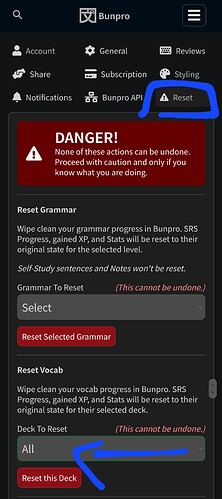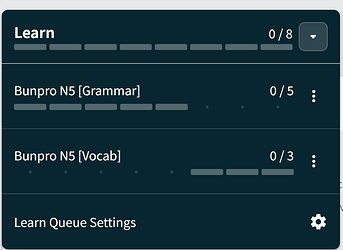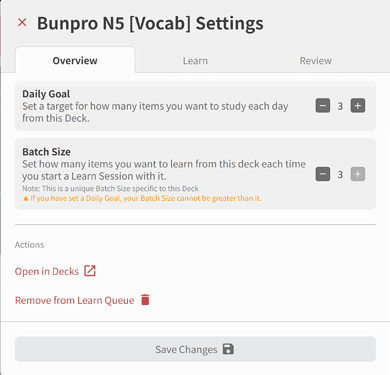Hi, I’m new here because I am (finally) trying to tackle grammar in a deeper way. So far I’m really enjoying it and plan to buy lifetime access during this christmas sale.
However, I have one problem: When I first set up the app I chose “Grammar and Vocab” when asked what I want to use Bunpro for. Now, I realized doing extra vocab is quite overwhelming in addition to WaniKani, so I would like to turn it off for now. I have already removed vocab from the lesson queue but I’m still fed the reviews (from my WaniKani imports as well).
Thanks for your help in advance!