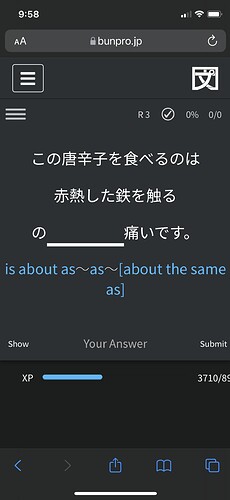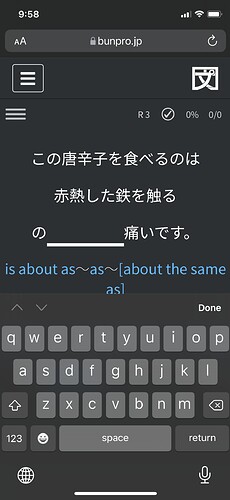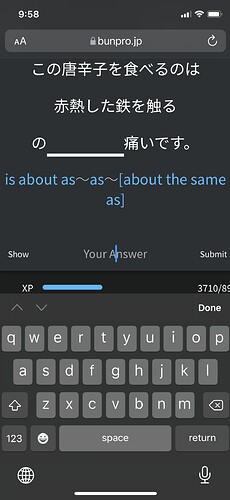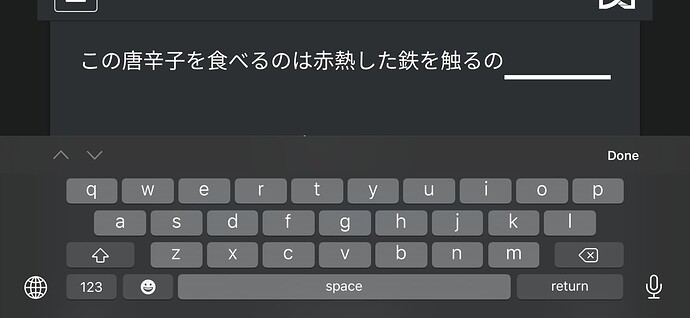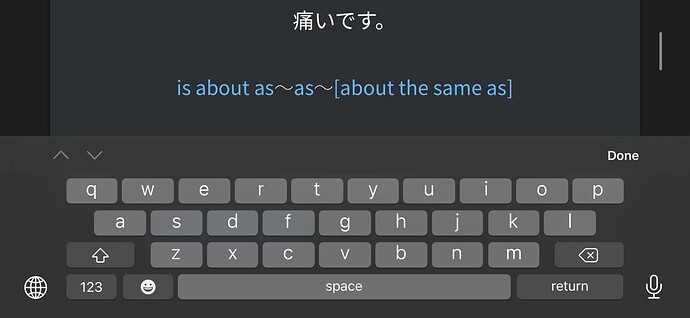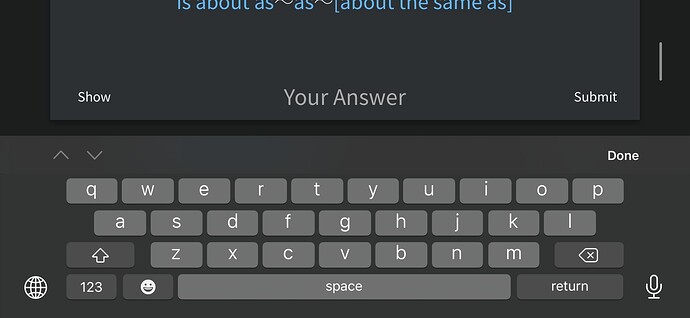This is a tricky one. At some point in the future we may be able to introduce a sub-category of sentences that are user submitted, and are either viewable/hidden based on a voting system by other users. However, I am not certain that this is something that we would get native speakers to check as part of the process.
The main reason for this is that checking sentences, thinking about a situation they could sound natural in, and also what context the writer wrote them in would actually be more time consuming than it would take a native speaker to write a natural sentence themselves.
This is based mainly on my experience checking English sentences written by Japanese students. Sometimes they ask me if it was right, I need to say “Well… I mean I guess grammatically…, But what did you actually ‘want’ to say”. Then when they tell me what they wanted to say in Japanese, I would either say “Oh yeah, in that case it’s great!”, Or “Ohhhh, I see, actually that word has a different nuance in English”. Due to this requirement to check ‘what did the writer actually mean’, it would greatly greatly slow down the rate at which sentences were added.




 If we only had to think about PC, I think hover would make the most sense as well.
If we only had to think about PC, I think hover would make the most sense as well.