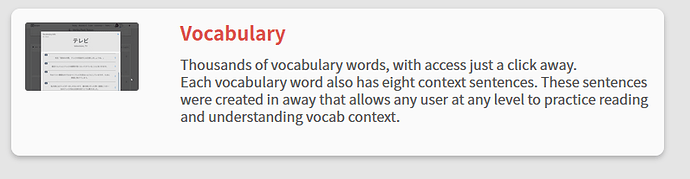明けましておめでとうございます!
Furigana Changes
Furigana is now visible on hover rather than just on click.
- This will only impact desktop users for now.
- We are experimenting with a click to toggle furigana → second click to open modal option for mobile.
- The click functionality to either show a popout when applicable or to hide/show all instances of a specific kanji still works on both desktop and mobile.
- To hide/show furigana when the modal is opened, you can click on the word in the header. This will record it as a known kanji or remove it from your known kanji list.
Grammar/Vocab Popout Changes
When clicking on a grammar point or vocab word inside of a popout, your progress down that specific rabbit hole is preserved. You can go as deep as you like and still be able to work your way back to where you first started. Simply use the back arrow in the upper left corner of the popout to move one layer back.
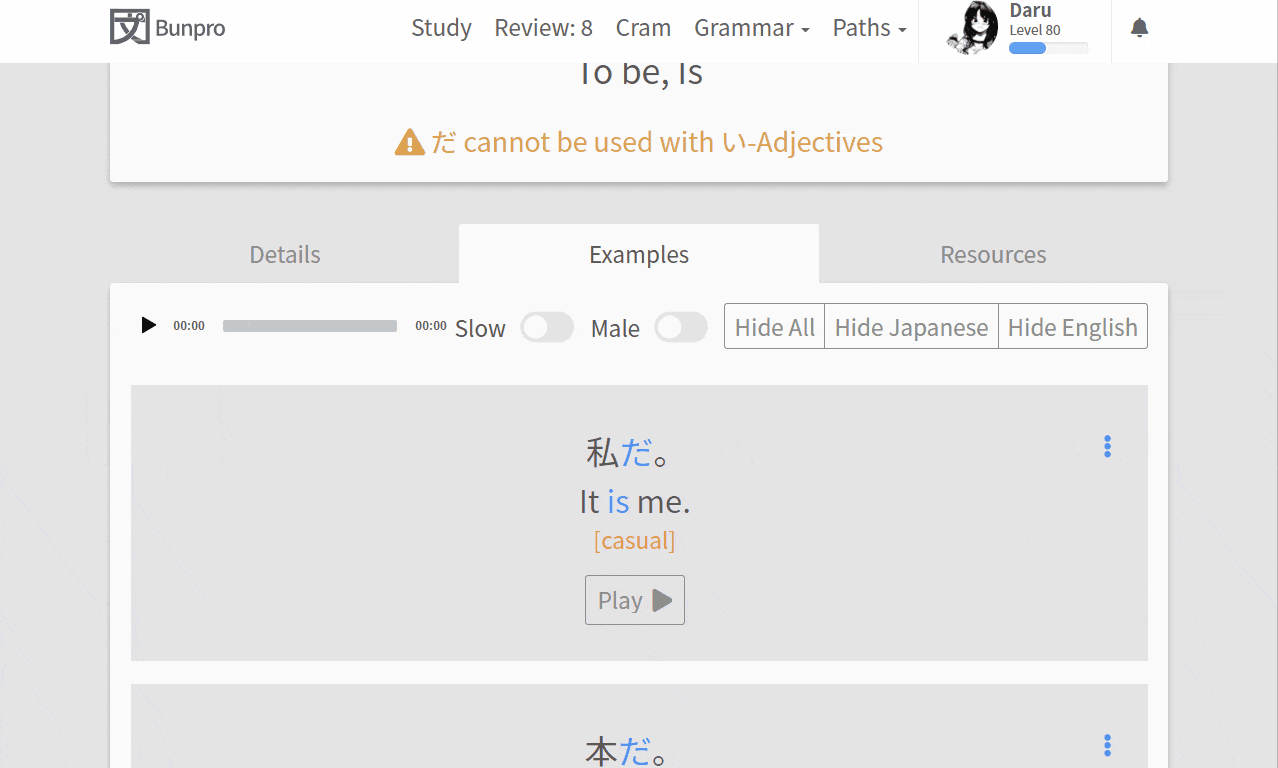
Landing Page Changes
We have updated the Bunpro landing page, completely revamping it and also adding About Us and Features pages. Here is a preview:
Ultimately this change doesn’t impact you if you already have an account beyond seeing something different if you need to log back. However, we do feel that the new landing pages help better define the look and feel we want the platform to have going forward.
We would love to hear any suggestions you might have for ways we can improve it to better convey exactly what Bunpro is and how it can help others learn Japanese. 
Bonus: Wallpapers
The landing page images of the grammar tiles as well as the Bunpro Torii are available to download here → Bunpro Wallpaper Drive
Here is a quick preview of the two styles:
As always, we would love to hear any thoughts or feedback you have about these changes.
今年もよろしくお願いします 


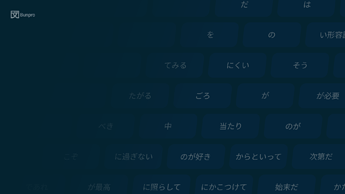

 ) being one of the first projects I worked on and kept on working throughout the months.
) being one of the first projects I worked on and kept on working throughout the months.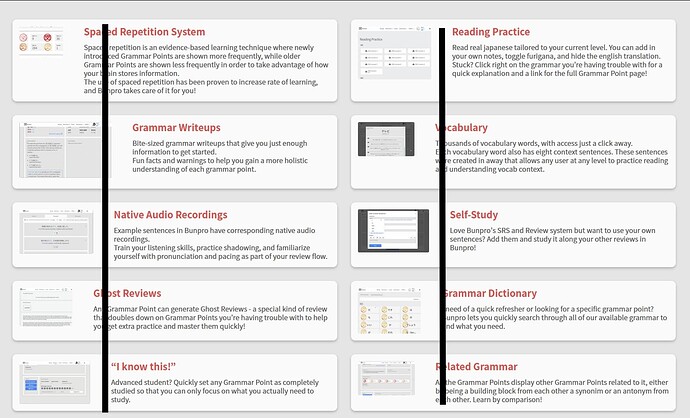
 .)
.)