So after a bit of experimenting I have found what seems to be the problem.
Firstly, no matter what the first sentence I review for a new session has all of the furigana each word. After that it is only words I have not clicked on or off. This is a minor frustration its almost like Bunpro only checks my furigana list after the first sentences.
Secondly is more a UX than a code issue and its that when you turn a furigana off for a particular word it originally would automatically go away. However, now with the hover feature when I click on it, if my mouse stays overtop of it, then the furigana will remain displayed with no indication that it been checked as understood.
Two naive solutions:
-
First and harder would be that there could some little feedback, an effect or sound or something that just recognizes the click has been inputed and registered. I am personally always for a bit more game feel but I don’t want to scope creep the UI right now.
-
Second would just to have the hover feature of turn on after you check the word and move your cursor off of the word. Then after re-hovering it would be shown. This would be trivially easy I imagine unless I am missing something obvious.
PS I maybe should make it clear that I do not use Wanikani for philosophical reasons, so I may be an edge case that prefers to manually register which 読み I know.


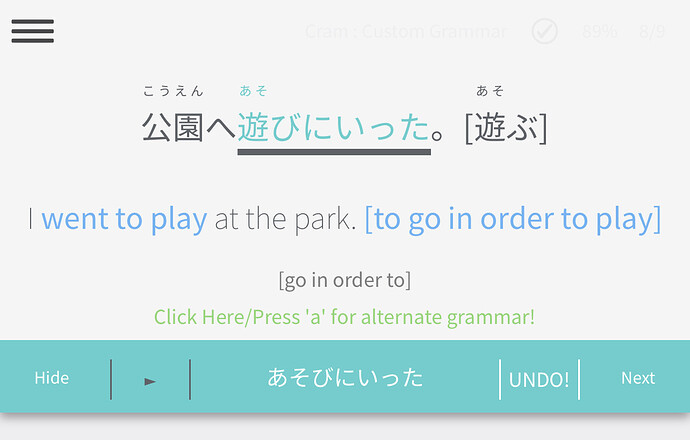
 I can’t think of a lot of examples right now, but here’s a couple:
I can’t think of a lot of examples right now, but here’s a couple: