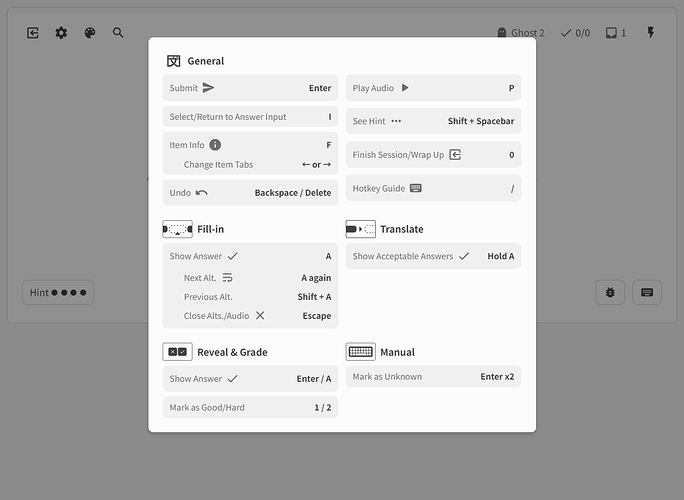Bunpro just keeps getting better! I might put these damn ghosts to show up first.
I activated the reading mode but I’m still being asked to type! What did I do wrong? I even opted-in for beta features.
And yet vocab is still not released…
I’m a little confused about the Reading Review-Type reviews as well. My impression was that if I changed the setting to Reading Question / Reveal & Grade Answer, all my reviews would change into that format, but it seems like it only affects newly added grammar points/does not affect items that have already been added into my reviews.
I don’t know if this was the intention or not, but it does seem odd that I have some (the majority) of reviews as manually type in and only some (everything past this update) in this review style.
You have to change previously reviews manually. Go to the decks page, pick what deck you want to change, click deck settings, at the bottom change review type to Reveal and Grade, and then click the button below “Set Past Reviews to Current Style”.
Thanks! I’ve already created a new account and it worked as well
I noticed that the android app was lagging behind the website significantly, unfortunately. Besides the new color themes many of the recent features are missing from it. For instance I can’t manually set the SRS level of individual entries unless I missed something, and the deck setting to set the default SRS level of new entries to a higher tier doesn’t seem to be respected on the app either.
I understand that the app is still alpha so such discrepancies should be expected but I hope that the devs will give it more love when they’re done with the current batch of features.
That’s fantastic! Thanks for adding the “limit” “in one sitting” option 
About reading review:
Do we have keyboard shortcuts to quickly do reading review type questions? (instead of clicking, it would be awesome!)
Beat me to it! Thanks for being so helpful.
FYI ya’ll, we’re currently discussing a way to change all settings without needing to go through Decks, as the current system is very confusing.
This will be available in the same place as Default Settings.
Will announce when it’s available.
Is there a way to adjust these settings outside of a review session? I keep forgetting to open settings during my sessions, and then when I remember to do it I don’t have any reviews ready 
The lack of parity is something we’re aware of!
Literally had a back and forth about this with @mrnoone last night and we’re gonna try address it properly 
Currently no! Maybe one day in the future 
It’d be nice to have, if you get the time to add it!
Because I’m sure I’ll remember during a session eventually, but it might be a few days…
If you’re not in focus mode you can press the keyboard button at the bottom right to bring up the keyboard shortcuts.
Also, by default you need to press enter again after you press they keyboard shortcut for Good/Hard but if you’re in lightning mode (which can be enabled by pressing the gear to the top left) it’ll advance immediately after pressing the key for Good/Hard.
Is there an update on this? I am kind of waiting for this.
Hi!
Sorry I actually got the feature that we were meant to be releasing wrong.
We were going to release a mass-change-Grammar button for Decks – not globally.
We are still discussing the design stuff etc for the mass-change-everything option internally.
Don’t have a timeline for this but I’d say max 2~3 weeks
I’ve edited my original post to clear up the confusion!
Sorry to have made you pointlessly wait 
Also gonna tag @hukylel just in case
I seem to be having an even weirder issue now. I went to the deck as instructed and used the " Set Past Reviews to Current Style" - the button reads “Change Grammar to Reading Question / Reveal & Grade Answer” just as I have it set in my reviews settings.
I just learned 10 new grammar points from that deck. When taking the quiz (which adds the grammar points to my reviews) I believe 9/10 of them were still manual answer entry questions, but one of them was a reading question/reveal & grade. I can only assume that is how they will appear in my reviews onward, and I’m wondering why such a disparity is happening.
Either way, it’s been a little weird. For what it’s worth, I study both on desktop (through the website) and the app. I can’t seem to find the reading question/reveal & grade answer option in the app, so maybe the website/app play a little differently from each other.
Will DM you! 
Not sure if it is related but the app just doesn’t display reading type questions for me. In browser does. I assumed this was intended behaviour as the app is missing stuff.
Yep! Support for the app is coming.
Will make this sort of stuff clearer in future updates