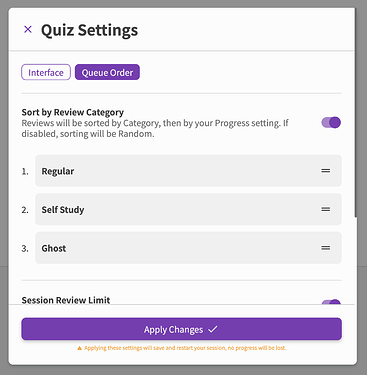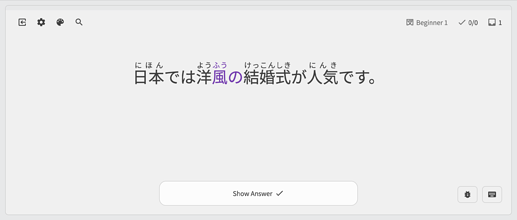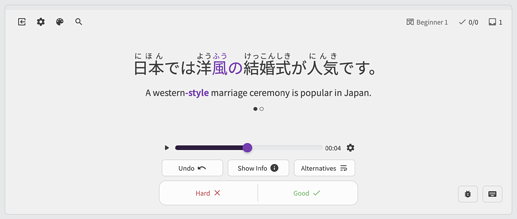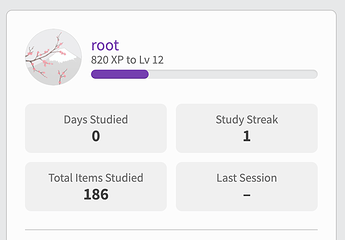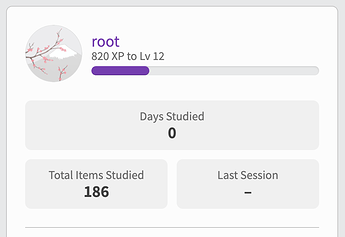New Feature Roundup
New Feature Roundup
We’ve released a few new features for ya’ll to check out!
 Review Queue Order menu
Review Queue Order menu
This is something that has been gaining a lot of steam lately among the forums, and we thought it was the right time to implement it. Starting today you now have the ability to sort your Review queue in a few different ways!
During your Reviews, all you’ll need to do is open the Quiz Settings (hit the cog wheel in the top left) and then head on over to the Queue Order section.
These settings are all disabled by default, and saving changes will result in an automatic page refresh. Your progress will be saved, don’t worry 
Starting with ‘Sort by Review Category’, we’ve included 3 major types you can initially sort by. Regular, Ghost and Self Study. Simply drag each item in your preferred order, hit ‘Apply Changes’ and your Review order will magically transform.
It will exhaust each category before moving onto the next one.
For example, if you have Ghost set to come first, you will not see a Regular review until you’ve finished all your Ghosts in the current queue.
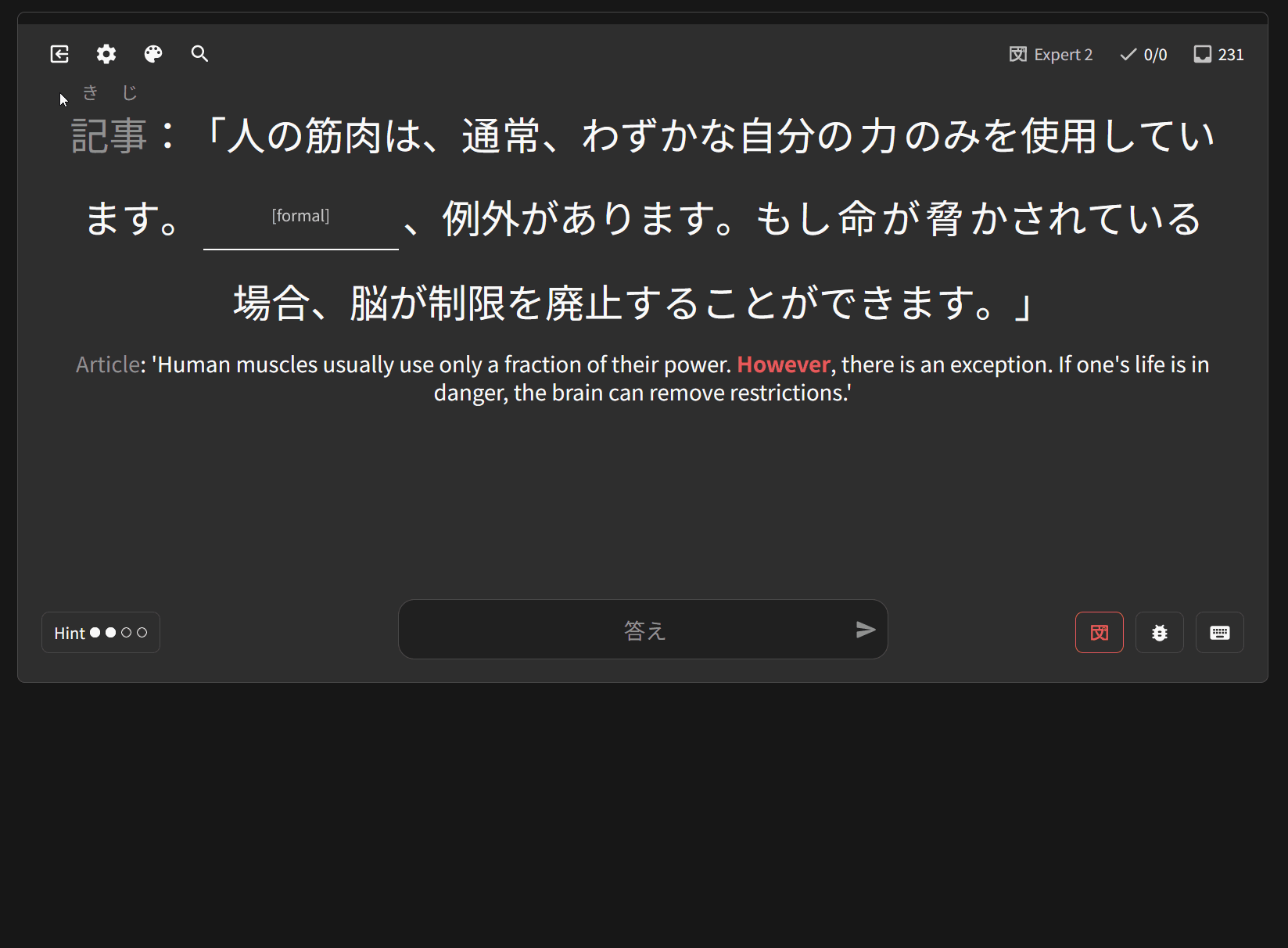
Moving onwards, our second filtering option would be the Session Review Limit.
Here, you can set an upper bound for the number of Reviews you can do in one sitting.
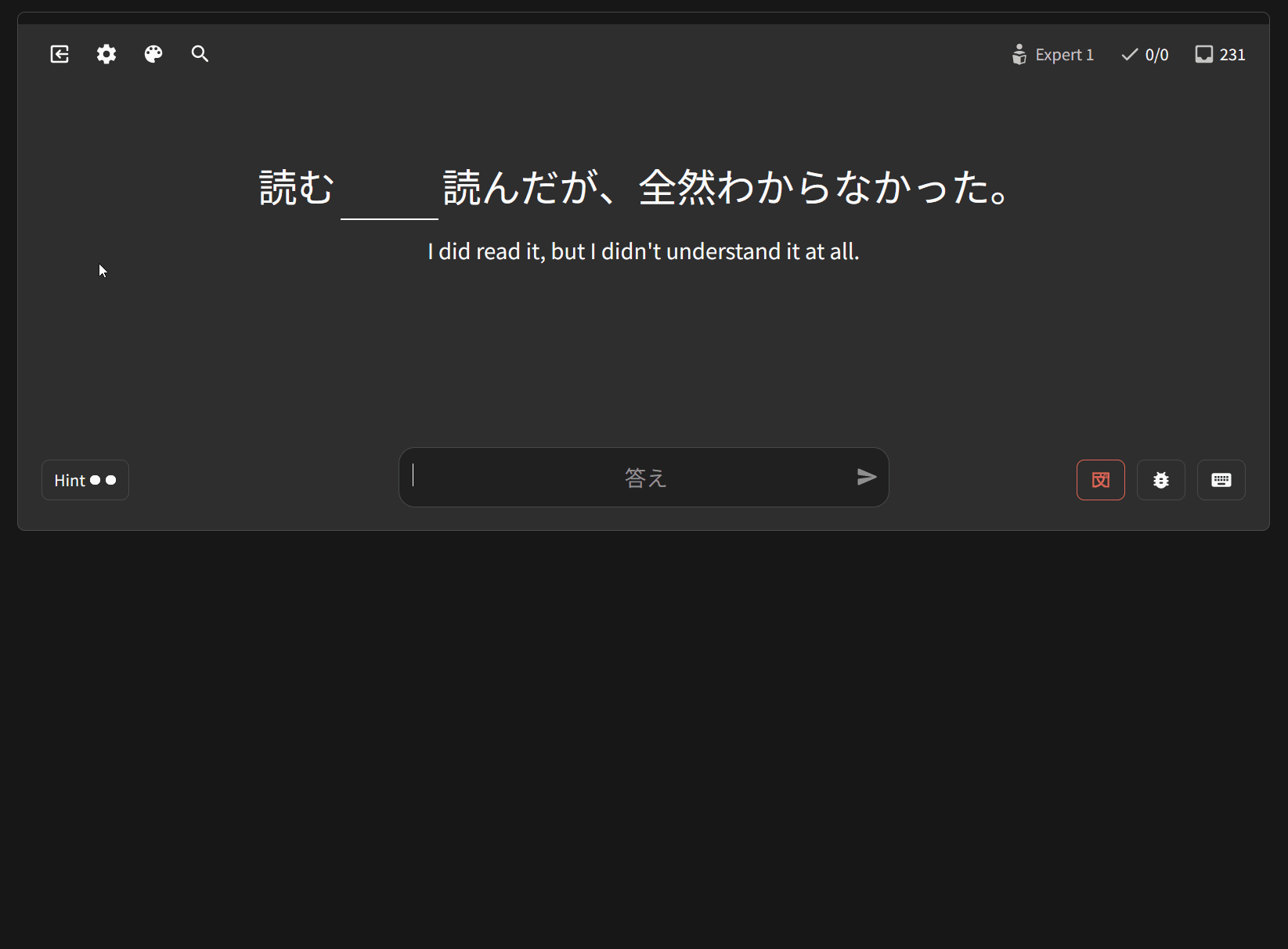
Finally, the heavily requested Sort by Progress! Whether you want to knock out the hard ones first, or ease into your review session by doing the lowest SRS items first, you now have the ability to do so! Simply check whichever box you prefer and you’ll be on your way.
Note that all 3 of these filtering systems can work together at the same time. Say for instance you have Ghosts before Regular reviews, Review Limit set to 10 items, and Descending set inside of Sort by Progress. The highest SRS Ghost items will appear first, then the lowest, and once all of those are exhausted then your second Category repeats the same process – all while keeping the Review count limited to 10.
We know everyone studies and learns in different ways, so we truly hope that this little change is something that can help make your review sessions more personal and also more enjoyable.
 Reading Review-Type
Reading Review-Type
For those of you who are frequent users of Cram, this new review type should be something you’re already familiar with! The feedback and love that the addition of the Reading Review Type received encouraged us to add the ‘Reading’ Review Type option to the main Review system.
This new type works by showing the user the full sentence (with answer included) and then having them self-grade themselves based upon whether or not they got it correct. This type will be quite effective for those who want as much immersion as possible, since by default it will only show you Japanese and no English. A user may find themselves being able to convert English into Japanese for their normal reviews but still have trouble with the same item in question when they are immersing in native content.
We hope that this new type can be of great aid to both the users that requested this and to anyone else that thinks this will be a good addition for their study toolbox 

🫣 Hide Streak
For those who dislike the Streak feature on Bunpro, it’s your time to rejoice! We’re happy to announce that we have added a small new setting that will completely zap away the Streak counter from your dashboard!
Under the General tab of your Settings at the very top you will find the option to turn your streak on or off.
Important note: Behind the scenes, the Streak will still work as normal in case you decide to turn it back on or off in the future.
Anyway, we hope you enjoy the new features, and as always, happy studying!