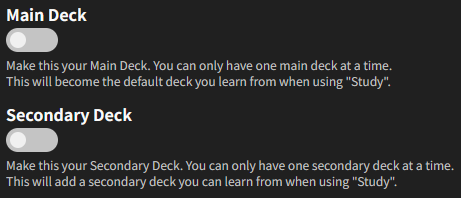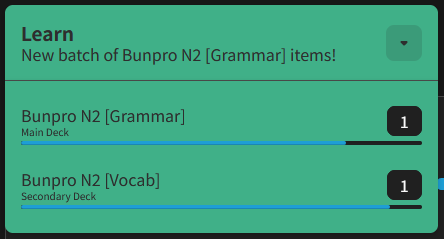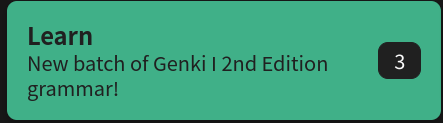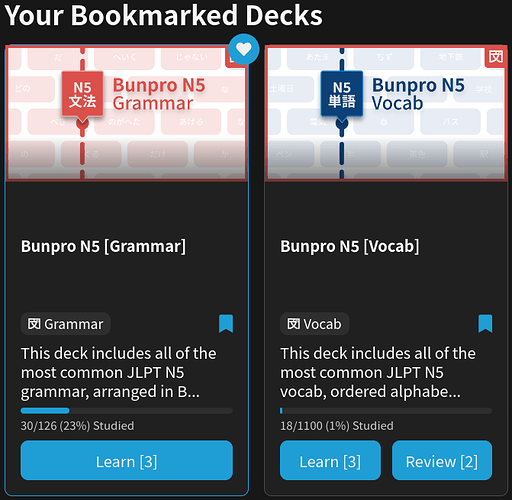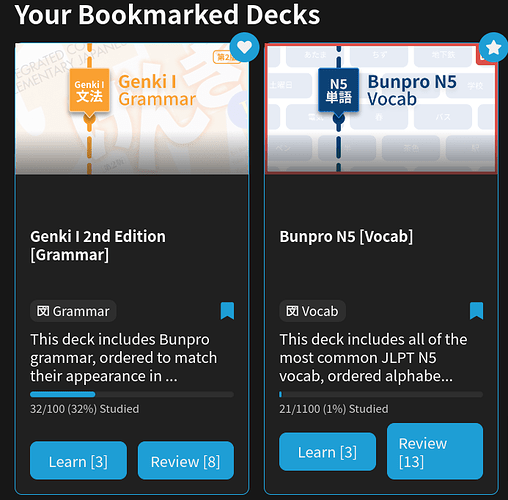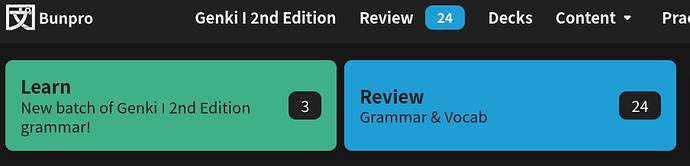Hello there. I have a question. Is there a possible way to add the entire vocabulary deck to my “learn” button or something like that? Right now I keep having to type in /decks in the URL just to get to the vocabulary deck. I was wondering if there was an easier way of going about this.
I hope my question makes sense. It’s just a bit tedious to keep doing that.