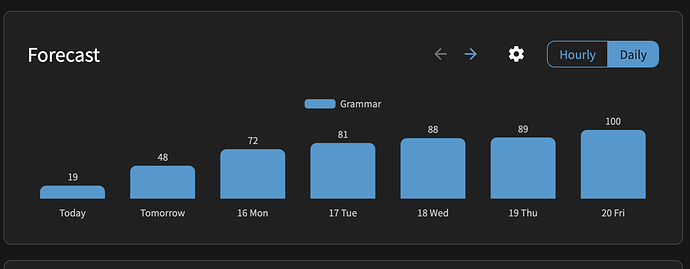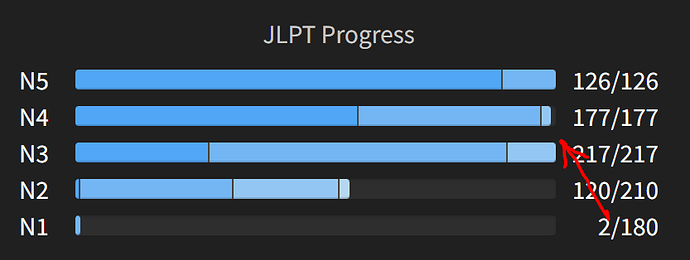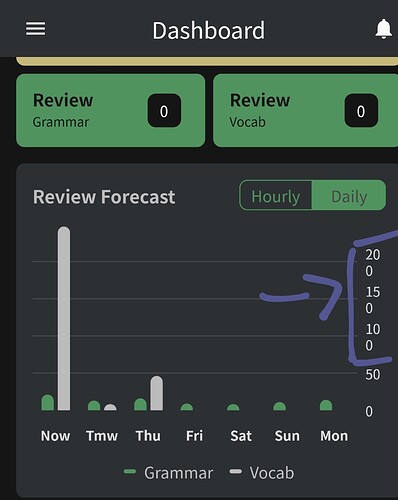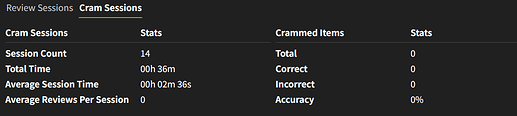I am using Chrome if this is important, though I think it happens on Safari and Firefox too.
This has probably already been mentioned, but half of the time when I open up the Android app, it’s stuck with the Bunpro logo showing. Have to close and restart it to get it working again.
I’m not getting the “Learn” dropdown menu to choose the deck I have set as my main deck to learn new vocab/grammar from.
Your main deck is the default for “learn”. If you want the drop-down to choose between two decks, you need to choose a secondary deck to learn from. if you want the second deck to be vocab, you have to go to vocab deck settings and set as “secondary deck”. Then it’ll drop down with the grammar one under learn
“Learn” isn’t showing any deck content, just content from the path I choose.
This is probably your problem too then. Paths override decks. Try not using a chosen path, but only the decks. From what I understand the paths are being faded out anyway in favor of the decks
Looks like the review forecast is displaying tomorrow the 16th, then also the 16th as the following day.
Since a few days the JLPT progress bars have a problem, even if all topics of one level are learned the bar is too short. Here’s an example with the N4 bar having 177 of 177 learned but no the full width:
Looks like a conflict between cached and actual data. I had one N4 item (“hazu da”) that fell back to beginner level, today I got it right so many times that it again left beginner level and went to adept level.
The beginner level color in the N4 bar is now gone as expected, but it seems like the section for adept didn’t expand to it’s new width with one more item calculated in.
When it fell back to beginner level I had the same effect a few days ago. The bar was too short and there were no color for beginner level. After a while the bar corrected itself and it had a short section with the beginner level color.
I’ve seen this problem in the web version (Vivaldi browser, so basically Chrome) for around 1-2 weeks now, I guess.
[deleted]
Yes, I noticed this one too and it’s driving me nuts! haha
This was actually caused by an error in the calculation in the widths of the bars!
I’ve fixed this now.
Thanks for the feedback!
Technically true, but just pointing out anyway: it turns out I’m caught up with vocab, grammar and vocab! 
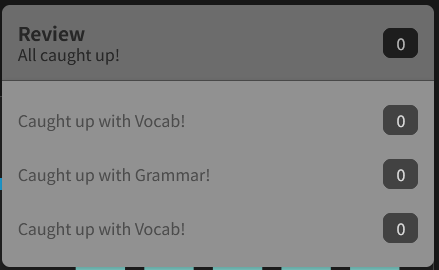
Minor display quirk for app, when looking at triple digits forecast
Separate problem, reviewing vocab in reading mode doesn’t auto play sentence when you flip even with auto play enabled. When I press the play button, I think it uses my tts guy from my phone settings which is fine, just want it to auto play on flip ฅ^•ﻌ•^ฅ
Not sure how you were able to see that, but this should be fixed on next update 
Thanks for the feedback!
@Warrie
Hey,
Could you PM me your device details?
Cheers
@IcyIceBear
I had it fixed! It will be released soon 
Cheers
All the text in my notes disappeared.
When I’m in “Learn” mode and switch between each grammar point that I’m learning. They disappear.
When I did a test note in Grammar A, saved it and went to Grammar B and then back to Grammar A, the note that I did is gone.
Is this a known bug?
That is an unknown bug! 
I’m unable to replicate this in Chrome on the web app.
Is this on the mobile app perchance?
94 + 5 = 100



EDIT: Will be fixed on next release