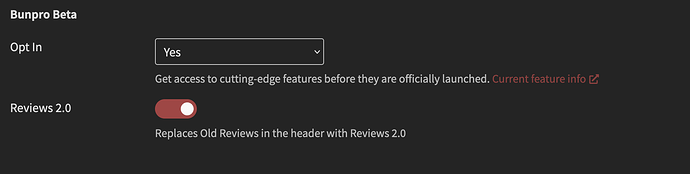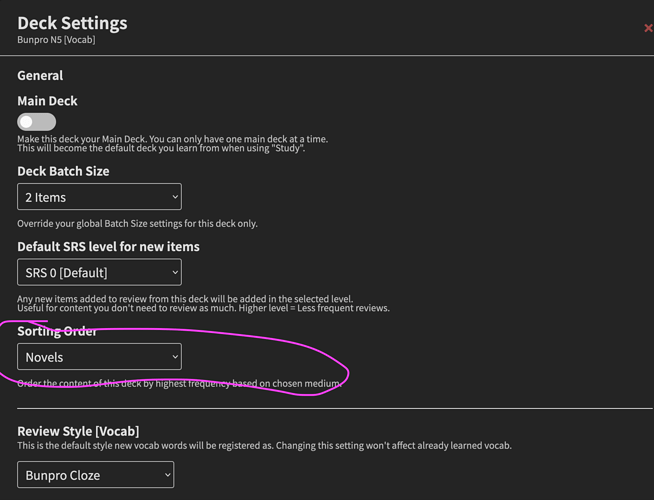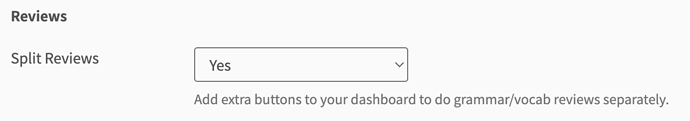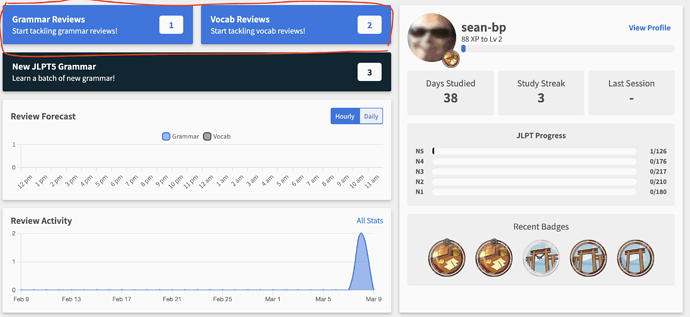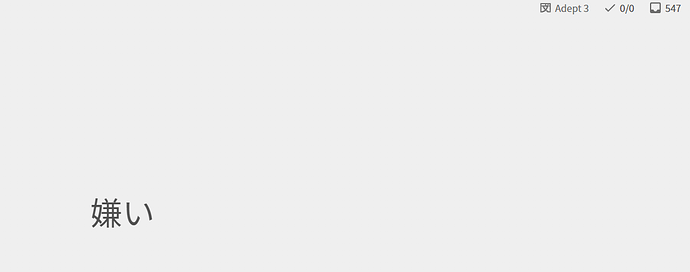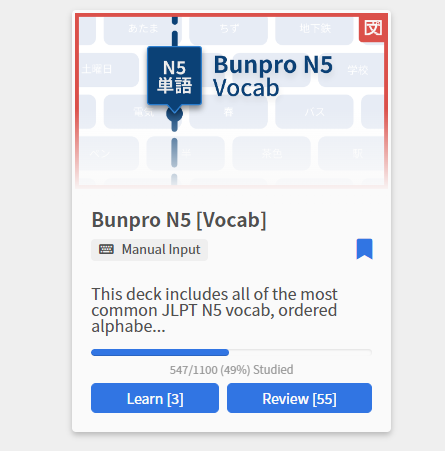@chicharron
I think I can shed light on the confusion.
If you have the Beta turned on and the Reviews 2.0 option selected, then you are up to date and good to go!
Cram 2.0 explanation
The reference to Cram 2.0 only existed in an old screenshot in my post. Cram 2.0 has since been moved out of Beta, but only after my OP, which is why it existed in the screenshot and not in the settings page anymore
As for the new Review Type menu, it only exists on each the individual Vocab page, and doesn’t exist anywhere inside the Decks system yet. To change the Review Type for a Deck, you must use the old menu, that coincidentally uses the old names – Manual Input, Cloze and Flashcard.
The Decks/Vocab system is pretty confusing in its current state, and we have big plans to give it a makeover. Sorry for all the confusion with this.
How do I study a grammar deck and a vocab deck at the same time? Is my only option to go to the “Deck” page everyday? Any way to add that to the dashboard?
Yes currently you can only have one main Deck at a time, or use the Decks page to manually learn multiple decks.
We are internally spitballing ideas on how to integrate multiple Decks at once, which is part of the ‘Makeover’ I mentioned above.
Not the ideal answer, but hope it helps!