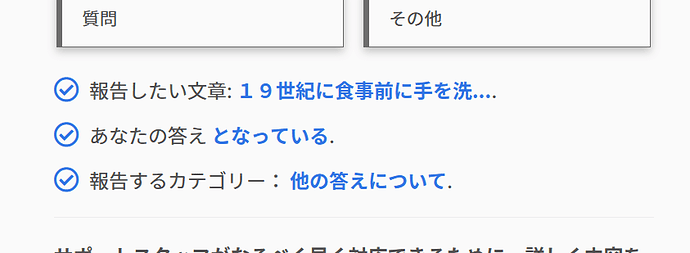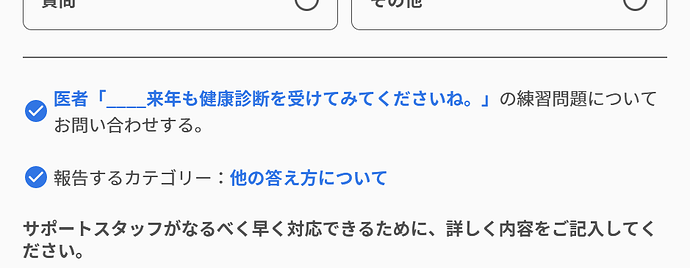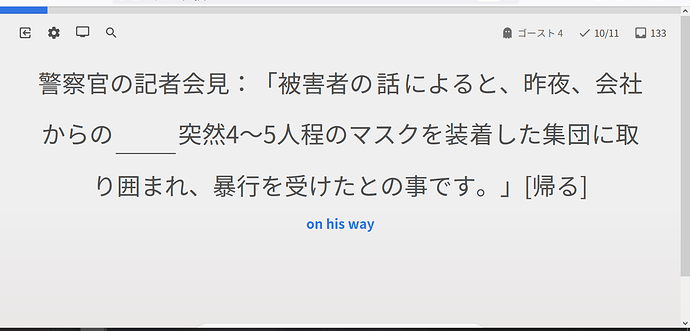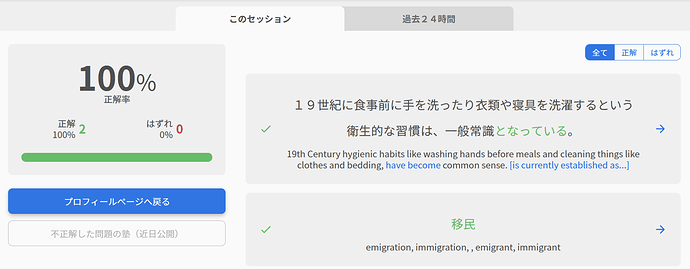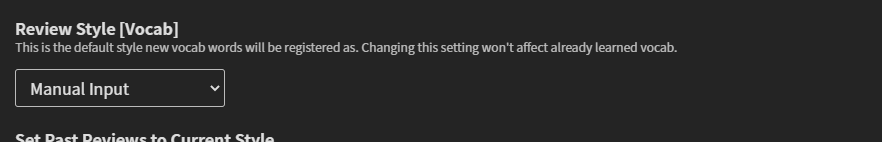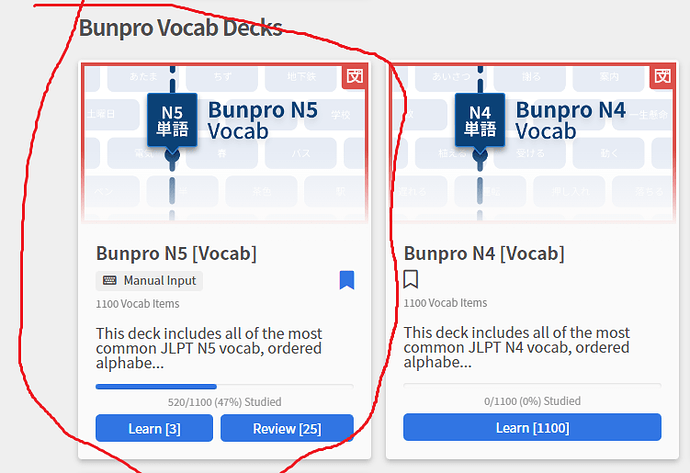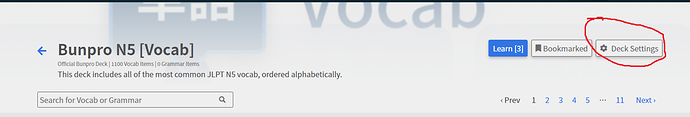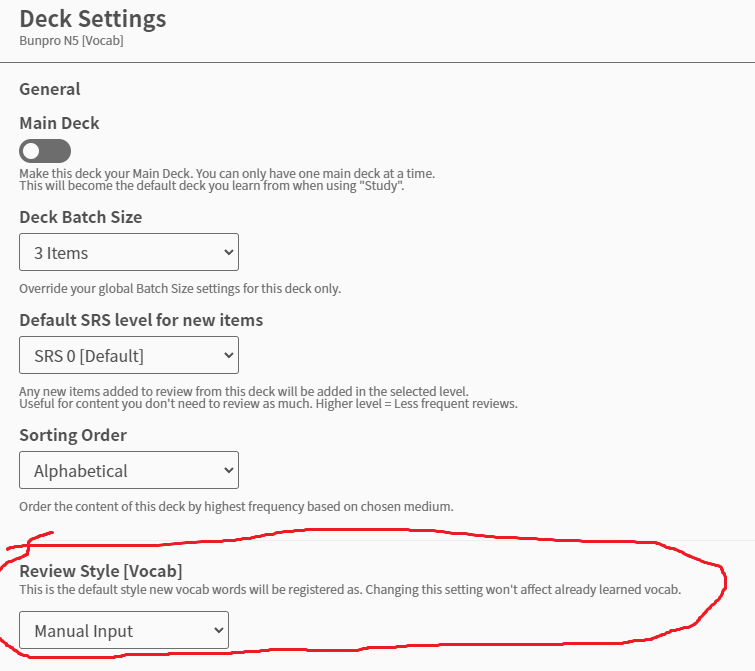hello, for me also it’s impossible to find those vocabs settings ? Also are the vocab and grammar reviews appearing together ? I still never used the vocab function but the fact that there is pitch accent make me think about it.
I don’t like that I have to review vocab in review now. I want to be able to click review for individual vocab decks and review that way. Having the option to review that way should at least be the minimum.
I especially don’t like that readings are shown automatically by default. I would always check I knew the vocab and the READING before I inputted the correct answer to move up a srs stage, by saying it out load and then hovering over the vocab item to bring up the reading to confirm if I was right. I can’t check if I know the reading when it is just shown to me, and I’m not really learning the word if I’m not learning the reading as well.
I’ve messed with the settings to get it how it is like in the vocab deck by default. I still think the reviews button’s default should be like how it is in the vocab deck by default, and that split review buttons for vocab and grammar should be the default, but I’m just nitpicking since you can set this all up under settings.
Hopefully the last feedback I’ll provide today: I’ve split the reviews between grammar and vocab, and after doing so in settings, the two review groups should have their own settings. I want furigana on by default for grammar reviews because knowing readings isn’t the point of those, knowing the correct grammar to use is, and furigana on hover for vocab, as knowing the readings is part of knowing the vocab.
Okay, so now I’m trying to learn new vocab and you’ve straight up ruined decks. The deck keeps going to cloze style for learning new items even though I keep setting the deck to MANUAL INPUT. Clicking the “continue button” literally sets the deck to cloze for some reason. I have to close the learning session, go back to deck settings, reset everything to manual input, and then click learn. Clicking continue sessions is bugged.
Okay, now I think just finishing a batch of new items changes the deck settings, you don’t even need to click continue. I have the deck settings up, right click open in new tab the learn button, and the first session is fine, it’s manual input. I close that tab once that batch is done, and right click the SAME learn button, no page refresh or anything, and it’s back to being cloze reviews…
I still can’t access this. The “Reviews 2.0” beta isn’t in my settings.
Also… I will love you forever if you guys add JP-JP vocab reviews. 
did you set bun-pro beta opt-in to yes?
I do. But those options for the vocab reviews don’t show yet.
My bad. The “Reviews 2.0” IS in my settings, I have it set but the vocab is the same as before. I don’t have these options like the “fill-in” one.
In the old feedback form an “incorrect” answer (あなたの答え) is already prefilled.
In the Reviews 2.0 feedback form it isn’t there.
Long sentences make the input form hidden somewhere down below.
I’d be better display the field instead this empty space under the sentence.
Oh, this isn’t my last session. I actually started it while getting through my actual last session to make some screenshots. Looks like now このセッション is the session that was started last, but it should be the session that ended last.
Sorry, have to disable Reviews 2.0. Only one synonym for vocabs is a complete showstopper for me 
Those settings are found inside the vocab deck settings. You need to go to the deck tab, then click on the vocab deck you are using, then click deck settings and you will see a “review style” option
Yes, its not there for me. 
The deck settings are only available on vocab only decks. Maybe that is the issue?
Nope, they aren’t there for me. I also just noticed that in the settings only the “Reviews 2.0” option is there but the “Cram 2.0” isnt, which is weird because I have access to cram  but not to the “review type” section on the vocab deck.
but not to the “review type” section on the vocab deck.
Could you let me know which deck you are trying to use?
Bunpro N5 [Vocab]
I checked the other decks and they dont show that option either.
Yes! What I don’t see is the “review type”, I don’t see anything to choose between fill-in and translate, or manual and reveal & grade… Unless I’m looking at the wrong settings? 
I am extremely dumb… I was looking for a option that said “fill-in” (like in that screenshot) but I guess I only needed to select “cloze” for that. I’m sorry D:
No need to be sorry