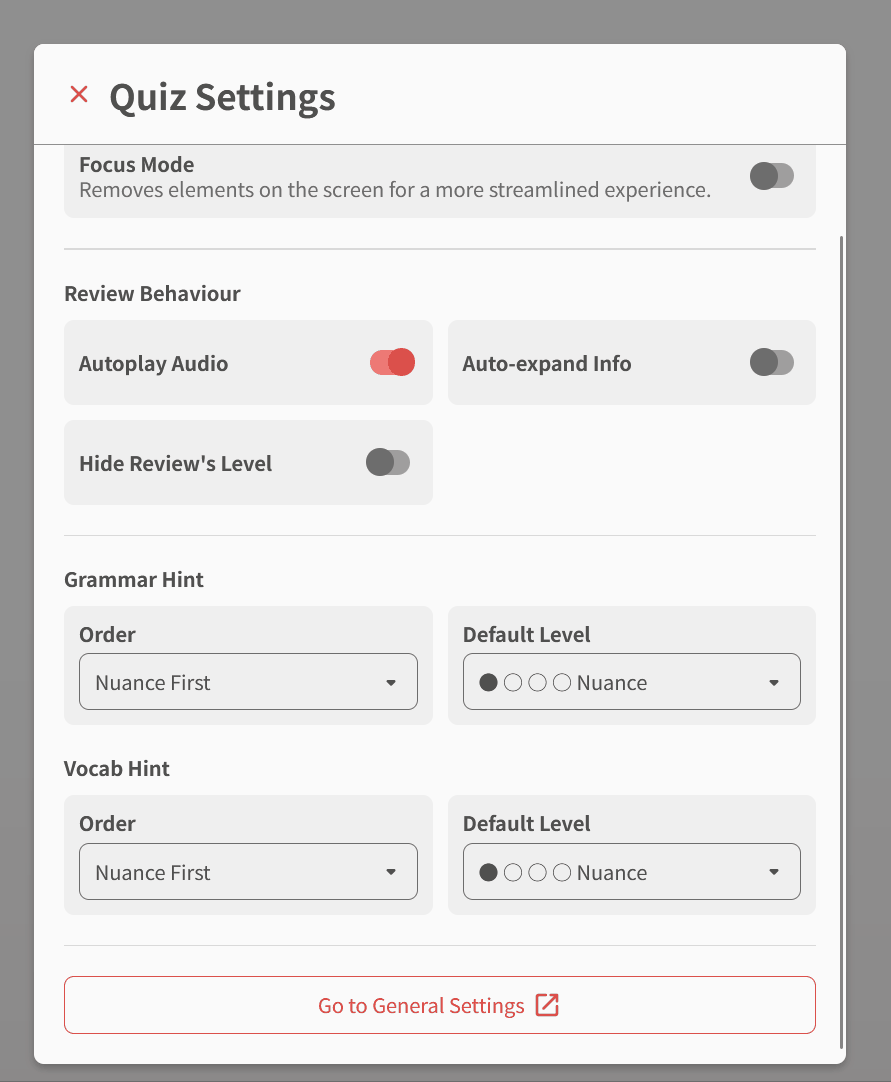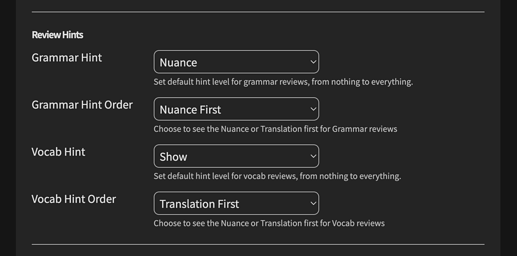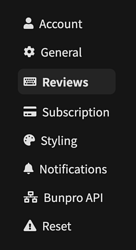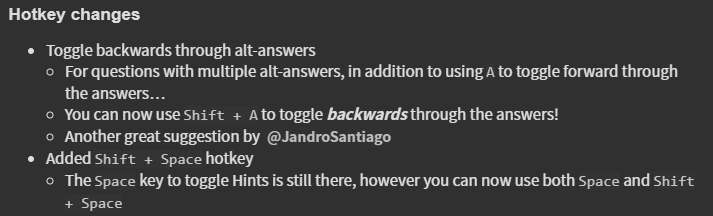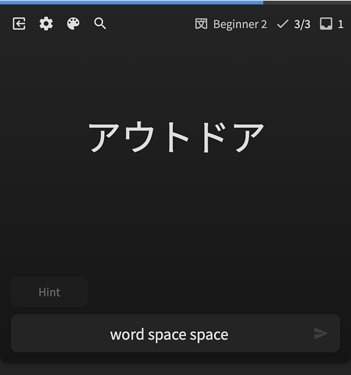I appreciate your perspective, and in general, I do strongly agree that there is great risk in so-called ‘scope creep’. It is the bane of software development, IMO.
However, it is not a universal law, and there are also many cases where increasing scope is beneficial (or in some cases even necessary, but I don’t think Vocab counts as necessary in this case).
And, personally, I was also initially very skeptical of vocab being scope creep. I even made a comment about it somewhere, I’m pretty sure. However, I ended up trying it out after a while of avoiding it. And, much to my surprise, I changed my mind, as I started to see how Vocab can synergize very well with Grammar, and likewise how Grammar can synergize with Vocab. And, importantly, how they are not so dissimilar that they can’t utilize the same basic framework that BP already had in place for Grammar reviews.
One example, off the top of my head, and which they’ve already said is on their radar, is to be able to add Vocab items while browsing or reviewing Grammar points, and vice versa, being able to add Grammar points while (for example) reviewing Vocab example sentences.
This is already helpful even if you are here almost entirely just for Grammar:
Suppose you come across a word or expression in a review sentence for a particular grammar point. If the word is unfamiliar/unknown, then it makes it more difficult to read the Japanese sentence cloze to figure out what grammar point is expected by context, rather than having to resort to expanding the hints. If you could add that vocab word to your studies on BP, then you could fill in that small gap in your vocab knowledge, and thus when re-answering that sentence (such as in Ghost reviews) or in future sentences with the same word/phrase, then you’ll be able to more-completely understand things in Japanese, bringing you a little bit closer to what a full-immersion experience might be like.
After diving into BP’s vocab, especially using the Cloze form of vocab reviews with their example sentences, I’ve absorbed so much more experience reading Japanese, and I’ve noticed a large increase in my ability to do so. I know many folks would say that just jumping into reading Japanese in the wild (or in graded readers, or whatever) is better than using SRS to practice reading. But, personally, I’m glad to be able to use SRS in addition to Japanese-in-the-wild.
And again, this improvement in my reading has also improved my experience with studying grammar on BP. Hence why I now believe that adding Vocab as they have (in a slow, steady, methodical pace, and listening to user feedback), has enhanced the BP Grammar SRS experience as well. That’s what I meant by ‘synergy’.
TL;DR: Feature/scope creep is bad. Features need to have a good reason to exist, and to be worth the time/energy put into them. In the case of BP adding Vocab, I believe it to be worth it, and hence not a case of actual feature creep.
That being said, I can still appreciate if/when others will disagree. Hopefully time will prove Vocab to have been worth it. But you never know. There’s always a risk when adding new features!
 in the top left of the screen will take you to the Quiz Settings
in the top left of the screen will take you to the Quiz Settings