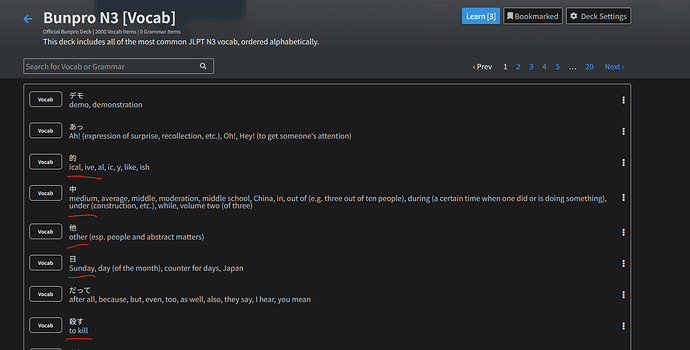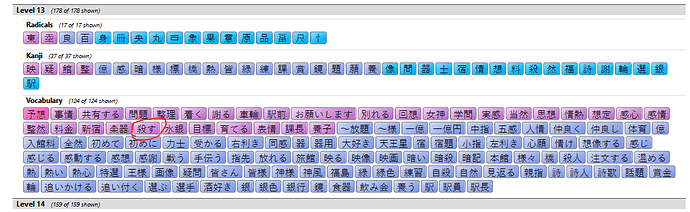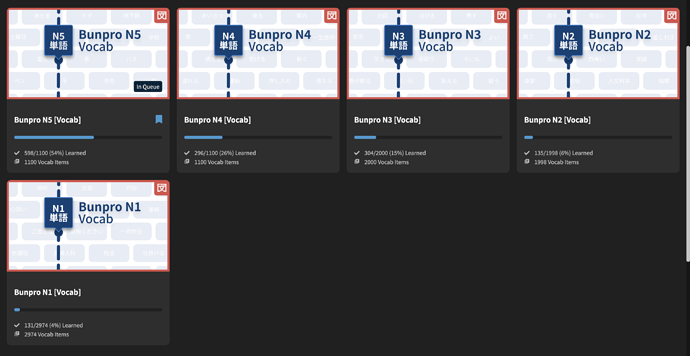I’ve recently started doing vocab reviews - however, I’ve noticed that every time I sync with Wanikani only the vocab from the N5 and N4 decks are synced and the others, such as the N3 deck, are not synced at all.
For example, using a clean API key I can immediately see that there are items that are marked as Guru+ in Wanikani that haven’t been synced:
Here is Wanikani Stats for the verb 殺すmarked as in progress with the same API Key:
Replication:
- Add a new Wanikani API key to BunPro.
- Click Sync Wanikani Vocab. Wait for operation to complete.
- Vocab is only synced for the N5 & N4 decks, but not for any of the others.
Obviously, this makes the other non-syncable decks less useful to learn in tandem with Wanikani - is it possible to fix this?