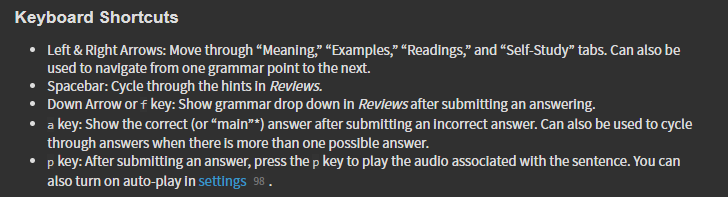Hi there, apologies if this has already been raised (I looked through but couldn’t find it). I think it would be a great addition if, rather than having to go into the settings and selecting whether to show the translation or not, there was just a button to do it on the fly.
I find that if I have the translations on, my eye tends to naturally jump to the English and I get lazy about reading the Japanese. So, I find it a much better idea to have the translation off - however, sometimes I come across a sentence that I just don’t understand and want to quickly turn the translation on, check the meaning, and turn it off again.
Is there anyway that could be incorporated into the site?
I know that Bunpro is still a work in progress and the people involved probably have their hands full. But I think this would be a useful addition.
お疲れ様です!