(Updated November 26, 2020)
Back to Bunpro!
Bunpro FAQ
Welcome to the FAQ page! We hope that you can find the answers to your questions here. Please let us know if there is anything we should add. Cheers!
Table of Contents
- Can I try it before subscribing?
- What does Bunpro cost?
- Why should I subscribe?
- What does a subscription include?
- What if I choose not to subscribe after my free trial?
- What is Learn?
- What is Grammar?
- What are Paths?
- What are Bookmarks?
- What are Lessons?
- What are Reviews?
- What is Cram?
- Account
- Settings
- Profile
- Stats
- Badges
- Reset
- What’s the difference between…?
- How often should I study?
Can I try it before subscribing?
Yes! Just by signing up, you will automatically get full access to everything Bunpro has to offer for 30 days. No credit card required!
What does Bunpro cost?
Once your free 30-day trial is complete, you can choose from one of the options below to continue your Japanese studies with Bunpro.
1. Monthly
5.00 USD/month
Access to everything Bunpro has to offer for a month. This includes manual input SRS, lots of example sentences, related grammar, and the ability to take notes and create your own sentences to review.
2. Yearly
50.00 USD/year
Access to everything Bunpro has to offer for a full year. You can upgrade at any time and be prorated for the time that you haven’t used on your active subscription. (You get two months for free!)
3. Lifetime
150.00 USD - One-time payment
Access to all current and future grammar for the lifetime of the site! The most popular option for users who want to become fluent in Japanese and will invest several years into their studies.
Why should I subscribe?
With Bunpro, you will finally be able to reproduce the Japanese grammar you are studying, not just recognize it. Normal flashcards do not test your true knowledge of the grammar point. Bunpro does. Some of the unique features that set Bunpro apart from other study methods include:
- Manual-input SRS to truly test your grammar knowledge.
- Multiple example sentences that build off of each other by utilizing previously learned grammar.*
- Review questions that change as you progress, quizzing you in new and unique contexts every review session.
- Related Grammar - compare and contrast similar grammar structures, nuances, and example sentences side-by-side, all in the same window.
- Links to great, free online resources to deepen your understanding of each grammar point.
- Page numbers from a variety of textbooks so that you can follow along no matter your method of study.
- The ability to take notes and create your own study questions all in one place.
How many times have you been studying grammar flashcards and you make a guess about what the correct answer might be? You look at the answer and see you were close and say, “Oops, that was what I meant!” and then check it off. If you are not required to input the answer, it becomes easy to skate by with partially correct answers.
Since Bunpro requires that you manually input each answer, your ability to reproduce grammar drastically improves. Bunpro even recognizes when your answer was close or similar to the correct answer and helps point you in the right direction without giving too much away. After submitting your answer you have immediate access to all of the grammar point’s information so that you can instantly refresh your memory on any details you might have missed.
*All Examples Sentences on Bunpro are original and created in house. Example Sentences are written in a way that builds upon previously studied grammar, so as you progress through each subsequent level on Bunpro you are getting more and more exposure to the grammar points that you have learned.
What does a subscription include?
The full version of the site is available to subscribers and includes:
- All of Bunpro’s example sentences.
- Bunpro’s manual-input SRS system to review those sentences.
- Related Grammar
- The ability to add your own notes and study questions.
- All future updates and additions.
What if I choose not to subscribe after my free trial?
The free side of Bunpro is still an excellent grammar resource. You will still be able to view each grammar point’s meaning and structure, a limited number of example sentences, and all of the reference links and textbook page numbers.
What is Learn?
The Learn feature was put in place for those who prefer to have more structure with a set number of lessons to follow. However, we originally created Bunpro for those self-studiers out there who prefer to choose when, what, and how much to study so that is why we have the Lessons page.
Click Learn to automatically go to the first grammar point that you have not yet studied. Take some time to familiarize yourself with the grammar point’s Meaning, Structure(s), Example Sentences, and Readings (external resources). Once you feel confident that you understand the grammar point, move on to the next grammar point by clicking the right arrow.
The Learn page batches a number of grammar points together so that you can go through all of them at once and be quizzed at the end. The batch and JLPT level can be set in settings and the quiz at the end automatically adds those grammar points to your review queue. Right now you can study an unlimited number of batches, but we recommend that you take your time and familiarize yourself with the content and really feel comfortable before moving on. The Readings that you click on in Study will automatically be ticked in Lessons (so that you can keep track of what you have read).
Bunpro’s example sentences are written in a way that builds upon previously studied grammar, so as you progress through each subsequent level on Bunpro you are getting more and more exposure to the grammar points that you have learned. This means that you will get the most out of Bunpro using the Study feature.
Meaning
The grammar point’s meaning and structure are listed under the Meaning tab. Some grammar points have further breakdowns, specific rules, or nuances that will appear in orange under the meaning and structure. Grammar points that have exceptions to rules, irregular conjugations, etc. will be marked with a  symbol. Grammar points marked with “
symbol. Grammar points marked with “硬” indicate that that grammar point is formal.
Examples
Each grammar point is accompanied by multiple example sentences that reinforce what you have previously learned. All Examples Sentences on Bunpro are original and created in house. Example Sentences are written in a way that builds upon previously studied grammar, so as you progress through each subsequent level on Bunpro you are getting more and more exposure to the grammar points that you have learned.
Readings
Each grammar point includes external links to free online resources as well as textbook page numbers to further your studies and cement what you have learned into memory.
Related Grammar
The majority of grammar points on Bunpro display related grammar points so that you can compare and contrast similar grammar structures, nuances, and example sentences side-by-side, all in the same window. Click on the grammar tile to display the grammar point’s info directly under the main grammar point and compare and contrast the two points’ Meanings, Structures, and Example Sentences side by side. White/gray tiles indicate that the grammar point has a similar meaning or can be used in similar situations. Red tiles indicate that the grammar point has the opposite meaning.
What is Grammar?
The Grammar dropdown menu is Bunpro’s search and directory. Under the Grammar dropdown, you will find three options: All, Lessons, and Paths. Select All to browse through all of the grammar points on Bunpro or search for a specific grammar point. Type in English or Japanese to automatically populate the search results with relevant grammar, JLPT information, and textbook pages.
What are Paths?
Under the Grammar dropdown, you can find the Paths option. Paths allow you to study what you learn in your textbook right alongside Bunpro , page by page, chapter by chapter, grammar point by grammar point.
Currently the second editions of Genki I and II, the second edition of みんなの日本語 I, and Tobira available with more on the way.
Click the star to the right of the screen to make a textbook your primary study resource . The textbook that you add will replace the current Learn button so that you are always just a click away from your favorite resource!
Add an entire chapter or choose individual grammar points from each chapter to study and add to your reviews.
What are Bookmarks?
You can bookmark individual grammar points by clicking on the bookmark icon in the upper right-hand corner of a grammar point page.
-
Grammar tiles will be marked with a bookmark icon.
-
You can find all of your bookmarked grammar points under the Grammar dropdown in the navbar or here.
What are Lessons?
The Lessons page is like Bunpro’s index page, where you can freely browse all of the content on the site and choose which grammar point you would like to study and add to your review queue. Each grammar point has information on your SRS progress, as well as a fourth option (Self Study) to add your own sentences that will show up alongside your normal Bunpro reviews. Each grammar point in Lessons has options to add or remove grammar points from your review queue, reset a grammar point’s SRS level, or mark that grammar point as “known”.
Since Bunpro’s example sentences are written in a way that builds upon previously studied grammar, you may miss the opportunity to reinforce other grammar structures. However, Lessons gives you complete and total freedom to study exactly what you want and how you want.
Meaning
The grammar point’s meaning and structure are listed under the Meaning tab. Some grammar points have further breakdowns, specific rules, or nuances that will appear in orange under the meaning and structure. Grammar points that have exceptions to rules, irregular conjugations, etc. will be marked with a  symbol. Grammar points marked with “硬” indicate that that grammar point is formal.
symbol. Grammar points marked with “硬” indicate that that grammar point is formal.
Examples
Each grammar point is accompanied by multiple example sentences that reinforce what you have previously learned. All Examples Sentences on Bunpro are original and created in house. Example Sentences are written in a way that builds upon previously studied grammar, so as you progress through each subsequent level on Bunpro you are getting more and more exposure to the grammar points that you have learned.
Readings
Each grammar point includes external links to free online resources as well as textbook page numbers to further your studies and cement what you have learned into memory.
Self Study
This tab gives you the ability to add your own study questions to reviews. Write the Japanese sentence, including four underscores ‘____’ where the answer should go. Use Japanese( )after a kanji to add furigana. Type your answer in hiragana or katakana. Add other acceptable answers under Alternate Answers (optional). Type in the English sentence, select the English text that represents the Japanese Grammar point, and click “Highlight”.
Related Grammar
The majority of grammar points on Bunpro display related grammar points so that you can compare and contrast similar grammar structures, nuances, and example sentences side-by-side, all in the same window. Click on the grammar tile to display the grammar point’s info directly under the main grammar point and compare and contrast the two points’ Meanings, Structures, and Example Sentences side by side. White/gray tiles indicate that the grammar point has a similar meaning or can be used in similar situations. Red tiles indicate that the grammar point has the opposite meaning.
What are Reviews?
Reviews is Bunpro’s manual input flashcard system. Grammar points that have been added to your review queue from the Learn feature or from manually adding items (e.g. using the “Add to Reviews” button) will appear here.
Bunpro’s review system is unique in that it utilizes Spaced Repetition (SRS) grammar flashcards that require you to manually input your answers.
Review features, buttons, and symbols
-
Hint/English/Hide - This button, located to the left of the entry field, allows you to cycle through a hint (the English translation of the grammar point that you need to input), the full English translation, or no English whatsoever. You can toggle this button by clicking it or pressing the spacebar.
-
Your answer - This is where you type the Japanese grammar point that best fits the sentence. Your answer will automatically be converted to hiragana when you begin typing; there is no need for a Japanese IME or Japanese keyboard.
-
Submit - Click on submit or press the enter/return key to check your answer. If the entry field turns green, you have gotten the answer correct. If the entry field turns red, you have gotten the answer incorrect.
-
Orange text - Sometimes orange text will appear under the Japanese sentence and above the entry field. This text is there to give you an additional hint or note on a grammar point’s nuance to help you recall the correct answer. Orange text is also used in warnings when you might be missing a small detail or if you have entered a valid grammar point, but Bunpro is looking for another way to express it.
-
Show Grammar Info - This button appears under the entry field after you have submitted an answer. Clicking on this button or pressing the ‘f’ key will display information about the grammar point that is currently being reviewed. You can review the meaning, structure, example sentences, and readings under Show Grammar Info. Click the button or press ‘f’ again to close the window.
-
Ghost - The ghost symbol that sometimes appears in the upper right-hand corner of the reviews window, indicates that your current sentence is a Ghost review.
-
R - The ‘R’ stands for “Reviews” and indicates how many reviews you have left in your queue.
-
SRS - This is your SRS indicator. Each grammar point has a total of 12 SRS intervals before a grammar point is considered mastered (Wanikani users will be familiar with the term “burned”). The SRS algorithm is 4hrs, 8hrs, 24hrs, 2 days, 4 days, 8 days, 2 weeks, 1 month, 2 months, 4 months, and 6 months for finished. This means that if your SRS indicator displays “3” and you get your answer correct, you will see a new sentence for that grammar point in two days’ time.
Bunpro SRS Chart
Intervals = When the review is created and how many total times you will see a sentence for a particular grammar point.
Review SRS = The SRS number (indicator) that you see during reviews and the number of stamps (hankos) you see filled in on the Meaning page of a grammar point. For example, if you get your first review correct (Interval 1, SRS indicator 0), you will see the SRS number change to “1” and a stamp will be added to the Meaning page of that grammar point.
Next Review = When you will see the item appear in your reviews next. In the case of Normal Reviews, once you add something to your review queue, it will automatically be available for review. With Ghost Reviews, when a review is created it behaves like getting a normal review wrong and sets the SRS to show the same sentence again in four hours.
Get Review Correct = The amount of time until you see a review for an item after you get that particular Interval/SRS level correct.
What the heck is SRS?
- % - This is percent correct out of the reviews you have done in your current review session.
What is Cram?
We wanted to give you a way to brush up on your grammar separate from your regular reviews before the JLPT!
- Cram allows you to review random example sentences from a particular JLPT level.
- Cram draws from every available study question in our database to cover a variety of situations and nuances.
- You can cram for as long as you like without affecting your normal review SRS.
- You can see stats about your cram sessions. These include stats such as overall accuracy, total time spent cramming, and reviews per cram session.
- In addition to All, Studied and Studied Sentences, you can choose to study ‘Troubled Grammar’. This is the grammar that you have missed more than four times during your normal review sessions.
- You can also select multiple JLPT levels to cram at once.
- In addition to selecting multiple JLPT levels, you can select individual grammar points from within those categories.
Account
Settings
What is Furigana?
Furigana is hiragana or katakana readings of a kanji or vocabulary word, displayed above said kanji or vocabulary.
What is the Wanikani API key?
If you are subscribed to Wanikani, you can hide furigana for kanji and vocabulary that you have added to your reviews on Wanikani. Select Wanikani from the Furigana dropdown menu and enter Version 1 of your Wanikani API key in the entry field. Click save below and you are all set!
What is Hide English?
This gives you the option to turn off English sentences that appear under Examples on a grammar point’s page. Change Hide English to “Yes" and save. You will now have the English sentence hidden under Examples and you can toggle it on and off with a click.
What is Unsubscribe?
Choose ‘Yes’ to unsubscribe from email announcements, promotions and discounts.
You may still receive emails from Bunpro regarding changes to our Privacy Policy or if we need to contact you about your account activity.
What is Review English?
This setting allows you to choose how English is displayed during your review session. There are three options, Hide, Show, and Minimal.
Hide
The English translation of the Japanese sentence will be hidden under the Japanese sentence in your reviews.
Show
Display the full English translation under the Japanese.
Minimal
This will only display the English interpretation of the Japanese grammar point (yellow or blue text).
A button, located to the left of the entry field in reviews, allows you to cycle through the hint (Minimal), the full English translation (Show) or no English whatsoever (Hide). You can toggle this button by clicking it or pressing the spacebar.
What is Audio Autoplay?
Sentences that are accompanied by audio will automatically play after you have submitted a correct answer when this setting is set to ON.
Audio Autoplay will not automatically play audio if “Bunny Mode” is enabled.
Digital media voiced and recorded by Haruna Oka
What is Review SRS?
Select Show to display your SRS indicator during your review session.
Learn more about SRS intervals
Each grammar point has a total of 12 SRS intervals (the number of times you see a grammar point appear in your review queue) before a grammar point is considered “mastered” (Wanikani users will be familiar with the term “burned"). The SRS algorithm is 4hrs, 8hrs, 24hrs, 2 days, 4 days, 8 days, 2 weeks, 1 month, 2 months, 4 months, and 6 months for finished. This means that if your SRS indicator displays “3" in your reviews and you get your answer correct, you will see a new sentence for that grammar point in two days’ time.
Bunpro SRS Chart
Intervals = When the review is created and how many total times you will see a sentence for a particular grammar point.
Review SRS = The SRS number (indicator) that you see during reviews and the number of stamps (hankos) you see filled in on the Meaning page of a grammar point. For example, if you get your first review correct (Interval 1, SRS indicator 0), you will see the SRS number change to “1” and a stamp will be added to the Meaning page of that grammar point.
Next Review = When you will see the item appear in your reviews next. In the case of Normal Reviews, once you add something to your review queue, it will automatically be available for review. With Ghost Reviews, when a review is created it behaves like getting a normal review wrong and sets the SRS to show the same sentence again in four hours.
Get Review Correct = The amount of time until you see a review for an item after you get that particular Interval/SRS level correct.
What is Bunny Mode?
Pressing the submit button during a review session will automatically jump to the next item in your review queue if you have entered a correct answer.
If “Bunny Mode” is enabled, Audio Autoplay will not automatically play audio.
What is Batch Size?
The Learn page batches a number of grammar points together, so that you can go through all of them at once and be quizzed at the end. Set the number of grammar points that you feel comfortable studying and adding to your review queue here.
The quiz at the end of a Learn session automatically adds the grammar points that you studied to your review queue. Right now you can study an unlimited number of batches, but we recommend that you take your time and familiarize yourself with the content and really feel comfortable before moving on.
What is JLPT Study Level?
Set the JLPT level that you would like to appear in Learn. N5 is the least difficult, while N1 is the most challenging.
What are Ghost Reviews?
- Ghost Reviews are reviews that you have gotten incorrect and come back to haunt you (leeches). If you get an item incorrect, that particular sentence will automatically be added to your review queue in addition to your normal reviews.
Learn more!
- Ghost Reviews utilize a separate SRS so that you can devote extra attention to a specific sentence/nuance while you continue to receive new sentences and progress in your normal reviews.
- Ghost Review intervals are 4 hours, 12 hours, 24 hours, and 48 hrs, meaning that you will see your Ghost sentence four times over the course of the next four days.
- With the implementation of Ghost Reviews, you will no longer get stuck in a review loop where, if you miss a sentence, you go back and see old sentences again. Instead, whether you get a grammar point correct or not, you will be able to further advance through the sentences on Bunpro! *Grammar points will still drop an SRS level if incorrect.
- When Ghost Reviews are set to ‘ ON ’ in settings, a Ghost Review will be created for a sentence if you miss it once in your reviews. Set Ghost Reviews to ‘ Minimal ’ to only add a sentence to Ghost Reviews if you miss the same sentence more than once.
- You can remove all Ghost Reviews from your review queue by clicking on Profile, Reset, and selecting Ghost Reviews from the dropdown menu.
Profile
What is My Gravatar?
This is your profile picture or “avatar". Gravatar allows you to upload an image that will automatically show up alongside your username across multiple sites. You can change your profile picture on Gravatar’s website.
What is Study Streak?
Your study streak is the number of consecutive days you have signed into Bunpro and have done at least one review. Staying consistent with your studies is key to improving your Japanese and maintaining a streak will help keep you motivated on your language learning journey. Racking up a high enough streak will not only give you a visual of your progress but also earn you badges for your efforts. If you do not have any reviews in your review queue, the Cram function will also count toward your daily streak.
What is Level?
Your level is directly proportional to the amount of XP you have earned from reviewing grammar. Level one is attained after earning 10XP, the number of experience points you receive for correctly answering one grammar point at streak one (the first time you review a grammar point). Level two requires 100XP, level three, 300XP, and so on.
What is Total XP?
XP is the experience points you have earned from reviewing grammar points on Bunpro. Every time you input a correct answer for a new review sentence in reviews, you will receive XP. The amount of XP you earn is directly proportional to the grammar point’s current streak. If you are reviewing a grammar point for the first time and you get it correct, you will receive 10XP. Each consecutive time you see a new sentence for a grammar point appear in your reviews it will be worth more and more XP.
XP Breakdown by Streak
Streak 1: 10XP
Streak 2: 20XP
Streak 3: 30XP
Streak 4: 40XP
Streak 5: 50XP
Streak 6: 60XP
Streak 7: 70XP
Streak 8: 80XP
Streak 9: 90XP
Streak 10: 100XP
Streak 11: 150XP
Streak 12: 200XP
*XP can only be earned once per streak level; you can only get 10XP for Streak 1 once for each grammar point.
Progress Bars
The five progress bars, labeled N5, N4, N3, N2, and N1, indicate how many grammar points you have added to your review queue from each JLPT (N) level. The numbers to the right of each progress bar indicate the number of grammar points that are currently available within each JLPT (N) level.
Future Grammar
The number that appears next to the current number of grammar points available in each JLPT (N) level and that is enclosed in parentheses is Future Grammar. Future Grammar is the grammar that we would like to incorporate into Bunpro in the future. “Future grammar" points are not only grammar points that we would like to add in the near future but those that appear in a variety of textbooks. They act as placeholders so that you can see where they may fall in a JLPT level or another textbook so that you can more quickly compare and contrast multiple resources all in one place.
We are not sure if all of the grammar points listed as “future grammar" will make the final cut, but we wanted to at least give everyone the ability to reference their textbook and search for resources right on Bunpro as quickly as possible.
Upcoming Grammar
Clicking “+ Show Upcoming Grammar" will display all of the grammar that you have added to your review queue, how many times you have gotten each item correct, and approximately when it will appear in your reviews next.
Stats
The Stats page displays statistics on your total reviews, how many times you have gotten them correct or incorrect, your overall accuracy, how many reviews you have done each day, how many new reviews you add per day, how many of the reviews that you have added to your review pertain to each JLPT (N) level, how many grammar points you have gotten to a certain streak, as well as ghost review count and cram statistics.
The stats page is still in development! Our goal is to make a stats page that will let you pinpoint the grammar points and sentences you are having trouble with. A stats page that will show you how many grammar points and reviews you have done and when you did them. We will continue to add to and improve this page.
We have already been collecting some data about reviews and grammar points, including the sentences you missed, when you first studied a grammar point, how many times you have gotten that grammar point right and wrong, and info about how many reviews you do each day. If there are any specific stats you can’t live without, please let us know at [email protected] and we will see if we can collect that data.
*Review data starts from April 24th, 2018
Badges
You will be rewarded badges, medals, and other achievements for earning a certain number of XP, leveling up, staying consistent with your studies, and completing hidden challenges. Once earned, a badge cannot be taken away; it is yours forever.
Reset
Reset allows you to select and reset all of your reviews, just ghost reviews or individual JLPT levels. Reset reviews will behave as if they have never been added to your review queue; there will no longer be any statistics or SRS level associated with them. The XP you have earned for reset reviews will also be set back to zero so you can “reearn” it as you progress through the SRS again. Reset grammar points will not lose any of their notes or self-study questions.
We are working on adding a “Delete Account” button. However, if you would like your account deleted immediately, please contact us at [email protected]. We will contact you via your registered email for confirmation.
Both review reset and account deletion are permanent actions and cannot be undone.
What’s the difference between…?
Keyboard Shortcuts
- Left & Right Arrows: Move through “Meaning,” “Examples,” “Readings,” and “Self-Study” tabs. Can also be used to navigate from one grammar point to the next.
- Spacebar: Cycle through the hints in Reviews.
- Down Arrow or
fkey: Show grammar drop down in Reviews after submitting an answering. -
akey: Show the correct (or “main”*) answer after submitting an incorrect answer. Can also be used to cycle through answers when there is more than one possible answer. -
pkey: After submitting an answer, press thepkey to play the audio associated with the sentence. You can also turn on auto-play in settings.

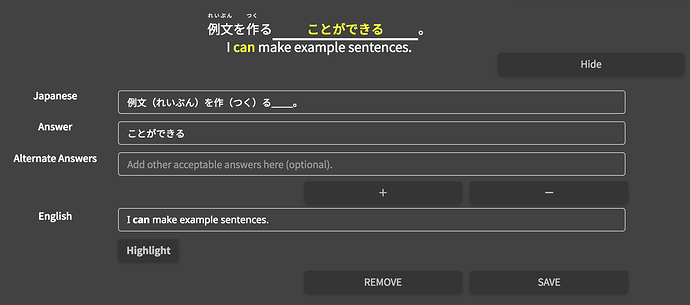
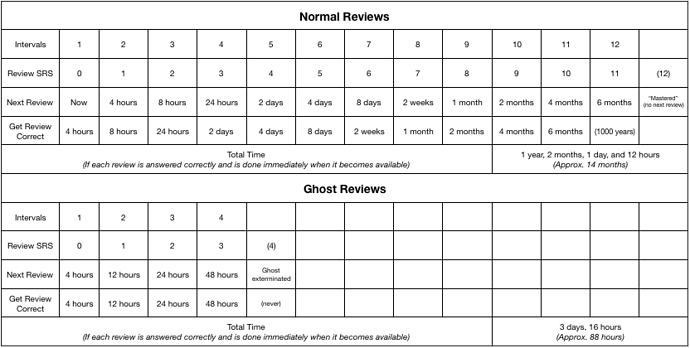

 . The FAQ and the warning do not say anything about this. They say that statistics and SRS data related to the reset items disappear, nothing about personal XP
. The FAQ and the warning do not say anything about this. They say that statistics and SRS data related to the reset items disappear, nothing about personal XP  . The data the it says will be deleted should be deleted, but I can’t imagine why XP is being reset…
. The data the it says will be deleted should be deleted, but I can’t imagine why XP is being reset…
 ).
).

 That’s precisely what I would have thought made more sense. After all, you have gained “experience” by having done reviews in the past, independent of whether the grammar point has been reset or not.
That’s precisely what I would have thought made more sense. After all, you have gained “experience” by having done reviews in the past, independent of whether the grammar point has been reset or not. and usually in the latter case, you guys help us sort it out.
and usually in the latter case, you guys help us sort it out.