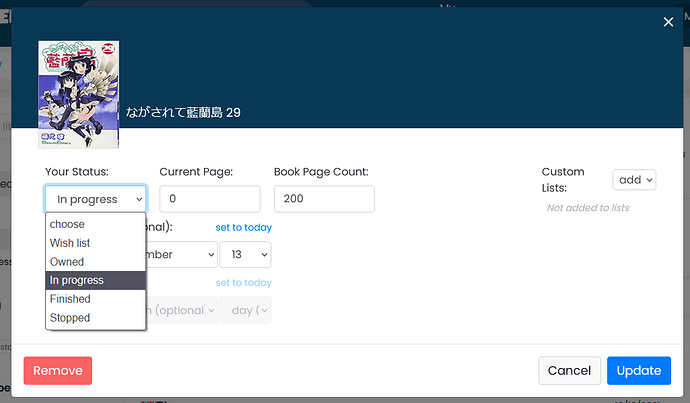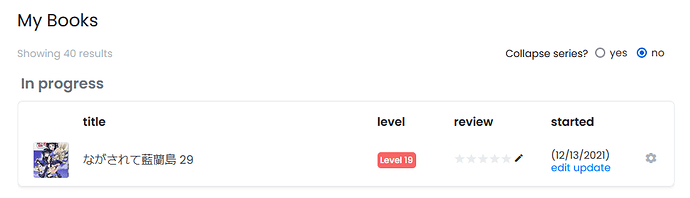I wanted to briefly share the spreadsheet I use for tracking what books I’ve read or are reading + how much I enjoy them + how difficult I find them. It also has some bonus charts of questionable utility.
I thought there was a chance it might be useful to someone or other. Personally, I made it cause I couldn’t figure out how to use bookwalker + like progress bars + wanted to turn my enjoyment of books into a stat of some kind.
It can be found here.
Notes:
-
Ignore the name of the google account. It’s random and doesn’t mean anything beyond “at one point I tried to read more news and had to come up with a news-related email address.” The spreadsheet that I keep updated is on another account.
-
不異世界 isn’t the proper name for “it isn’t an isekai” but I used it cause I was lazy. Just imagine 転生 is there. It’s not 現実世界 either though I think cause it’s including books not set in our world as long as they don’t have reincarnation.
-
I had more notes to write but my mind is kinda dead rn