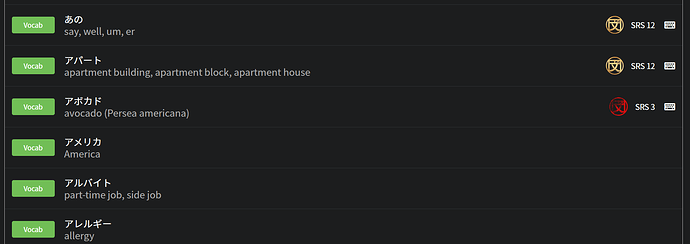I think that you raised a lot of good points Narfi, the main difference between the sentences that you linked, and that ones that we are using on the website is that our sentences are working with a range of difficulties and nuances of specific words.
The sentences are designed as follows -
1-2 - As easy as possible. Simple sentences that use the word, and a bit of basic grammar.
3-4 - A little bit harder, focus more on the nuance of the word, and use slightly more challenging grammar.
5-6 - Focus primarily on natural sentences in which you would use that word in daily life
7-8 - Focus on any unique nuances of the word, or potentially any colloquial uses, if they exist.
For your example of the collocation of 被る, that is indeed a very good word to know when referring to hats, and we do have 被る in two of the context sentences for 帽子
暑い日は帽子を被って頭を守りましょう。
私の兄は芸能人なので、外を出歩くときは必ず帽子を深く被りマスクもつけるようにしている。
The first example should be readable by someone that is near the completion of N5, but the second one is harder. Actually, 被 itself is an N2 kanji, despite the word 被る itself being N5.
Another feature that users have access to here is the ability to click on any unknown words and instantly see their example sentences as well (something that I don’t think can be done elsewhere). A perfect example of this is the case that a student does not actually know what 被る means. Right now, a student can click on 被る in any example sentence, and the two easiest example sentences that we have for it are:
帽子を被る。
山に雪が被っている。
Both readable by N5, with the second example giving the user a nuance of 被る that an English native would not usually think to use. Strengthening their understanding of the range of nuances that it can have in Japanese.
For 辞書, it is certainly useful to say that it could be ‘used’, but you can use almost anything, so 使う doesn’t give us much extra information about what a 辞書 even is. A 辞書 could be a spoon for all the reader knows.
With 三冊, it lets the reader know straight away that it is a book of some sort.
Sentence two that it is a book that can be very old
Sentence three a book that can be taken to school
Sentence four that a new one may be needed depending on grade
Sentence five a book that can be electric or paper
Sentence six that it is a book that has new words added to and removed from it every year.
By this point, the user would almost certainly be able to guess that it is a dictionary, even if they didn’t look at what the English meaning for the word 辞書 was at any point.
This is the primary focus of the way that Bunpro is approaching the sentences. Through reading alone, you should be able to ‘figure out’ the meaning of the word. That is not something that can be accomplished with one (very easy) sentence.
As for using words and kanji that readers may not understand, this is something that will happen in any form of reading, whether it be from a book (that would follow a logical flow and have context like you mentioned), or a news article etc. The only difference being that (eventually) all of this information will be interactable on Bunpro. Don’t know a certain word? Click on it to see its own context sentences and add it to your own deck of new words.
This (if done well) will keep everything in a closed system that very slowly builds on itself, opening up the possibility for what users can read (and in-turn, use) faster than any other method. It will also allow the user to scaffold their learning by following only trails of new words/nuances that interest them. This is more of a long term goal though, and something that we are putting lots of thought into. Feedback like yours is really useful for us though, as we can (and will) continue to make adjustments in the future based on good ideas that we get in the form of feedback, in addition to our overall vision of making learning as streamlined as possible.

 .
.