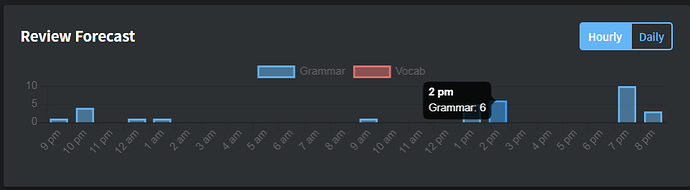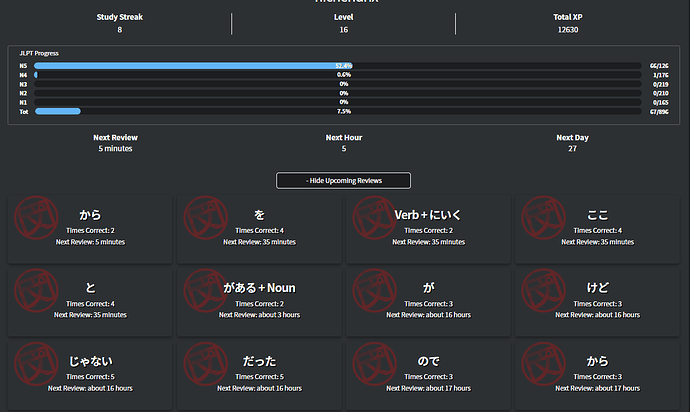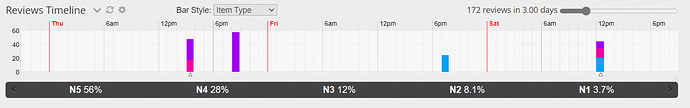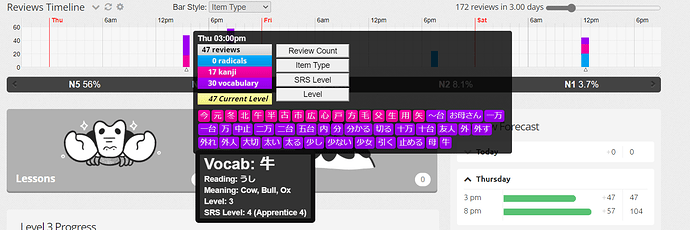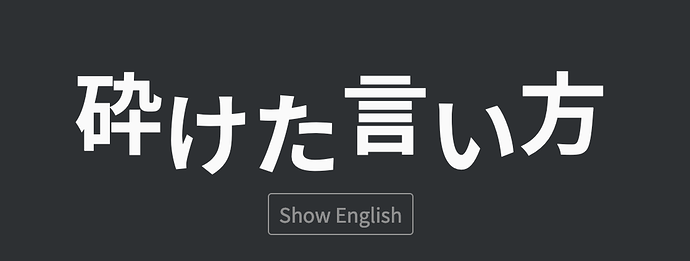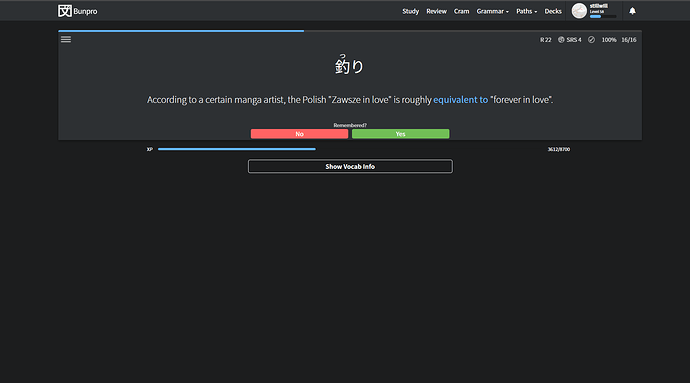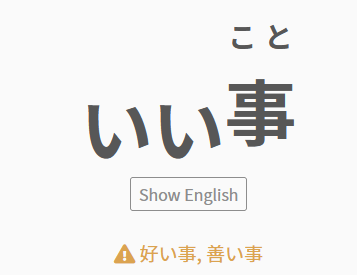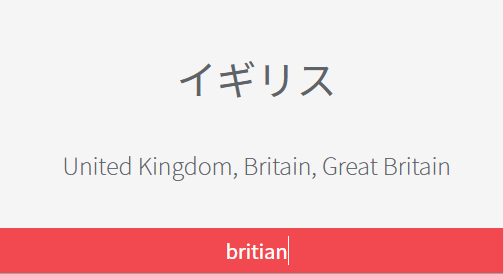I’ve already seen that button on my profile. But what I’m talking about is something very different. What I have on BunPro’s Review Forecast is this:
The number of itens being in the review is the only information. I don’t even have the information about the exact time the review session could start.
If I go to the show upcoming reviews on my Profile, I get this information:
Now I can see what topics will be revealed and a better estimate for time. But I don’t get what time the review will be, just how much time from now to there, so if I want to know when I have to do the math. I also don’t get to easily and quickly know the itens that will actually on the review, because I have to manually count them to get this information. Maybe for a professional student that may seen as silly, but to anyone older, with a job and a family to take into account, this kind of thing starts to pile up as time wasted.
Now, look at what the Ultimate Timeline Script does to WaniKani.
I get this dashboard, that allows me to choose to immediately track all my reviews in intervals ranging from 6 hours to 14 days, and I’m the one choosing the granularity of the timeline, it isn’t fixed, even though I usually left it at 3 days.
Then if I click on any review, I get to see a screen like this, where I know the exact time the review session will be up, the number of itens, the type of item, what itens will be on the review, and if I hover the mouse over the item I get a description that includes the item level (here on BunPro this should be something like the JLPT level) and SRS Level o the item.
This is not a native WaniKani functionality, it is a script made to provide this functionality, but it is easily the most useful script for WaniKani because it becomes very easy and almost second nature to manage reviews and put them on a regular schedule for people that are just too busy to waste time looking in two or three places to manage reviews.
I’ve spent the past week trying to make my BunPro reviews fit a predictable schedule, lessons in the early morning and a quick review session, a longer review session at night, and for lower SRS level itens, a review session at lunch, if I can spare the time.
But thus far, I’m failing miserably on this endeavor, I always got a lot of reviews at odd times, and and then when I actually use the time I have for the reviews, I’ll be usually dealing with things so dissimilar that I have to spend quite more time on them, than it would be needed if the information available were concentrated on just one place, and presented on an efficient manner.
So, even though I think the vocabulary decks would be immensely useful for me, actually, right now, they are of no use to me, without the ability to get a predictable review schedule, since the way things are it would just make my review schedule far more wonky than it already is.